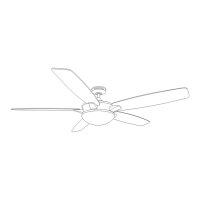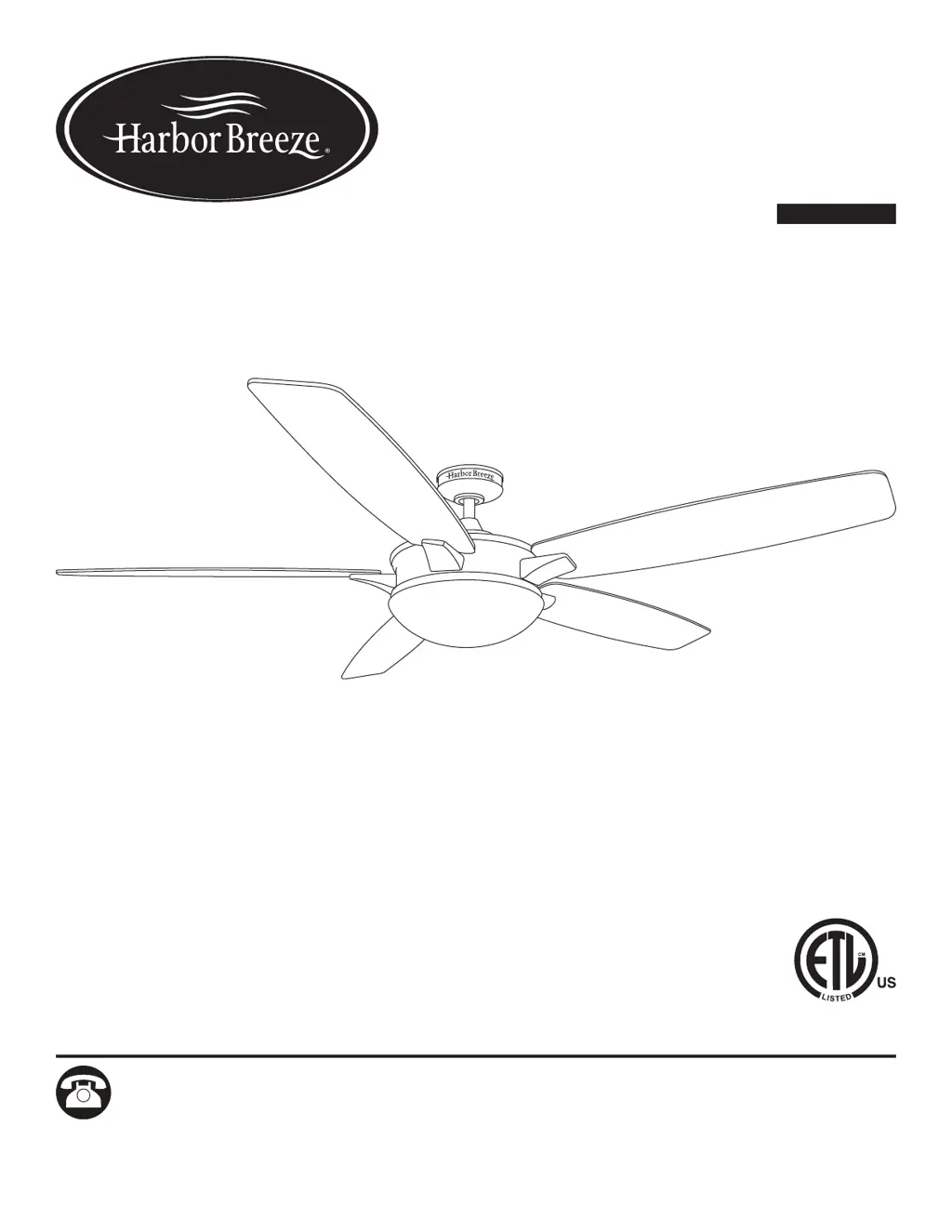What to do if my LF Harbor Breeze KINGSBURY does not move?
- SStephanie BrownAug 4, 2025
If your LF Fan isn't moving, there are several potential causes. First, ensure the power is on and the fuse hasn't blown; if necessary, turn the power on or check the fuse. Second, a faulty wire connection could be the problem; turn the power off, loosen the canopy, and check all connections. Third, the plugs might not be connected properly; verify that the connectors from the light kit and fan are securely connected. Finally, the reverse switch may not be fully engaged; push the seasonal slide switch completely to the left or right.