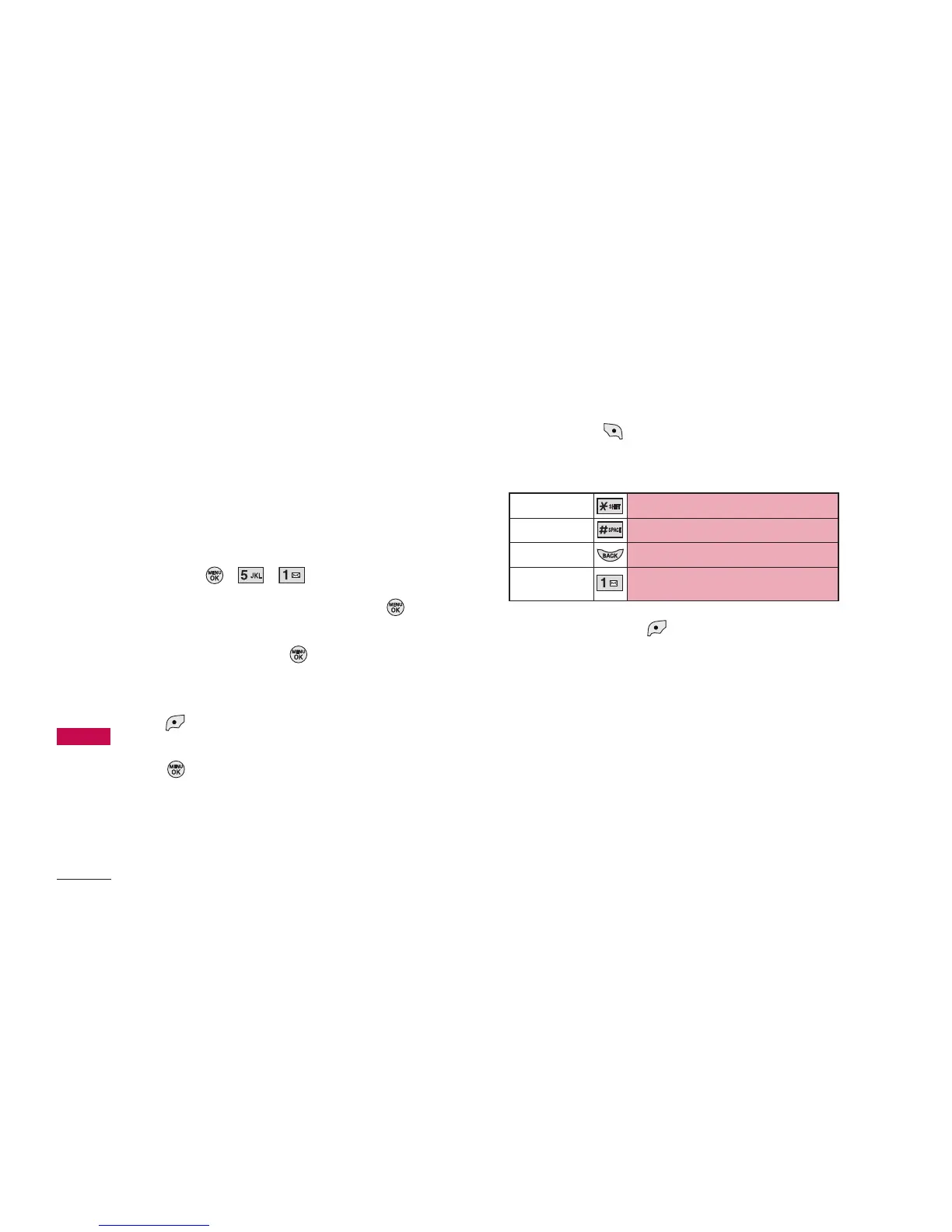1. Send Message
Allows you to send text messages, pages, and e-mail
transmissions. Each message has a destination (up
to 10 recipients per message) and information
(Message). These are dependent upon the type of
message you want to send.
Sending a Text Message
1. Press , , .
2. With the highlight on To field, press .
Search an entry you want to send a message in
Contacts and press .
Or enter the destination. Select From Contacts/
Mobile/ Email/ Recent List and press Left Soft Key
Done(OK).
3. Type your message (text or e-mail), then press
.
Using Text Input Modes
Right Soft Key ( ) To choose T9Word/ Abc/ 123/
Symbols/ Smileys/ Preset Messages/ Recent
Messages/ Preset Suffix.
4. Press Left Soft Key Send.
A confirmation message is displayed.
Messaging
40
Messaging
SHIFT Key
To change cases.
SPACE Key
To insert a space.
BACK Key
To backspace and hold it to delete words.
Punctuation
Key
To insert punctuation in a word or to
complete a sentence in T9 Mode.