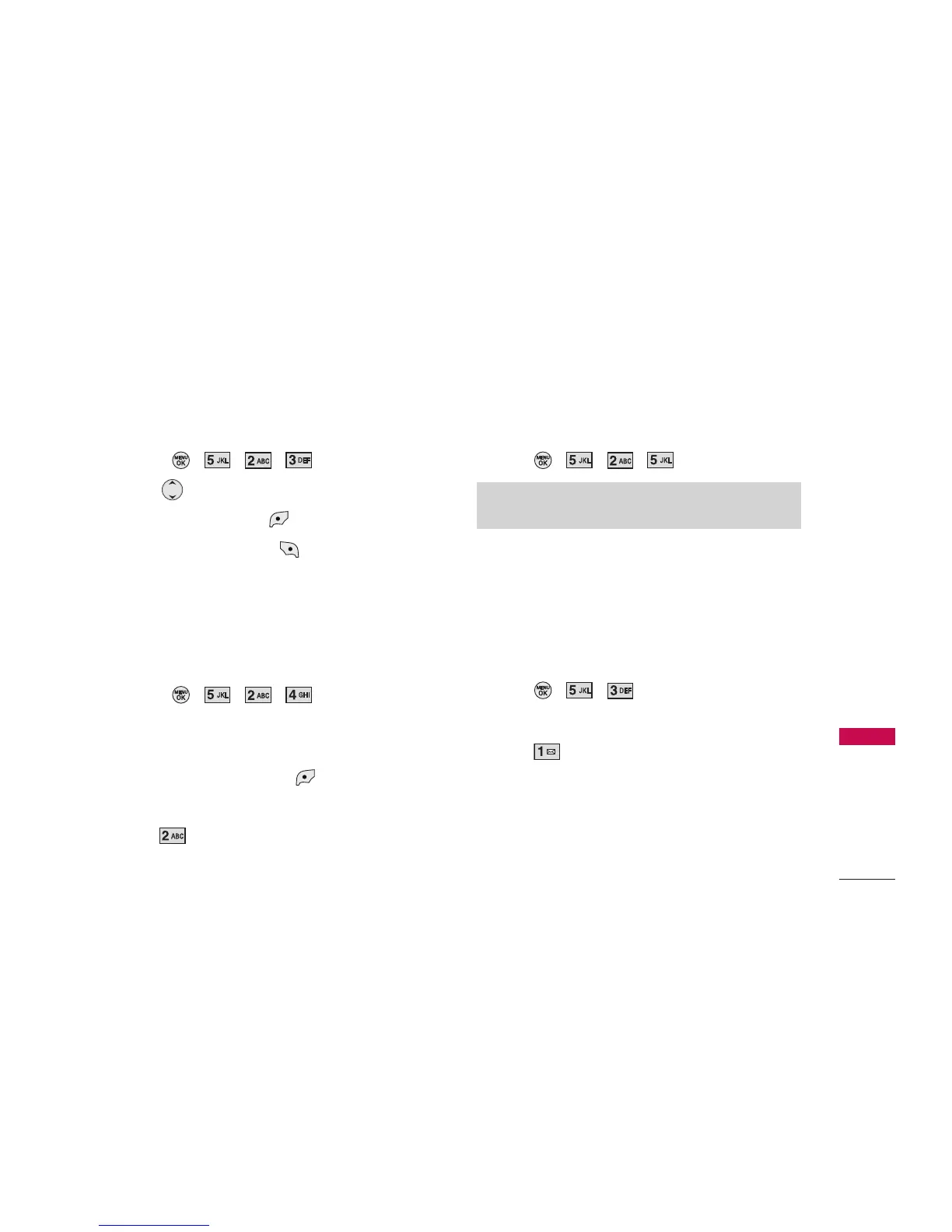43
Messaging
2.3 Draft
Displays draft messages.
1. Press , , , .
2. Use to highlight a message.
●
Press Left Soft Key Edit.
●
Press Right Soft Key Options.
Send/ Delete/ Delete all/ Compose new
2.4 Edit Folder
Allows you to create or delete folders for your
messages.
1. Press , , , .
Create a Folder
Enter a folder name, contacts and alert tones you
want and press Left Soft Key Save.
Delete a Folder
Select Delete Folder and choose a folder to
delete. There should be saved folders if you want to
delete one.
2.5 Send Message
Allows you to create and send your messages.
1. Press , , , .
3. Voicemail
Allows you to view new voice messages recorded in
the voicemail box. Your phone will alert you when
you receive a new voice message.
Checking Your Voicemail Box
1. Press , , .
2. Options from here:
●
Press to listen to the message(s) and the
possible choices are as follow while checking
your voicemails.
Mute/ Speaker On/ 3-Way Call/ Contacts/ Outgoing
Calls/ Send Message/ Record Voice Memo/
Notepad/ Menu
Note
For more detailed information, see page 40.