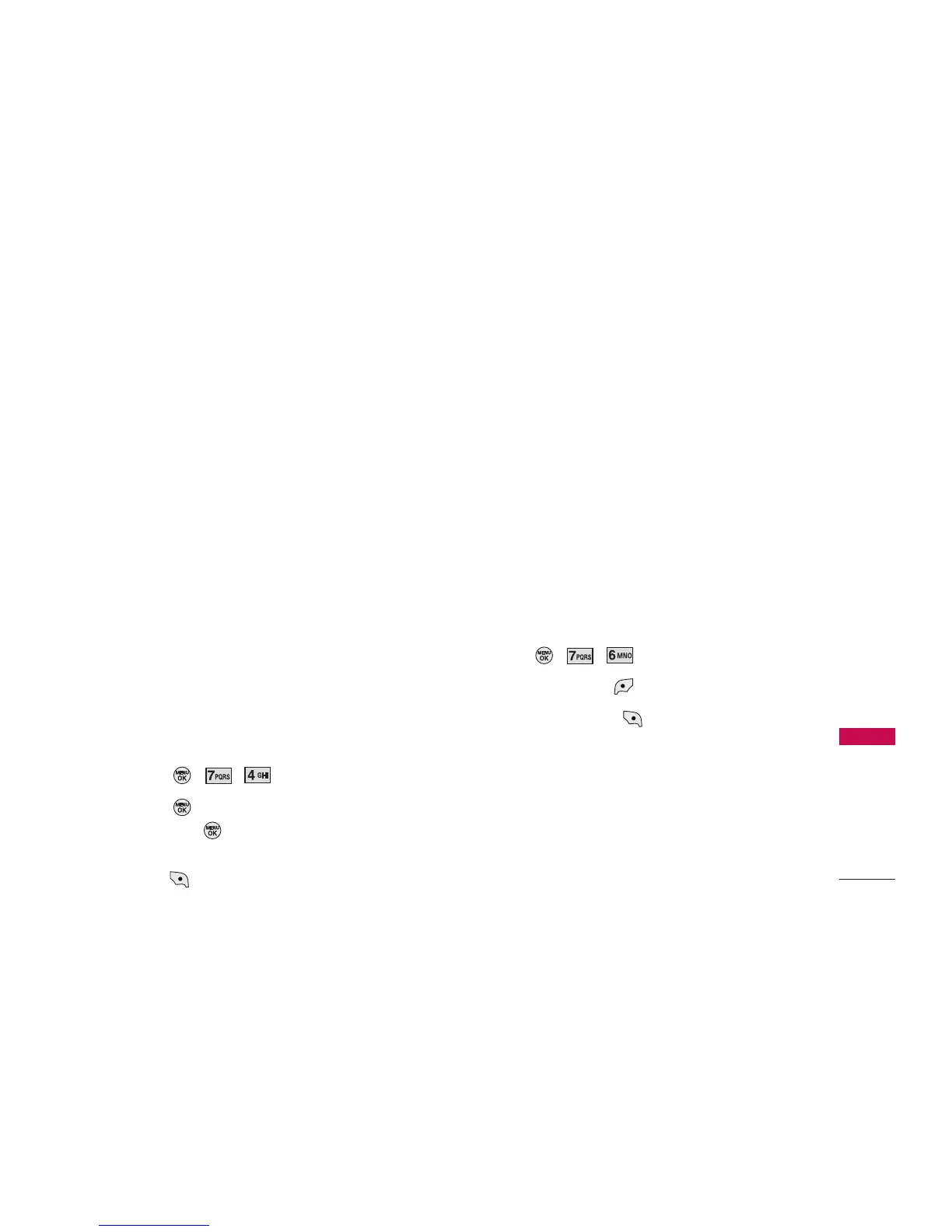49
Tools
In the selected Voice Memo, the following options
are available:
●
Play Play the selected Voice Memo.
Pause/ Stop
●
Set As Caller ID/ No Caller ID/ Roaming/
Voicemail/ Message/ Contacts
●
View Details Title/ Recorded On/ Play Time
●
Edit Title Edit the title of the selected Voice
Memo.
Save/ Mode : [Abc]/ Cancel
●
Delete Yes/ No
4. Notepad
Allows you to add, read, edit, and erase notes to
yourself.
1. Press , , .
2. Press on <Add New>. to write a new note
then press to save.
In entering a note, use text input mode with Right
Soft Key Mode. Also, note that word choices/
suggestions are listed and adding an word to
database is asked while entering characters.
5. Bluetooth
Refer to the main menu
Bluetooth
.
6. Ez Tip Calc
Allows you to quickly and easily calculate the
amounts for a bill with the amount of the bill, the
amount of the tip, and the number of people as
variables.
1. Press , , .
2. Press Left Soft Key Reset if necessary.
3. Press Right Soft Key Close to exit this menu.