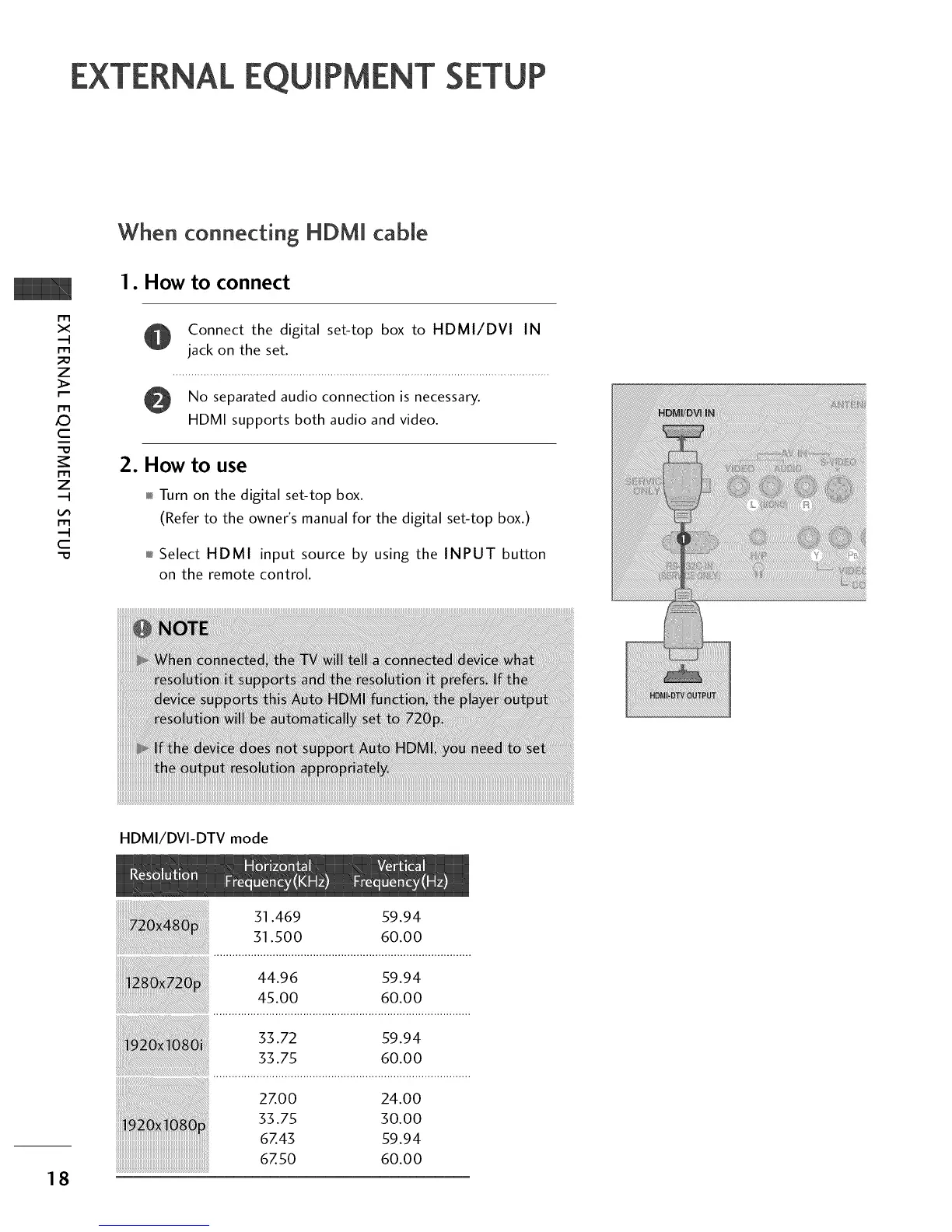EXTERNAL EQUIPMENT
When connecting HDM[ cable
m
x
m
z
m
_D
c
m
z
m
c
-O
1. How to connect
Connect the digital set-top box to HDMI/DVI IN
jack on the set.
No separated audio connection is necessary.
HDMI supports both audio and video.
2. How to use
Turn on the digital set-top box.
(Refer to the owner's manual for the digital set-top box.)
Select HDMI input source by using the INPUT button
on the remote control.
HDMI/DVI-DTV mode
18
51.469 59.94
51.500 60.00
45.00 60.00
33.72 59.94
33.75 60.00
27.00 24.00
33.75 30.00
67.43 59.94
67.50 60.00