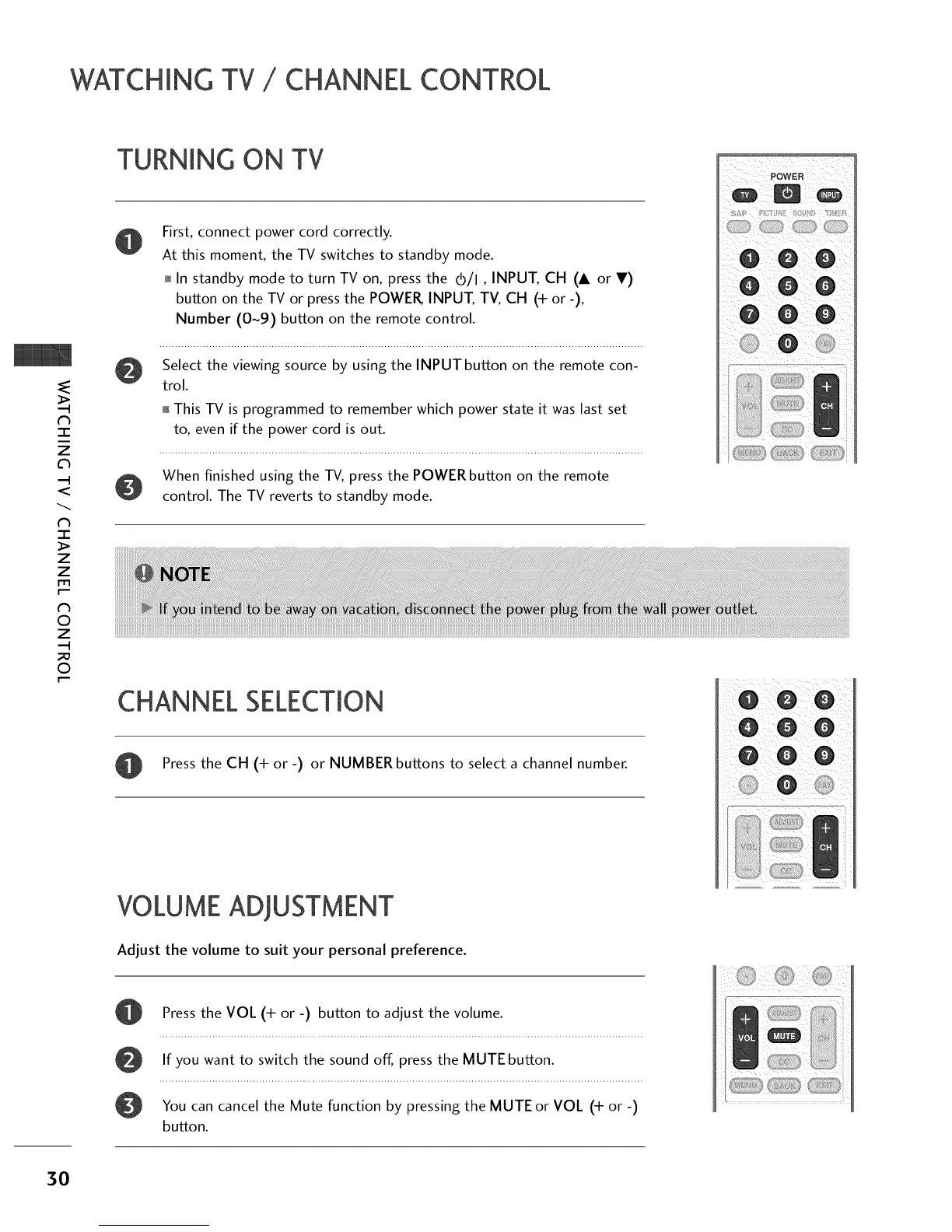WATCHING TV / CHANNEL CONTROL
N
-r"
z
<
N
I
>
z
z
fT1
N
©
Z
©
TURNING ON TV
First, connect power cord correctly.
At this moment, the TV switches to standby mode.
01_In standby mode to turn TV on, press the _/I , INPUT, CH (& or V)
button on the TV or press the POWER, INPUT, TV, CH (+ or -),
Number (0~9) button on the remote control.
Select the viewing source by using the INPUT button on the remote con-
trol.
01_This TV is programmed to remember which power state it was last set
to, even if the power cord is out.
When finished using the TV, press the POWER button on the remote
control. The TV reverts to standby mode.
CHANNELSELECTION
Press the CH (+ or -) or NUMBER buttons to select a channel number.
VOLUME ADJUSTMENT
Adjust the volume to suit your personal preference.
POWER
Press the VOL (+ or -) button to adjust the volume.
If you want to switch the sound off, press the MUTE button.
You can cancel the Mute function by pressing the MUTE or VOL (+ or -)
button.
30