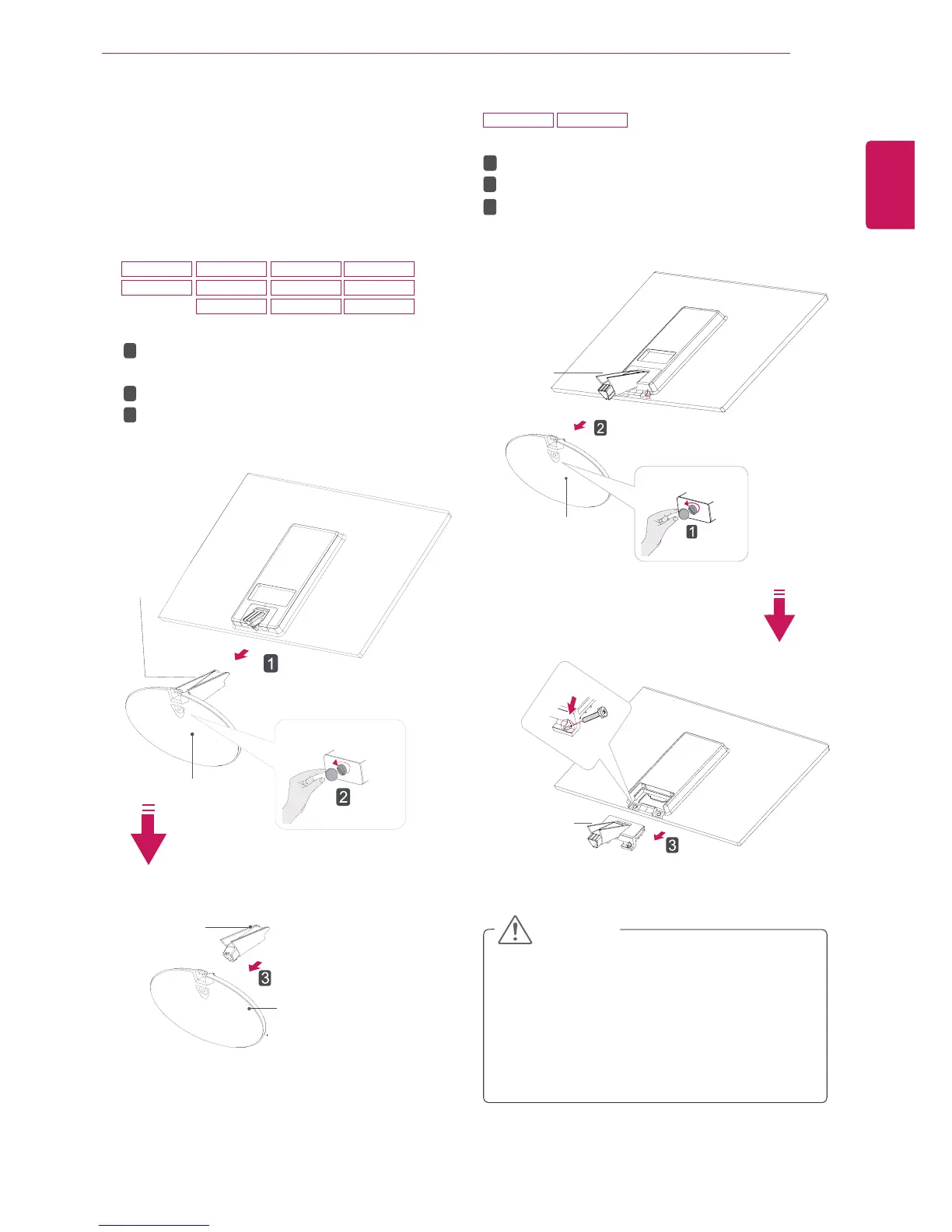9
ENG
ENGLISH
ASSEMBLING AND PREPARING
DetachingtheStandBase
1
PlacetheMonitorsetwiththescreenside
downonaflatandcushionedsurface.
StandBase
StandBase
StandBody
StandBody
1
2
3
Thisillustrationdepictsthegeneralmodelof
connection.Yourmonitormaydifferfromthe
itemsshowninthepicture.
Donotcarrytheproductupsidedownholding
onlythestandbase.Theproductmayfall
andgetdamagedorinjureyourfoot.
CAUTION
1
2
3
StandBody
StandBody
StandBase
2
19M38A 20M38A 22M38A 24M38A
19M38D 20M38D 22M38D 24M38D
20M38H 22M38H 24M38H
27MP38VQ 27MP38HQ
Pulloutthe
StandBody
and
StandBase
fromthemonitorset.
Turnthescrewtotheleftwithacoin.
Pulloutthe
StandBase
.
Turnthescrewtotheleftwithacoin.
Pulloutthe
StandBase
fromthe
StandBody
.
Removetwoscrewsandpulloutthe
Stand
Body
fromthemonitorset.
