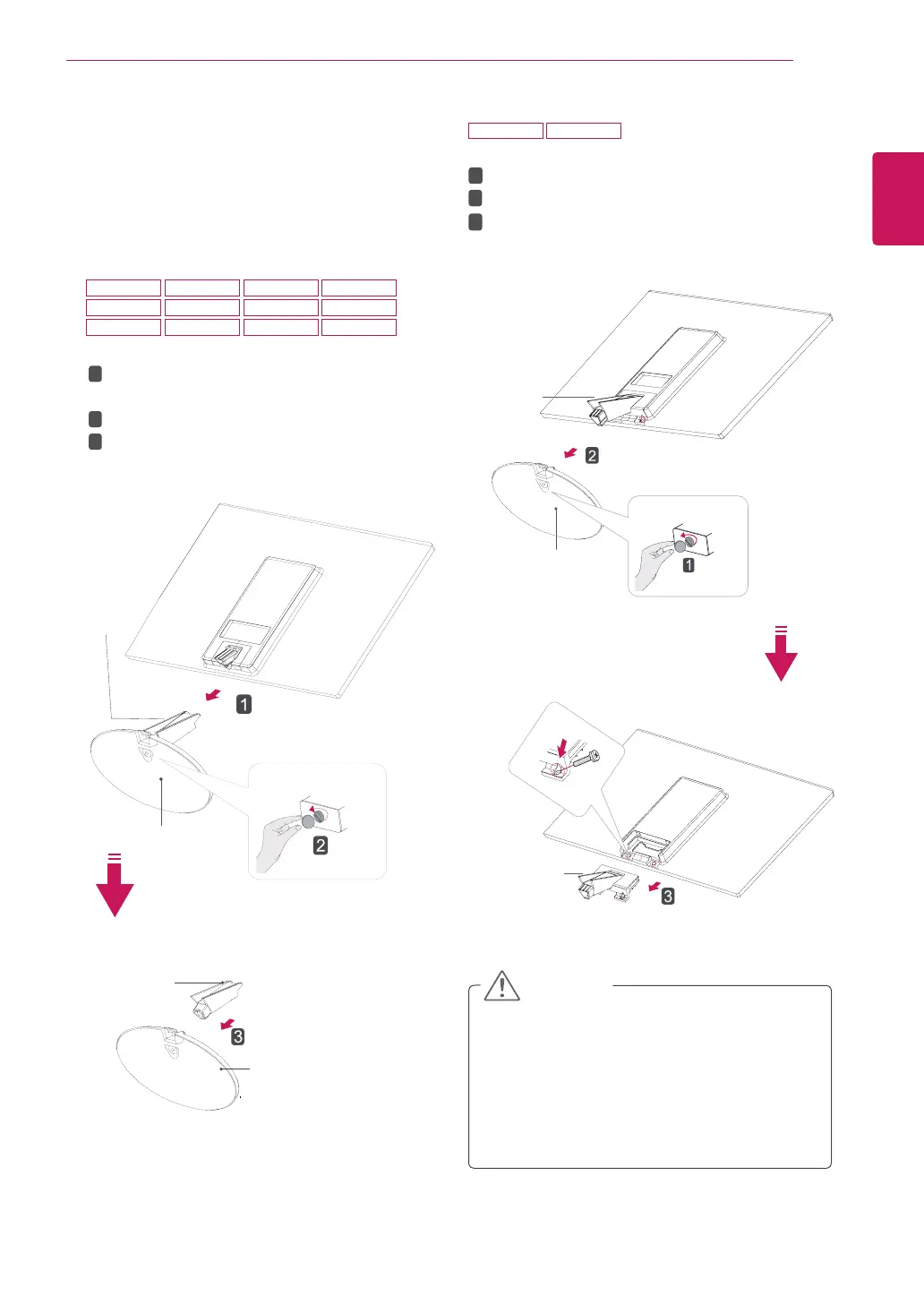9
ENG
ENGLISH
ASSEMBLING AND PREPARING
Detaching the Stand Base
1
Place the Monitor set with the screen side
down on a flat and cushioned surface.
Stand Base
Stand Base
Stand Body
Stand Body
1
2
3
y
This illustration depicts the general model of
connection. Your monitor may differ from the
items shown in the picture.
y
Do not carry the product upside down holding
only the stand base. The product may fall
and get damaged or injure your foot.
CAUTION
1
2
3
Stand Body
Stand Body
Stand Base
2
19M38A 20M38A 22M38A 24M38A
19M38D
19M38H
20M38D 22M38D 24M38D
20M38H 22M38H 24M38H
27MP38VQ 27MP38HQ
Pull out the
Stand Body
and
Stand Base
from the monitor set.
Turn the screw to the left with a coin.
Pull out the
Stand Base
.
Turn the screw to the left with a coin.
Pull out the
Stand Base
from the
Stand Body
.
Remove two screws and pull out the
Stand
Body
from the monitor set.
