
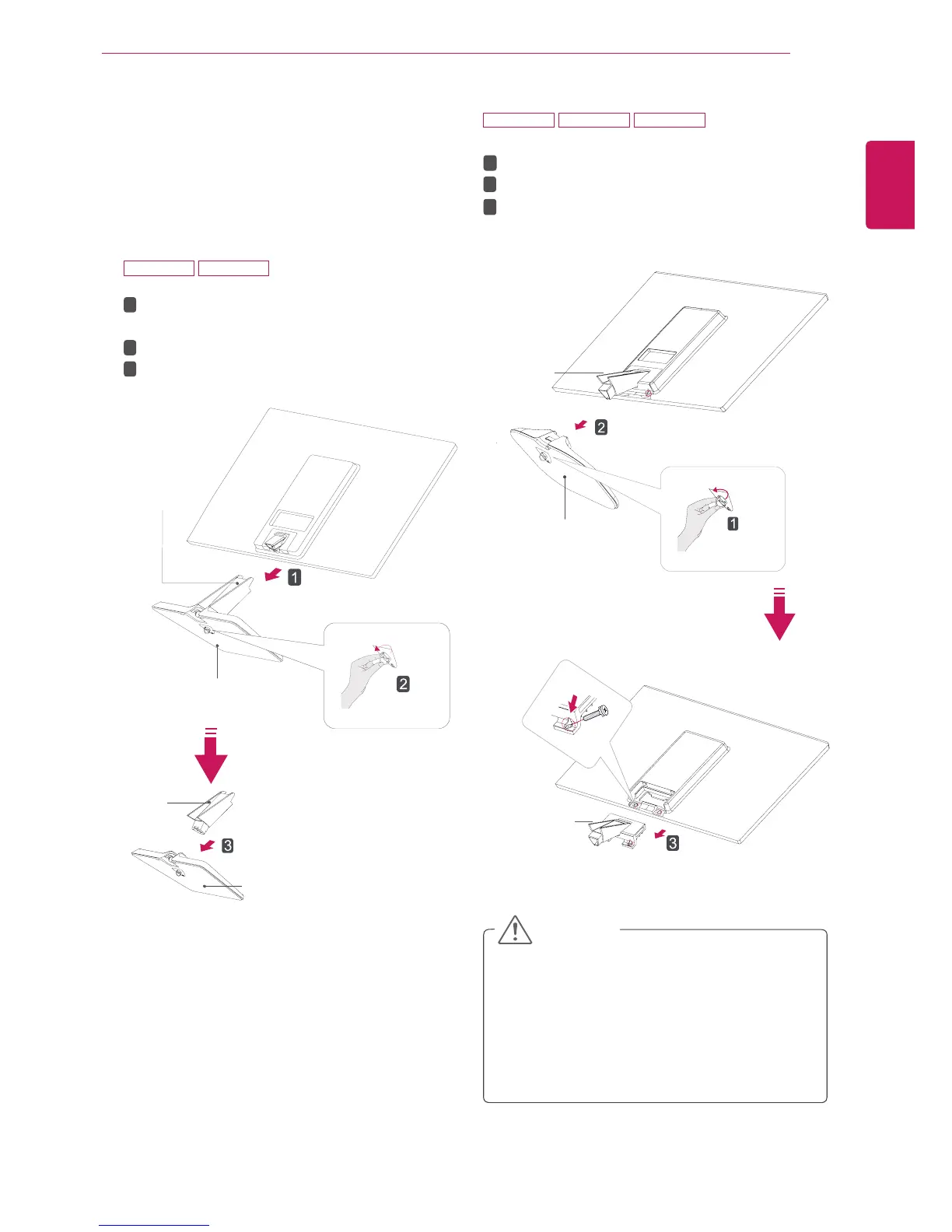 Loading...
Loading...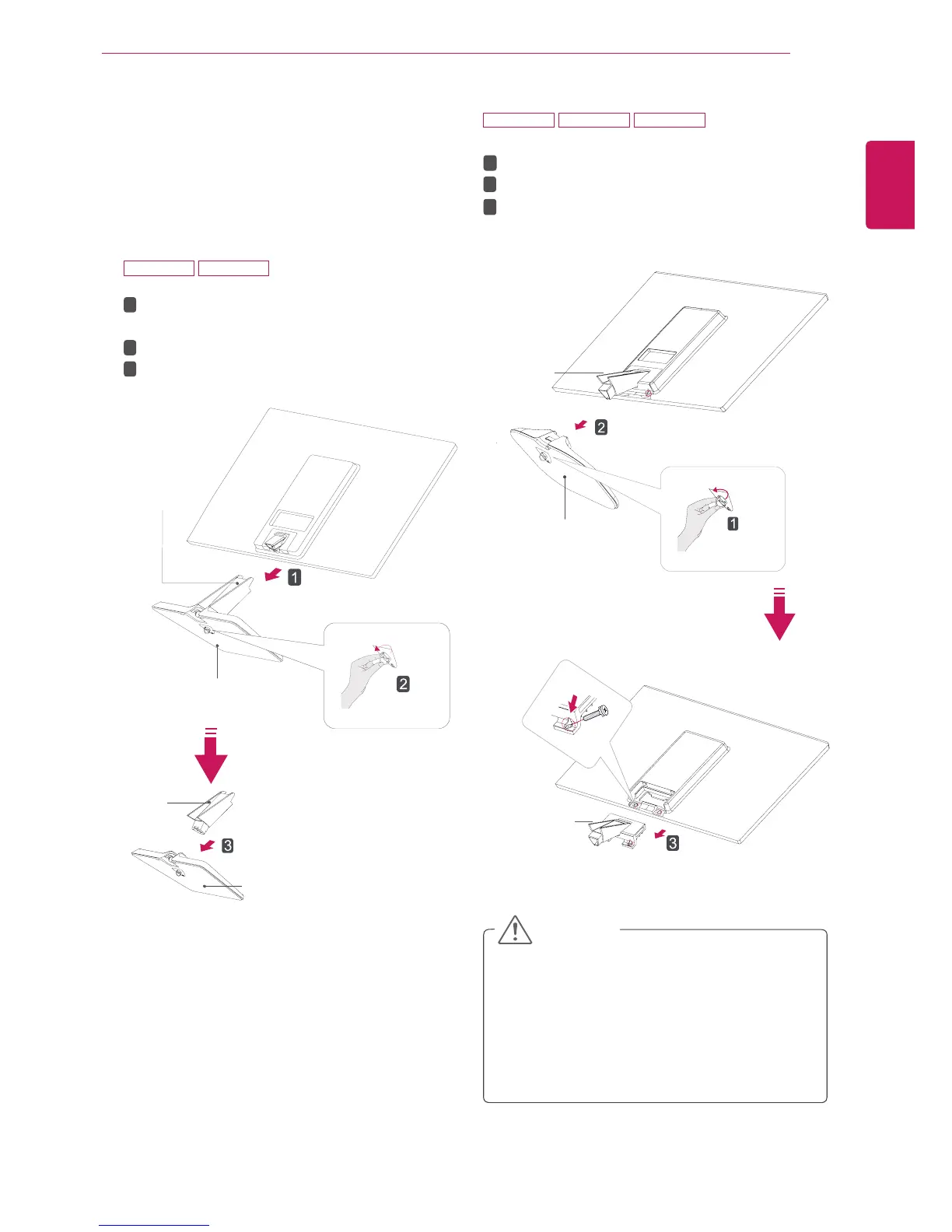
Do you have a question about the LG 20M47A and is the answer not in the manual?
| Screen Size | 19.5 inches |
|---|---|
| Resolution | 1600 x 900 |
| Panel Type | TN |
| Aspect Ratio | 16:9 |
| Brightness | 200 cd/m² |
| Response Time | 5 ms |
| Connectivity | VGA |
| Contrast Ratio | 600:1 |
| Viewing Angle (Horizontal) | 90 degrees |
| Viewing Angle (Vertical) | 65 degrees |
| Power Consumption | 18W |
| Dimensions (W x H x D) | 463 mm x 370 mm x 168 mm |