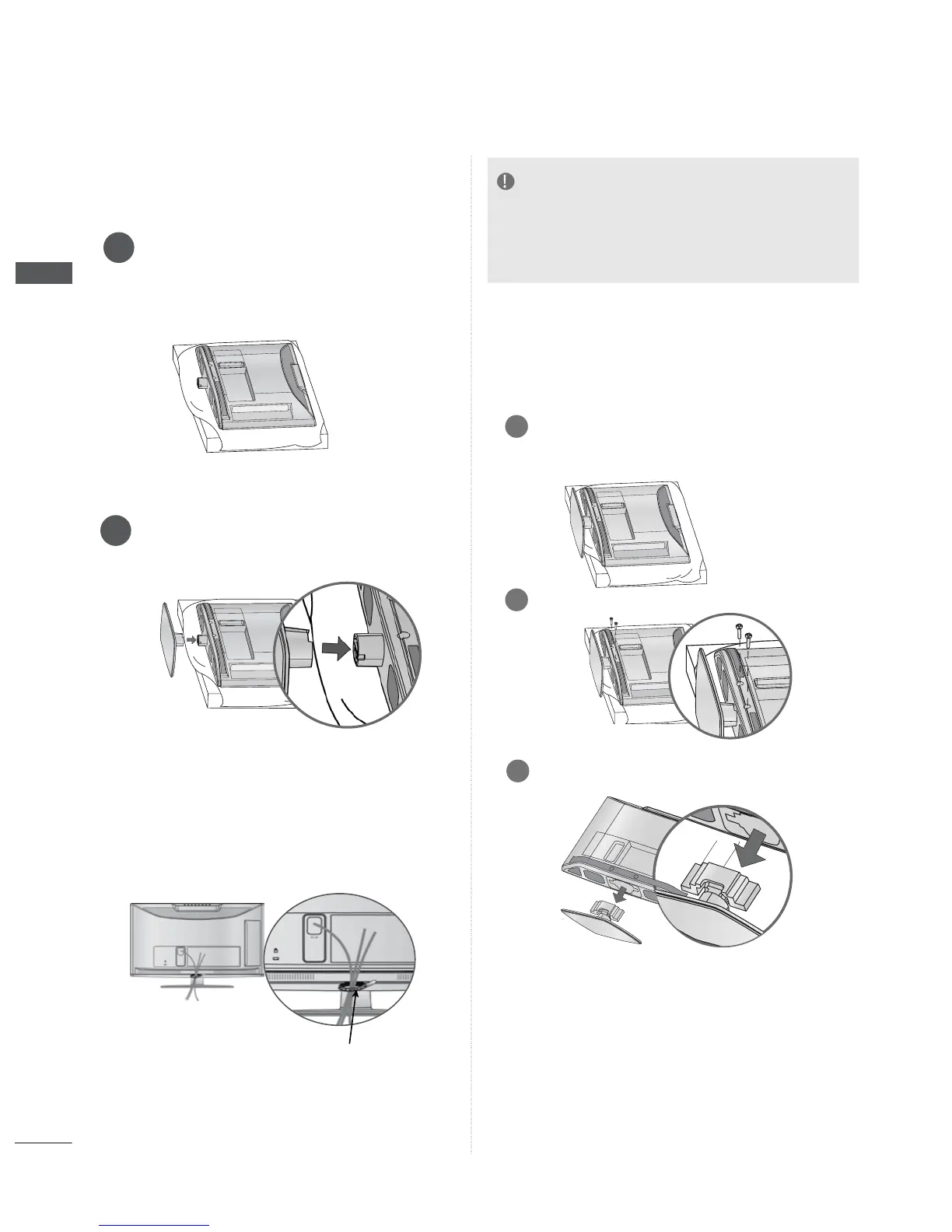STAND INSTALLATION
■ Image shown may differ from your TV
Carefully place the TV screen side down
on a cushioned surface to protect the
screen from damage.
Insert stand until sound click.
1
BACK COVER FOR
WIRE ARRANGEMENT
■ Image shown may differ from your TV.
1
2
Remove 2ea screw as show.
3
Remove the stand assy.
Carefully place the TV screen side down
on a cushioned surface to protect the
screen from damage.
NOTE
►Do not use the Cable Holder
to lift
the TV.
eht ro derujni eb yam uoy ,deppord si VT eht fI -
TV may be damaged.
After connecting the cables as necessary,
Cable
older
bundle the cables.
H
DISCONNECTING THE
STAND ASSY