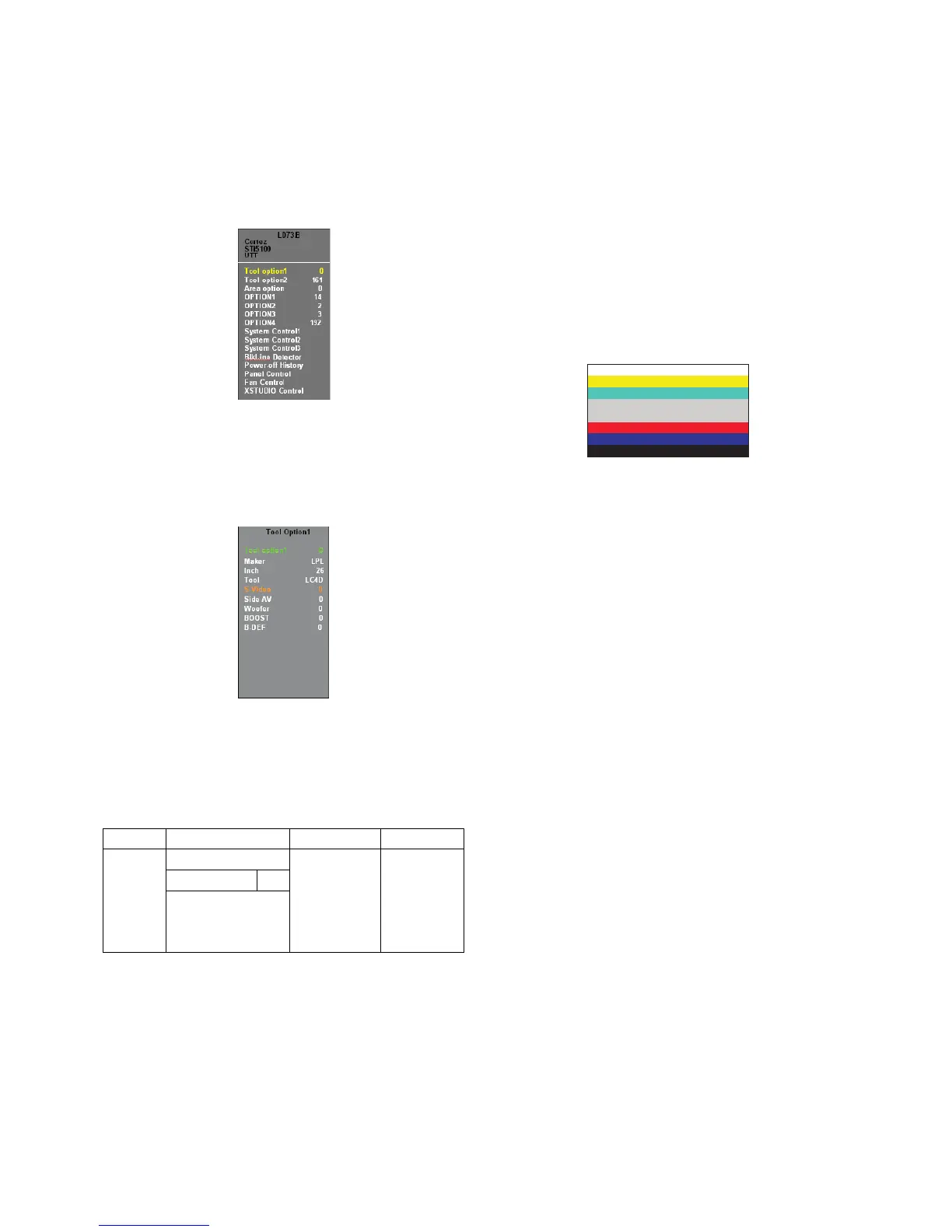* Before AV ADC Calibration, should be executed the “Tool option 1”
5. Select method of Tool option 1
1) Press ADJ Key in the Adjust remote control.
2) Select “Tool option 1” by using
D/E (CH+/-) key, and press
A(ENTER).
3)Select “Maker” by using D/E (CH+/-) key, and change the
module maker and. applied module classification by using
F/G (VOL+/-).
4) Select “Inch” by using
D/E (CH+/-) key, and change the
module according to the inch of model.
5) Select “Tool” by using
D/E (CH+/-) key, and change the
tool name according to the model.
(Inch of model : 26”, 32”, 37”, 42”, Applied module under the
classification)
6) After changing Tool option 1, push the EXIT key.
6. ADC Calibration
<Caution>
- System control RS-232 Host should be “PC” for adjustment.
- Before AV ADC Calibration, execute the “Module selection”.
6.1. Adjustment of RF/AV/S-VIDEO
(1) Required Equipments
- Remote controller for adjustment
- MSPG-925FS Pattern Generator (Which has Video
Signal: 7 Color Bar Pattern shown in Fig. 1)
=> Model: 202 / Pattern: 65
(2) Method of Auto RF/AV/S-VIDEO Color Balance.
1) Input the Video Signal : 7 Color Bar signal into AV1 or
AV2.
2) Set the PSM to Dynamic mode in the Picture menu.
3) Press IN-START key on R/C for adjustment.
4) Press the
G(Vol.+) key to operate the set, then it
becomes automatically.
5) Auto-RGB OK means the adjustment is completed.
6.2. Adjustment of Component
(1) Required Equipments
- Remote controller for adjustment
- MSPG-925FS Pattern Generator (Which has 720p/50Hz
YPbPr output Pattern shown in Fig.1)
=> Model:215/Pattern: 65
(2) Method of Auto Component Color Balance
1) Input the Component 720p/50Hz 7 Color Bar(MSPG-
925FS model:215, pattern:65) signal into Component.
2) Set the PSM to Dynamic mode in the Picture menu
3) Press the IN-START key on R/C for adjustment.
4) Press the
G(Vol.+) key to operate the set , then it
becomes automatically.
5) Auto-RGB OK means the adjustment is completed.
6.3 Adjustment of RGB
(1) Required Equipments
- Remote controller for adjustment
- MSPG-925F Pattern Generator
(Which has XGA [1024*768] 60Hz 8 Color Bar 100%
pattern shown in Fig.1)
(2) Method of Auto RGB Color Balance
1) Input the PC 1024x768@60Hz 100% Color Bar pattern
(MSPG-925F model:37, pattern:33) into RGB.
(Using D-sub to D-sub cable)
2) Set the PSM to Dynamic mode in Picture menu.
3) Press the IN-START key on R/C for adjustment
4) Press the
G(Vol.+) key operate To set , then it becomes
automatically.
5) Auto-RGB OK means adjustment is completed.
- 11 -
LGE Internal Use OnlyCopyright © 2007 LG Electronics. Inc. All right reserved.
Only for training and service purposes
ADC RF/AV/S-VIDEO Component RGB-PC
MSPG925FS PALJ Model:215 (720P) Model: 60
INPUT SELECT AV2 Pattern:65 (1024*768 60Hz)
Model: 202 (PAL-BGDHI) 720P/50Hz Pattern: 65
Pattern: 65 7 Color Bar
PAL 7 Color Bar
<Fig. 1>
