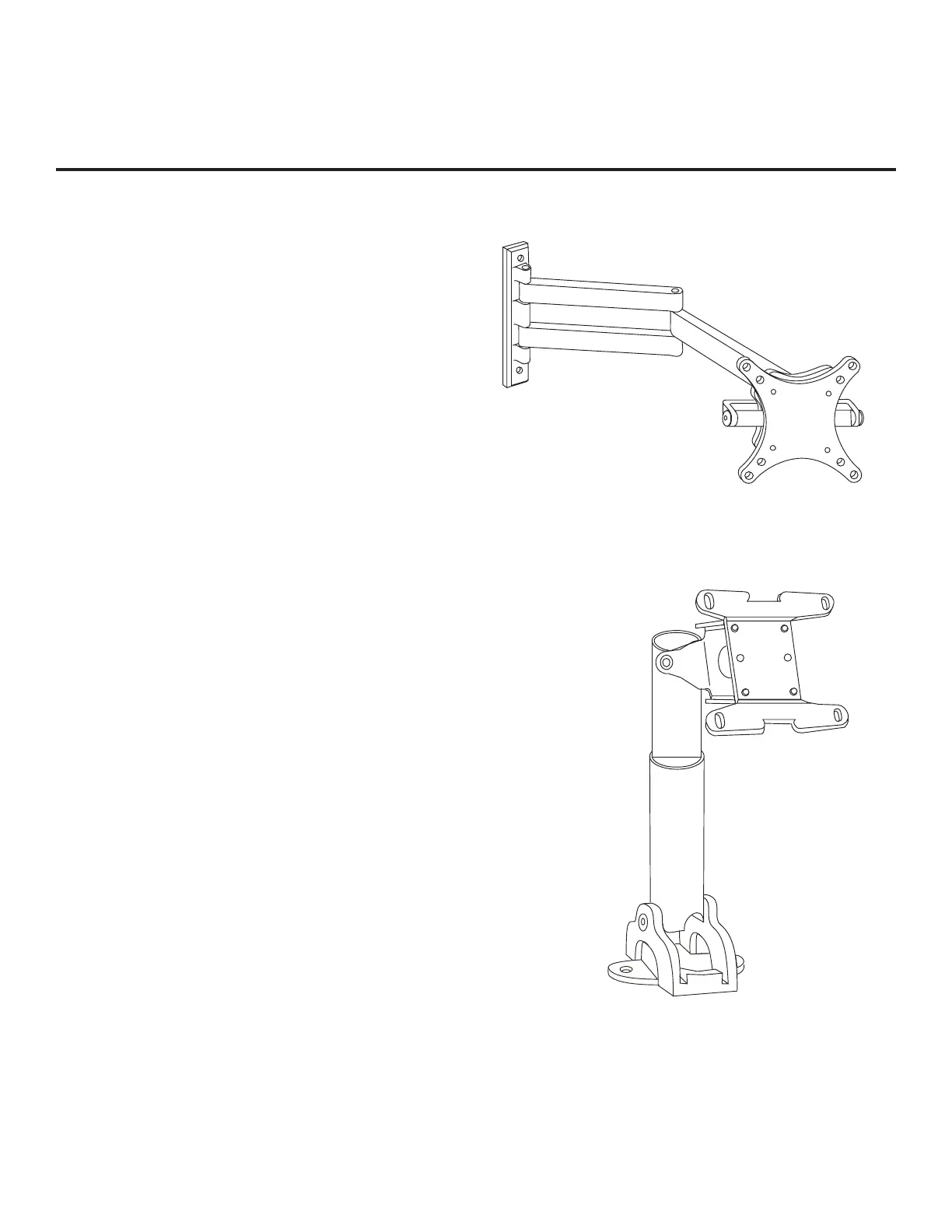74
206-4281
General Guidelines: Choosing a Location
for Installing a VESA Standard Mount
To the right are some examples of VESA
standard mounts. Since there are numerous
types of stands and mounts available, only
a few are shown here. Refer to the instruc-
tions provided with the TV stand that will be
used to mount the TV. Be sure the style of
stand selected is capable of supporting the
weight of the TV and is appropriate for the
application.
Wall Mounts
If the mount will be on a wall, a typical
wooden stud behind the wall board would be
the preferred choice for a location to attach
the wall mount. The wall mount location
chosen should be appropriate for drilling
holes and have available the required power
source as well as antenna/cable and any
other equipment leads as necessary.
Pedestal Mounts and Stands
A sturdy surface on a desk or other similar flat
table-like furniture would be the appropriate
location for mounting a pedestal-style TV
stand.
Most stands are designed so that the wiring
is threaded through the stand itself or a loop-
through style clamp so that the wiring is
neatly bunched and not strung in such a way
as to create a potential hazard to the user.
(Some stands are portable and can be
moved from one location to another.) Be
sure all safety considerations are followed.
Reference: VESA Standard TV Mounts
Typical Pedestal Type Mount with
Swivel Bracket
Typical Wall Stud Type Mount with
Swivel Bracket
