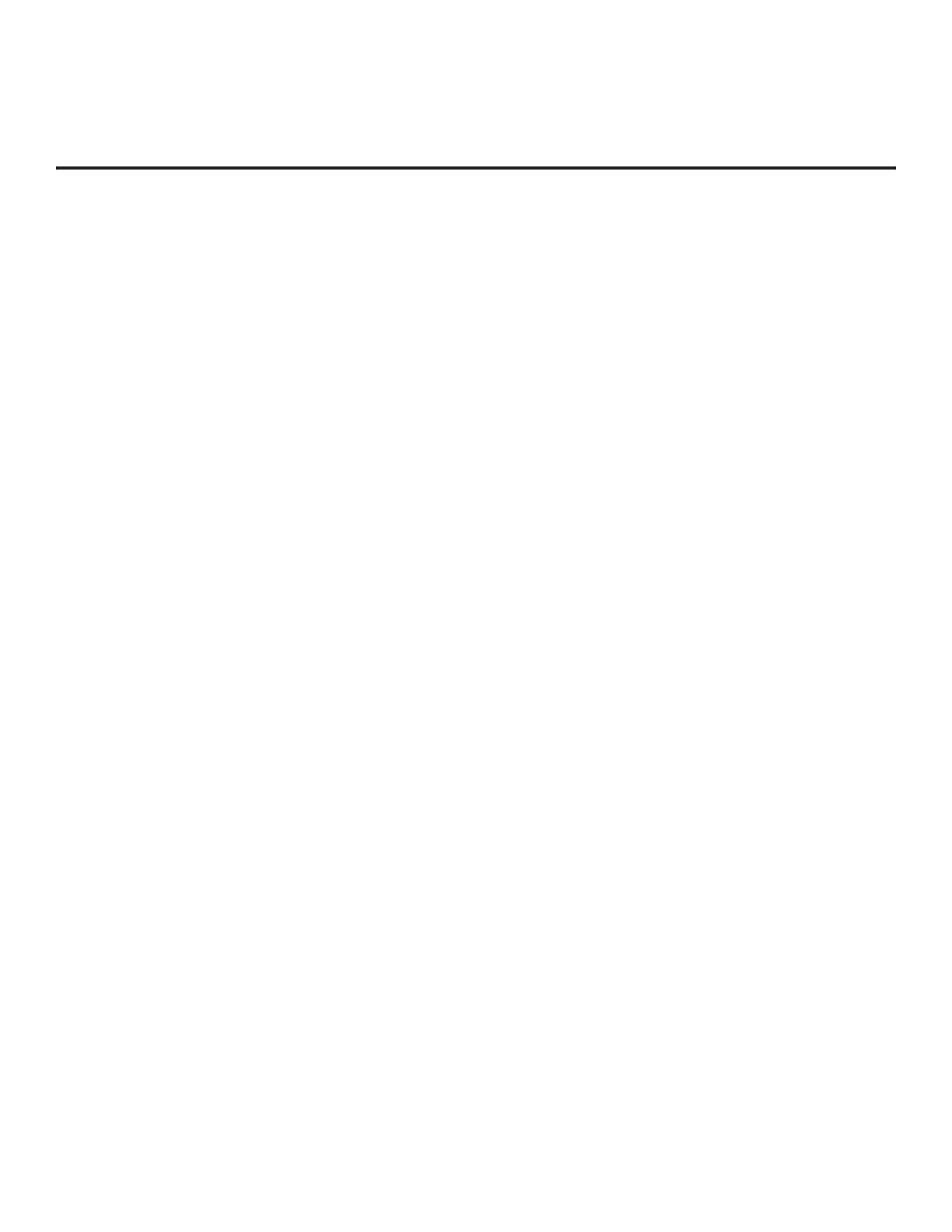21
206-4281
(Continued from previous page)
The Pro:Centric Application Mode default setting is “Conguration Only,” which enables remote
management only. That is, the TV will search for TV E-Z Installation data downloads; however,
Pro:Centric application data will not be downloaded, i.e., Installer Menu item 098 PRO:CENTRIC
will be set to 0.
If you wish to proceed with the wizard without changing the default values for the Pro:Centric
settings, you can simply select Next and press OK on the Installer Remote. Or, if you wish to exit
the wizard while retaining the default values for Pro:Centric settings, use the arrow keys on the
Installer Remote to select Done, and then press OK.
If you already know the Pro:Centric settings that need to be congured in order for the TV to
connect to the Pro:Centric server and/or if the Pro:Centric server is not yet installed, follow the
procedure below to expedite the setup process. Use the Up/Down arrow keys on the Installer
Remote to navigate between the elds.
Note: If you wish to disable the Pro:Centric feature of the TV, select the Data Channel eld, and
then use the Left/Right arrow keys on the Installer Remote to select Disabled. From here, you
may opt to proceed with the wizard (select Next) or save this setting and exit the wizard (select
Done). See also step 3 below.
1. In the Data Channel eld, either key in or use the Left/Right arrow keys to select the RF channel
number that will be used by the Pro:Centric server as its data channel. The Data Channel value
can be set from 1 to 135. *
2. In the Pro:Centric Mode eld, use the Left/Right arrow keys on the Installer Remote to select
the appropriate Pro:Centric Application Mode—GEM, FLASH, or Conguration Only.
Note: For remote management only, select Conguration Only. The TV will search for TV E-Z
Installation data downloads; however, Pro:Centric application data will not be downloaded, i.e.,
Installer Menu item 098 PRO:CENTRIC will be set to 0.
3. Once all elds are completed as required, you have two options:
• To proceed with TV conguration via the Express Script, select Next and press OK on the
Installer Remote. Continue to “Complete the TV Conguration” below.
• To save the data entered and exit the Express Script, select Done and press OK on the
Installer Remote. Remember, however, that if you do not complete the Express Script, pillow
speaker functionality will not be enabled unless you set Installer Menu item 027 HOSPITAL
MODE appropriately. See the “Installer Menu” section of this document for further information.
Complete the TV Conguration
The following procedure describes the remaining steps in the Express Script. You can select the
“Back” button, where available, to check previous settings, as necessary.
Note: Typically, if you do not modify the default settings, the “Next” button is automatically
selected when you proceed forward within the Express Script. Where appropriate, you can simply
press OK on the Installer Remote to proceed to the next step if the default value(s) for the TV
parameter(s) in question are applicable for your installation.
Express Script (Cont.)
* PCS150R and later Pro:Centric servers do not support HRC or IRC cable channel frequencies.
(Continued on next page)
