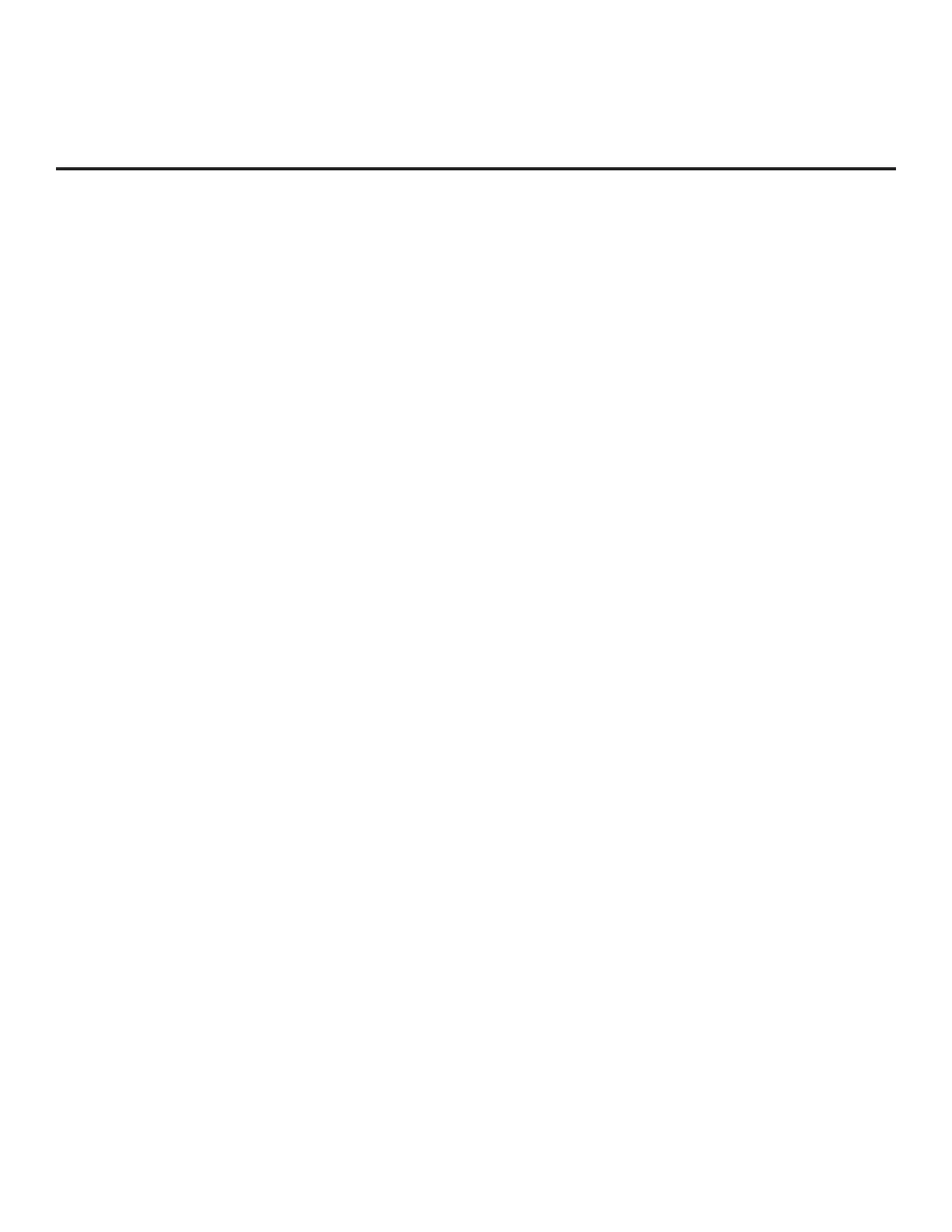11
206-4281
Pro:Centric Setup
Administration and management options for the Pro:Centric server are described in detail in the
Pro:Centric Server Admin Client User Guide. This document describes only those settings that must
be specied on the TVs to enable Pro:Centric remote management and/or the Pro:Centric application.
• Remote management (TV E-Z Installation): The Pro:Centric server Admin Client provides remote
management facilities for downloading splash screen image and software/firmware updates as well as
facilities for downloading a Clone/Configuration (.tlx) file for FTG Mode via CPU configuration.
• Pro:Centric application: The application, which operates in conjunction with FTG and PPV Modes,
comprises the Pro:Centric interactive menus/features described on the previous page. Pro:Centric
application settings are managed via the Pro:Centric server Admin Client.
The Pro:Centric server settings can be congured using one of the methods described below.
Note: If using a Pro:Centric pillow speaker, also set Installer Menu item 027 HOSPITAL MODE to the
required value.
TV in Factory Default State
When the TV is in a factory default state, LG’s Setup Wizard (see pages 12 to 13) provides automated
or manual options for conguring the Pro:Centric server settings. The EZ-Manager branch of the Setup
Wizard also provides a USB conguration option that enables you to congure a TV for FTG Mode via
CPU using a Clone/Conguration (.tlx) le stored on a USB memory device. The “.tlx” le incorporates FTG
Installer Menu settings, including Installer Menu items 098 PRO:CENTRIC and 119 DATA CHANNEL, which
are used to set up the TV’s Pro:Centric feature.
TV in Pass-through Mode
If the TV is in Pass-through Mode, set Installer Menu items 098 PRO:CENTRIC and 119 DATA CHANNEL
to the appropriate values. See Installer Menu information on pages 29 to 39 for further details. Also, as
necessary, refer to “Custom Master TV Setup” on pages 40 to 42 and/or cloning information on pages 43
to 46.
Note: When the TV is in either Pass-through Mode or FTG Mode via CPU, you can also leave Installer
Menu item 119 DATA CHANNEL set to its default value (255) to enable the TV’s Data Channel Auto Search
feature to set the DATA CHANNEL value. See item 119 description on page 39 for additional information.
TV in FTG Mode
If the TV is in FTG Mode (via CPU or EBL), use the appropriate FTG application software to update Installer
Menu items #98 Pro:Centric and #119 Data Channel (along with their afliated elds). Then, transfer the
FTG Installer Menu settings to the TV in accordance with the FTG Mode of conguration. Refer to the
FTG Mode overview on pages 7 to 9 for further information on FTG Mode operation and conguration.
Also—for FTG Mode via CPU only—see note above regarding the option to use the TV’s Data Channel
Auto Search feature to set the DATA CHANNEL value.
Pro:Centric Operation (Cont.)