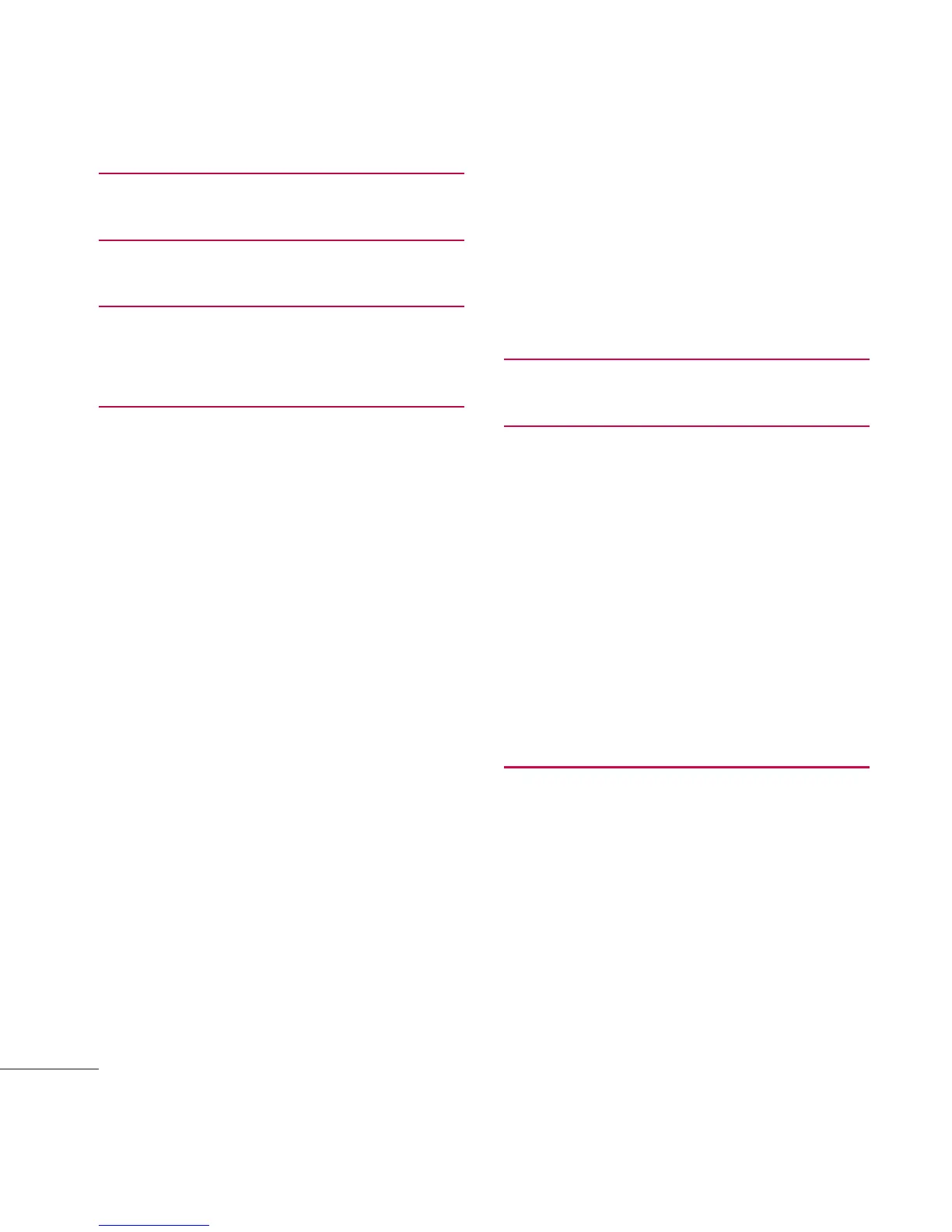2
Table of Contents
LG236C User Guide
Phone Overview 6
Menus Overview 8
Menu Access ..........................................8
Getting Started with Your Phone 12
The Battery ............................................ 12
Charging the Battery .......................... 13
Battery Charge Level .......................... 13
Turning the Phone On and Off ....... 13
Signal Strength .................................... 14
Screen Icons ......................................... 14
Making Calls .......................................... 14
Correcting Dialing ............................... 14
Redialing Calls ...................................... 14
Receiving Calls ..................................... 15
Mute Function....................................... 16
Quick Volume Adjustments ............. 16
Call Waiting ........................................... 16
Caller ID .................................................. 16
Speed Dialing ...................................... 16
Text Input ............................................... 18
The Basics of Storing Contacts
Entries ..................................................... 19
Phone Numbers With Pauses ......... 19
Searching Your Phone’s Memory ..20
Making a Call From Your Phone’s
Memory ...................................................21
Using Phone Menus 23
Prepaid 23
1. Add Airtime ....................................23
2. Buy Airtime ...................................23
3. My Phone Number .......................23
4. My Airtime Info .............................23
5. Airtime Display..............................23
6. Serial Number ...............................24
7. Code Entry Mode ..........................24
Contacts 24
1. New Contact...................................24
2. Contact List ...................................25
3. Groups ...........................................25
4. My vCard ........................................26
5. Speed Dials ...................................26