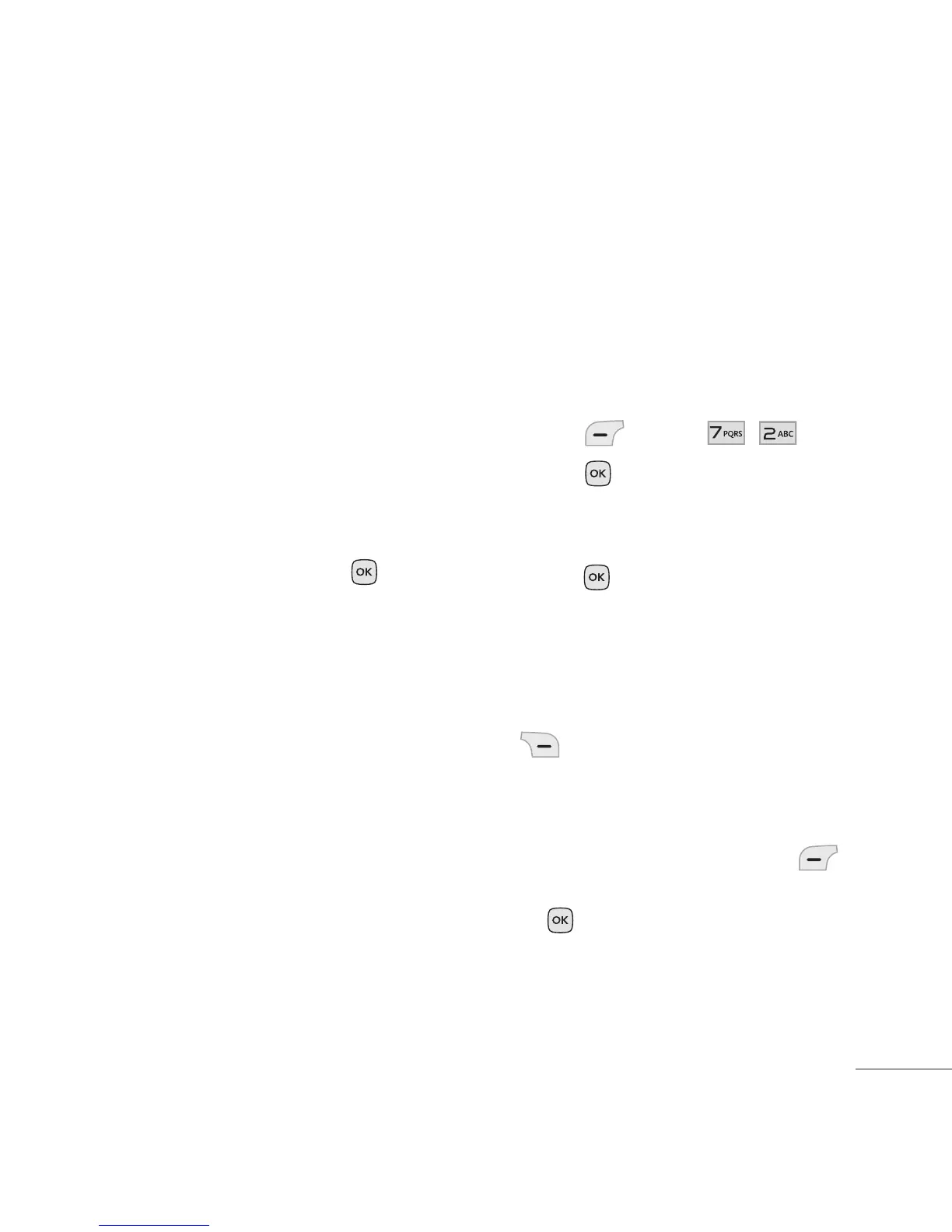Multimedia
39
View Mode Fit to Screen/
Landscape
Settings tab
Shutter Sound None/
Sound 1/ Sound 2/ Sound 3/
Sound 4
Auto Save On/ Off
Send Reminder On/ Off
Reset Yes / No
3. Take a picture by highlighting
Capture and pressing
.
4. Select Send or View. Send will
open a new Picture Message
and View will allow you to view
the following additional options:
Save: Allows you to save the
image.
Gallery: Opens My Images.
Send: Allows you to send the
picture in a picture message
or via Bluetooth.
Set As: Allows you to set the
image as your Wallpaper or a
Contact’s Picture ID.
Delete: Deletes the image.
2. Record Voice
Record Voice allows you to record
short verbal/voice messages.
1. Press
Menu, , .
2. Press
Record to record a
new voice memo.
3. Talk into the microphone, then
press
Stop. The default
memo title is the date and time
of recording.
4. Once recording has stopped,
press the Right Soft Key
Options to access the
following:
Set As/ Rename/ Delete
Or press the Left Soft Key
Save to save the recording
or
Send to send it in a
multimedia message or via
Bluetooth.
