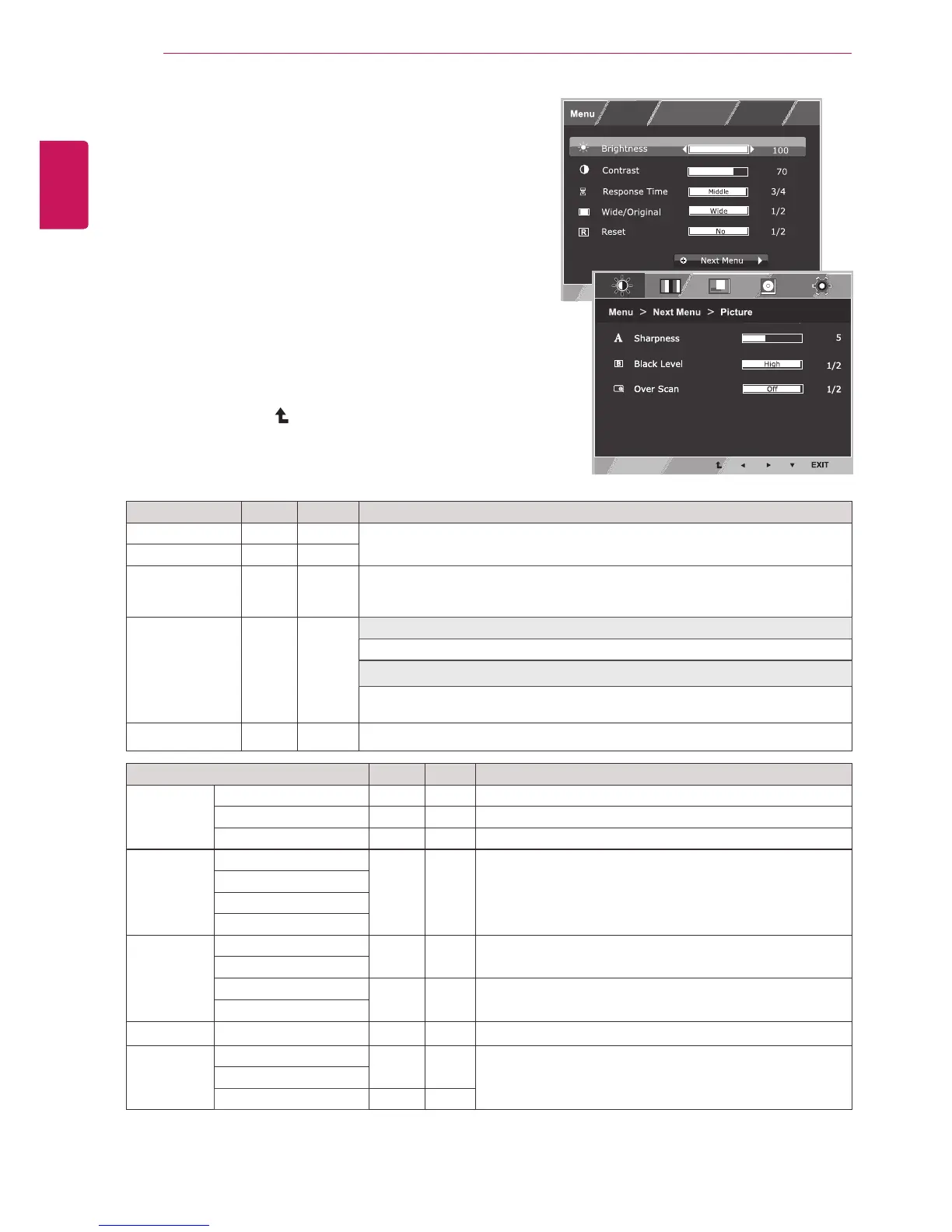14
ENG
ENGLISH
CUSTOMIZING SETTINGS
CustomizingSettings
MenuSettings
1
Press
MENU
buttononthebottomoftheMonitorset
todisplaythe
Menu
OSD.
2
Settheoptionsbypressingthe◄or►or▼
buttons.
3
Selectthe"
NextMenu
"buttontoenterthemore
optionsettings.
4
Select
EXIT
toleavetheOSDmenu.
Toreturntotheuppermenuorsetothermenuitems,
usetheuparrow( )button.
Eachoptionisexplainedbelow.
Menu
Analog HDMI Description
Brightness
●
●
Toadjustthebrightness,contrastofthescreen.
Contrast ● ●
ResponseTime
● ●
Youcansetaresponsetimefordisplayedpicturesbasedonthespeedofthe
screen.Foranormalenvironment,itisrecommendedthatyouuse'Off'.Fora
fast-movingpicture,itisrecommendedthatyouuse'High'.
Wide/Original
●
●
Wide
Switchtofullscreenmodeaccordingtoinputimagesignal.
Original
Changetheinputimagesignalratiotooriginal.
*ThisfunctionworksonlyifinputresolutionislowerthanMonitorsetratio(16:9).
Reset
●
●
Restoreallfactorydefaultsettings.Pressthe
◄
,
►
buttonstoresetimmediately.
Menu>NextMenu Analog HDMI Description
Picture Sharpness ● ●
Toadjusttheclearnessofthescreen
BlackLevel ●
Tosetoffsetlevel
OverScan ●
Toimprovetheclarityandstabilityofthescreen
Color Gamma
● ●
Tocustomizethecolorofthescreen
ColorTemp
SixColor
ColorReset
Display Horizontal
●
Toadjustthepositionofthescreen
Vertical
Clock
●
Toimprovetheclarityandstabilityofthescreen
Phase
Audio
Volume ●
Toadjustthevolume
Others Language
● ●
Tocustomizethescreenstatusforauser'soperating
environment
PowerIndicator
AutomaticStandby ● ●
Analog:
D-SUB(Analogsignal)input.
HDMI:
HDMI(Digitalsignal)input.