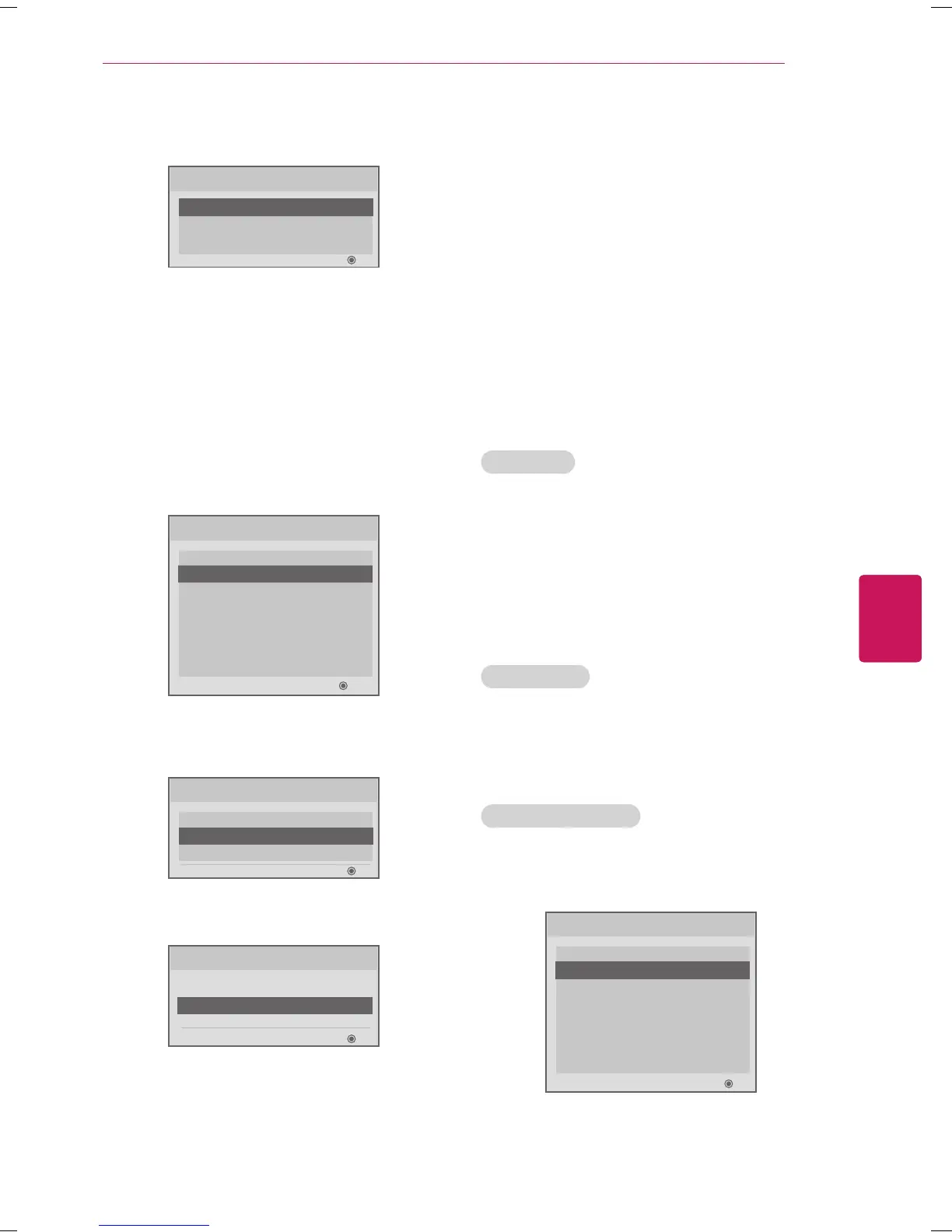9
ENG
ENGLISH
INSTALLATION MENU
4
Use the v or
^
button to select the desired
*.TTL
files name and press the
OK
button.
Receive from USB
xxLH200C-UA00001.TLL
xxLH200C-UA00002.TLL
xxLH200C-UA00003.TLL
OKPrevious
ꕣ
5
The TV is changed to Standby mode after a
successful download. If the download failed, the
TV will changed to the initial installation screen.
Send to USB
* USB Restriction: NTFS format is not supported.
1
Plug the USB memory card into the USB port
of the TV.
2
Use the v or
^
button to select the
TV Link-
Loader
option and then press the
OK
button.
Installation Menu (V 2.6)
Public Display Settings
TV Link-Loader
Password Change
Set ID Setup
Configuration Setup
Pro:Centric
OK
3
Use the v or
^
button to select the
Send to
USB
and press the
OK
button.
TV Link-Loader
Receive from USB
Send to USB
TV Link-Loader
OK
Previous
ꕣ
4
Use the v or
^
button to select the desired file
name and press the
OK
button.
Send To USB
Select the file name and press OK to start
ꔠ
ꔡ
xxLH200C-UA00001.TLL
OK
Previous
ꕣ
5
The TV is changed to the initial installation
screen after a successful download.
TV Link-Loader
(LT560H, LT360C Only)
The TLL-1100A TV Link-Loader is not supplied
with this TV. It is available for purchase from your
LG dealer as an optional item. See your LG dealer.
The TV Link-Loader allows a Master TV setup
with Public Display Mode Setup to be copied
and transferred into another identical TVs. Once
copied into another identical TV, the Target TV will
function exactly like the original.
Note
: Please see TLL-1100A Installation and
Operating Guide for complete TV Link-Loader
Setup and Cloning Operating Instructions.
Connections
1
Connect the MPI cord provided with the TLL-
1100A TV Link-Loader into the TV RS-232C
port.
2
Connect the other end of the cable with the
stereo mini-plug into the RS-232C input port
which is located on the right side of the Link-
Loader.
On-Off Switch
1
Just below the RS-232C input on the Link-
Loader is the On-Off Switch. Set the switch to
the On position. TV Link-Loader must be set to
“ComLite System Mode”.
TV Link-Loader Setup
1
Press and hold the
ENTER
button until the TV
Link Loader LCD display changes from “Ready”
to “Mode in”.
Installation Menu (V 2.6)
Public Display Settings
TV Link-Loader
Password Change
Set ID Setup
Configuration Setup
Pro:Centric
OK
