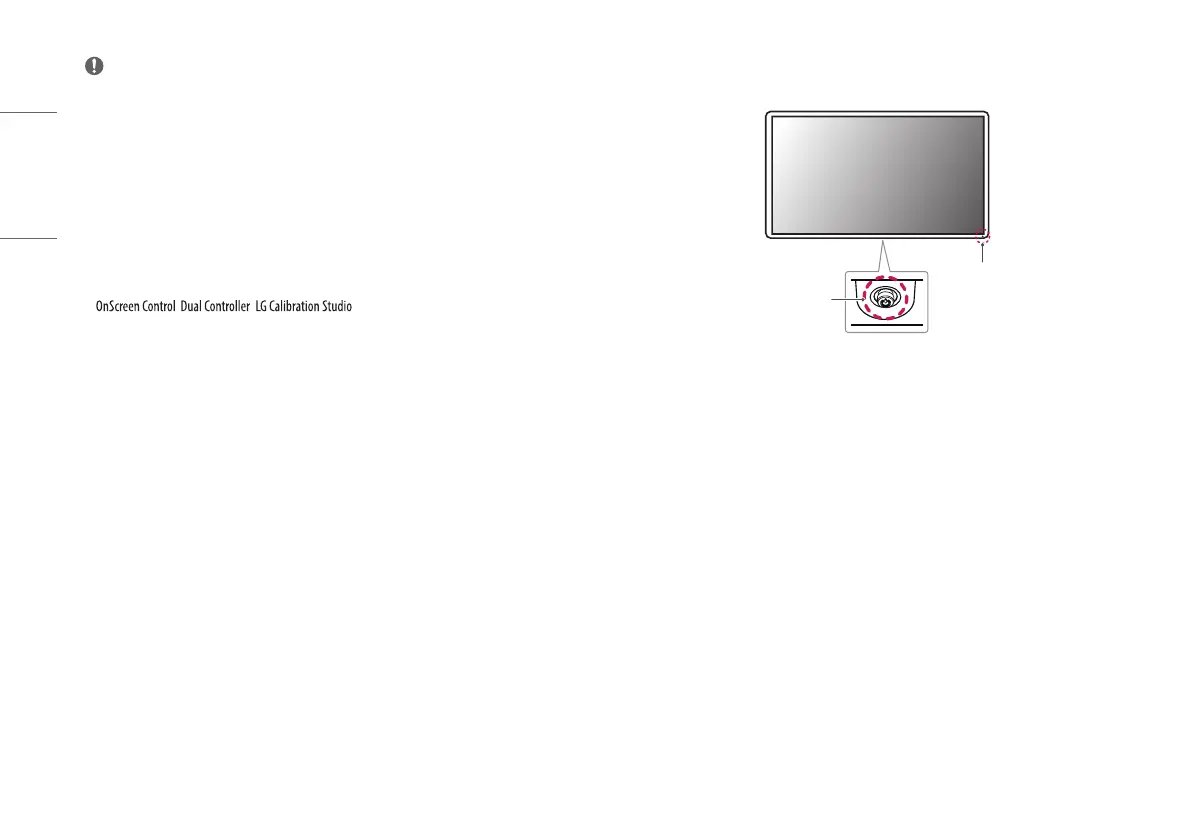4
ENGLISH
NOTE
•
The components may look different from those illustrated here.
• Without prior notice, all product information and specifications contained in this manual are subject to
change to improve the performance of the product.
• To purchase optional accessories, visit an electronics store or an online shopping site, or contact the retailer
from which you purchased the product.
• The power cord provided may differ depending upon the region.
Supported Software
You can download and install the latest version from the LGE website (www.lg.com).
• / /
Product and Button Description
Power LED
Joystick Button
Power LED
• White: On mode
• Amber: ABL (Automatic Brightness Limiter) mode
• Off: Off mode