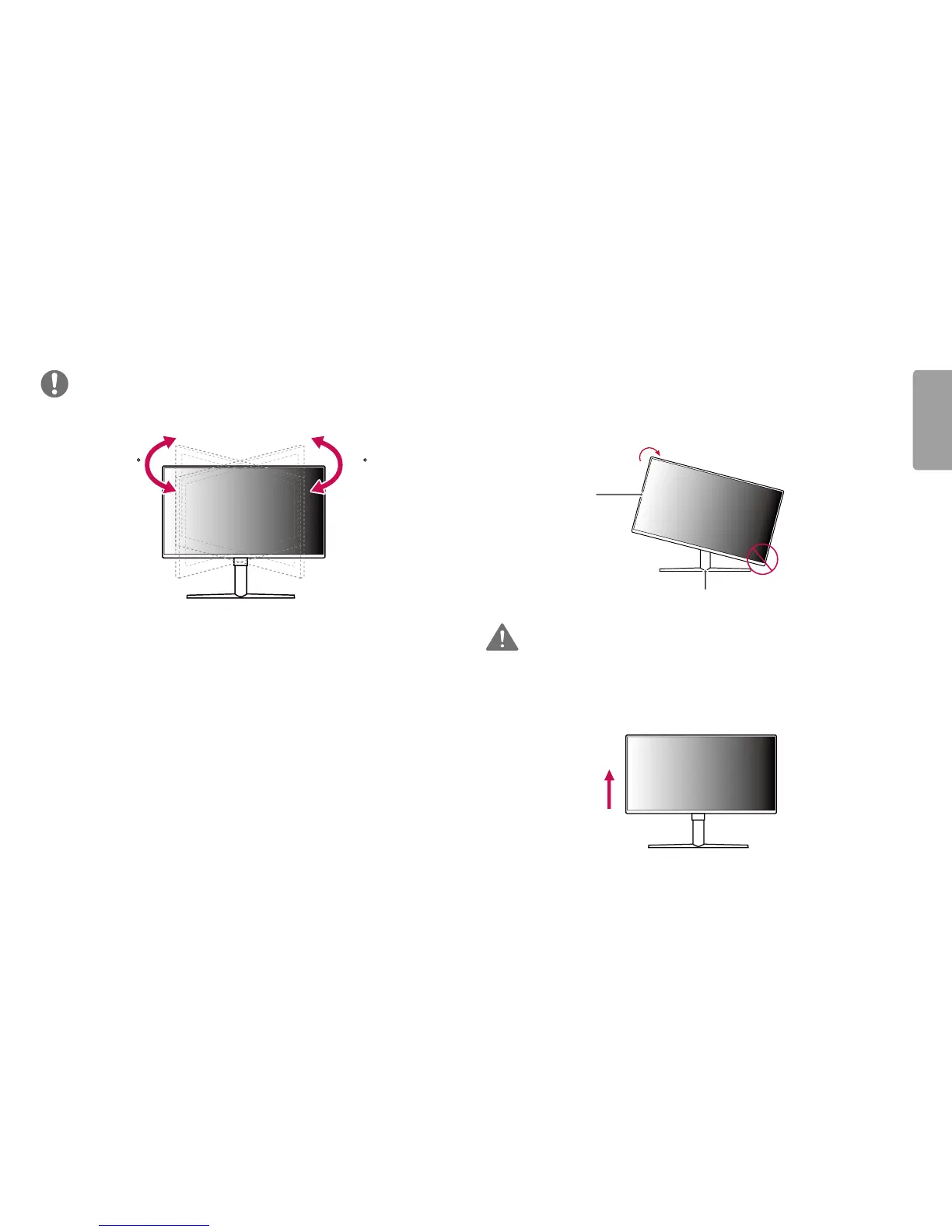NOTE
2020
Swivel (clockwise 20°)
Swivel (counter clockwise 20°)
Pivot Feature
The pivot feature allows the monitor to rotate 90° clockwise.
WARNING
• To avoid scratching the stand base, make sure that when rotating the monitor
using the pivot feature, the stand does not make contact with the monitor.
1 Raise the monitor to the maximum height.
Head
Stand
