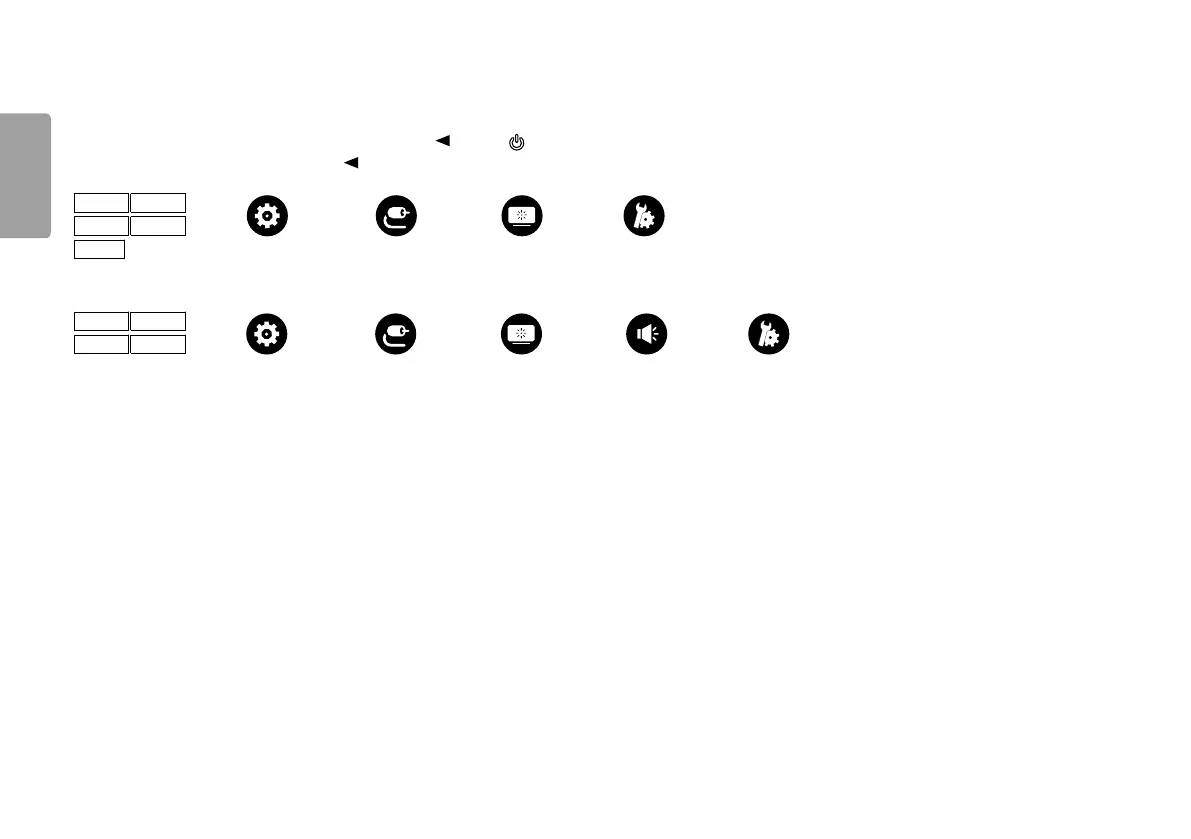12
ENGLISH
Menu Settings
1 To view the OSD menu, press the joystick button at the bottom of the monitor and then enter the Settings.
2 Move the joystick up/down and left/right to set the options.
3 To return to the upper menu or set other menu items, move the joystick to or pressing ( ) it.
4 If you want to exit the OSD menu, move the joystick to until you exit.
27ML600M 27ML60MP
27ML600S 27ML60SP
27MN60T
Quick Settings Input Picture General
24ML600M 24ML60MP
24ML600S 24ML60SP
Quick Settings Input Picture Sound General
