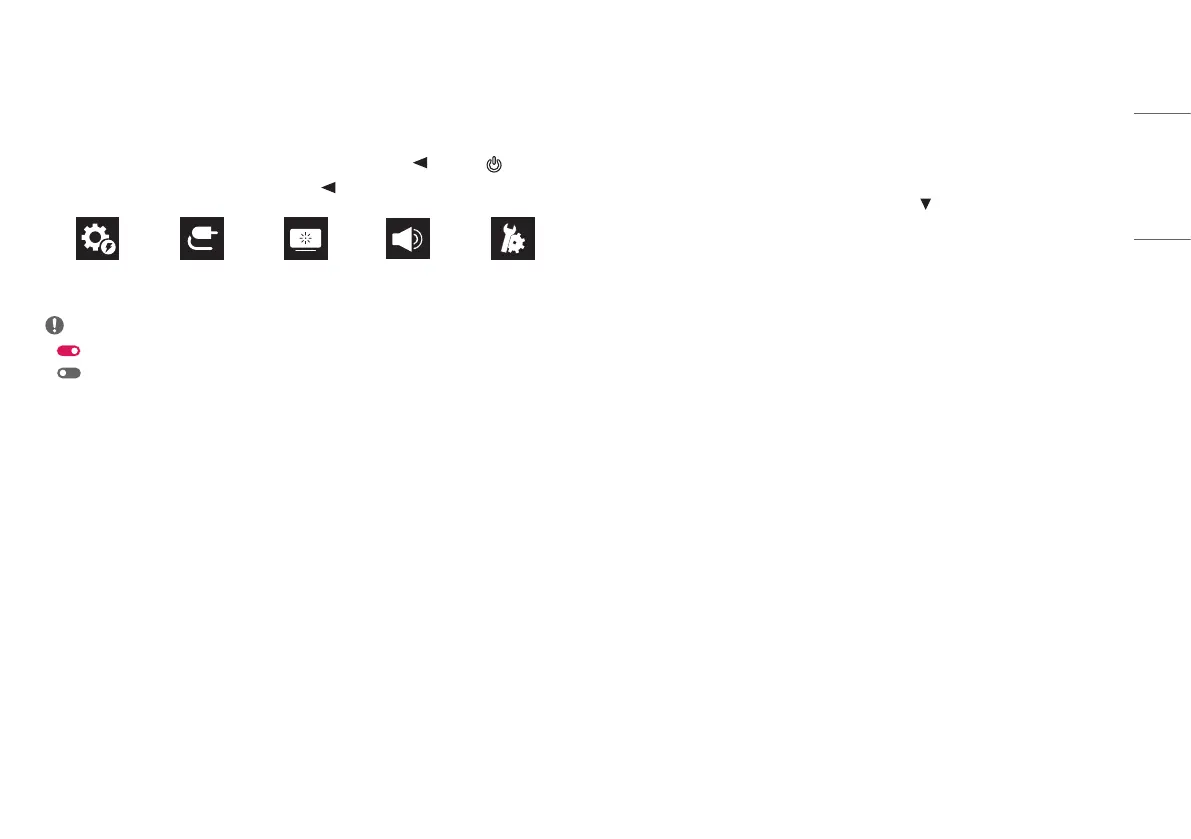21
ENGLISH
Menu Settings
1 To view the OSD menu, press the joystick button at the bottom of the monitor and then enter the
[Settings].
2 Move the joystick up/down and left/right to set the options.
3 To return to the upper menu or set other menu items, move the joystick to or pressing ( ) it.
4 If you want to exit the OSD menu, move the joystick to until you exit.
[Quick Settings] [Input] [Picture] [Sound] [General]
NOTE
• : On
• : Off
[Quick Settings]
[Settings] > [Quick Settings]
• [Brightness]: Adjusts the brightness of the screen.
• [Auto Brightness]: Optimizes the brightness automatically for surrounding illuminance.
• [Contrast]: Adjusts the contrast of the screen.
• [Volume]: Adjusts the volume level.
- You can adjust [Mute] / [Unmute] by moving the joystick button to in the [Volume] menu.
• [Color Temp]: Set your own colour temperature.
- [Custom]: The user can customize the red, green and blue colour.
- [Warm]: Sets the screen colour to a reddish tone.
- [Medium]: Sets the screen colour to between a red and blue tone.
- [Cool]: Sets the screen colour to a bluish tone.
- [Manual]: The user can fine-tune the colour temperature.
• [PBP]: Displays the screens of two input modes on one monitor.
• [USB Selection]:Select the USB upstream cable connection port to use USB hub of the monitor.
