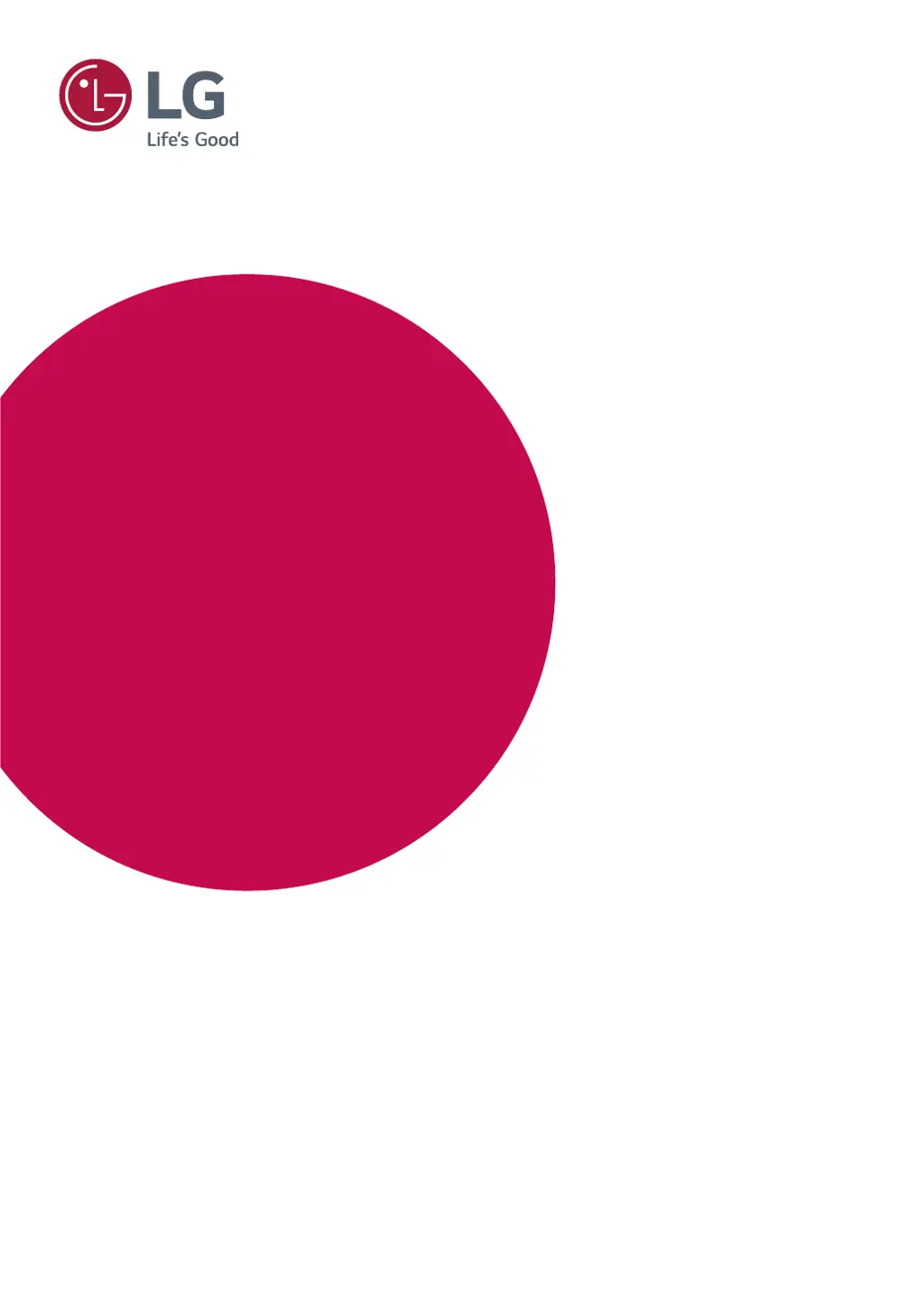What to do if my LG 29UB67 Monitor shows no image?
- SSandra IbarraJul 29, 2025
If your LG Monitor displays no image, there are several things to check: * Ensure the power cord is properly connected to the power outlet. * Press the Power button to turn on the monitor. * If the display is in sleep mode, try moving the mouse or pressing any key on the keyboard. * Verify that the PC is turned on. * Check the signal cable between the PC and the monitor to ensure it is properly connected.