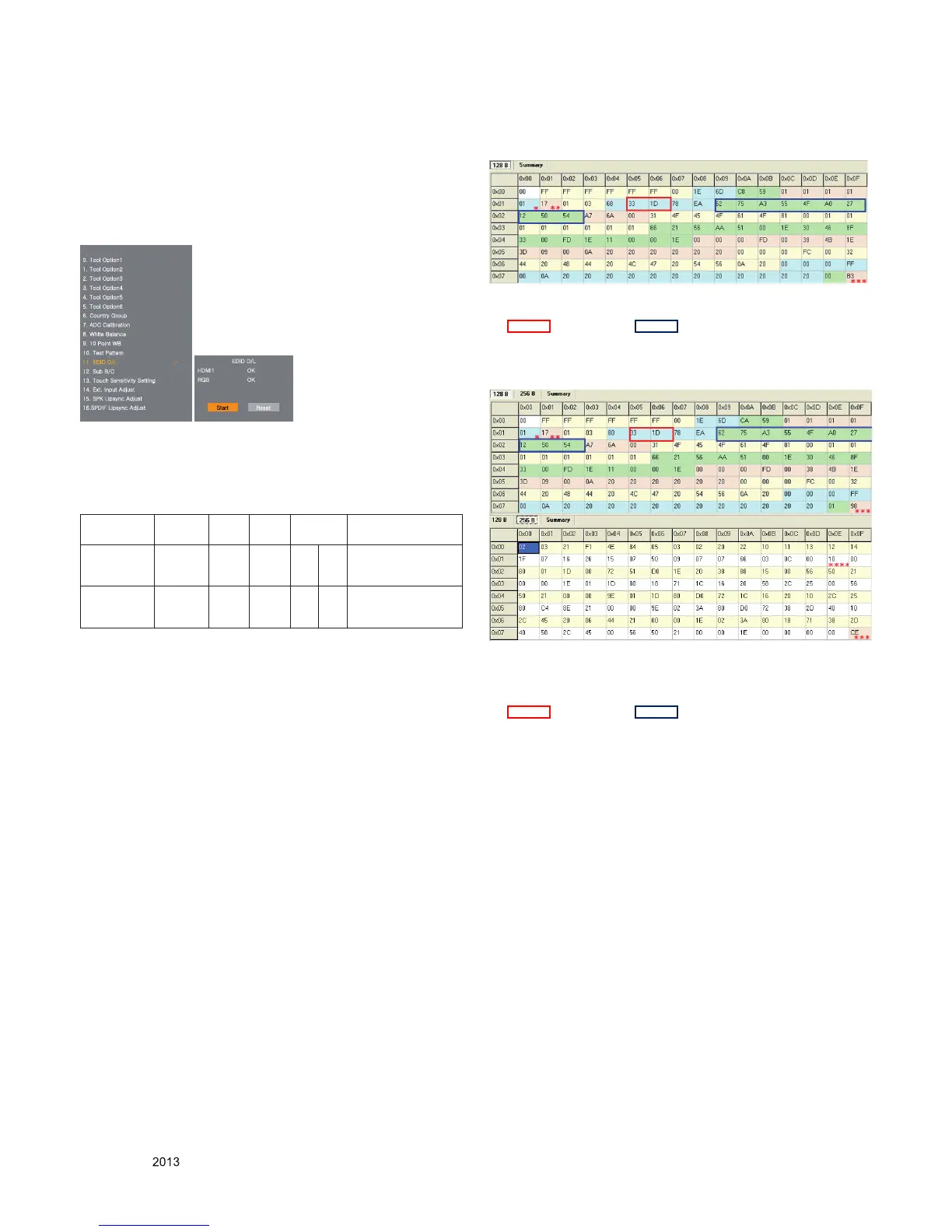- 10 -
LGE Internal Use Only
Copyright © LG Electronics. Inc. All right reserved.
Only for training and service purposes
3.1. EDID Process
3.2.1. EDID download
1) Press "Power only" key of service remote control.
2) Press the ADJ KEY on R/C and enter EZ ADJUST
3) Enter EDID D/L mode by pushing "►" key at "EDID D/L".
4) EDID download is executed automatically.
5) Press EXIT key on R/C.
→ Caution: - Never connect HDMI & D-sub Cable when
download EDID.
- Download HDMI
* Edid data and Model option download (USB)
3.1.2. RGB EDID Data
- All models (Product ID : 22984/HEXA: 59C8)
*(week), **(year), ***(Check sum) : Adjustable Data
: Color Characteristics
3.2.3. HDMI EDID Data
- All models (Product ID : 22986/HEXA:59CA)
*(week), **(year), ***(Check sum) : Adjustable Data
**** (physical address) : (HDMI : 10),
****(Check sum) : (HDMI : CE)
: Color Characteristics
3.3. Function Check
3.3.1. Check display and sound
*Check Input and Signal items. (cf. work instructions)
1) TV
2) AV (CVBS)
3) COMPONENT (480i)
4) RGB (PC : 1366 x 768 @ 60 Hz)
5) HDMI (PC : 1366 x 768 @ 60 Hz)
6) PC Audio In
* Display and Sound check is executed by Remote controller.
→ Caution : Not to push the INSTOP KEY after completion if
the function inspection.
NO Item CMD
1
CMD
2
Data 0
Enter
download
MODE
Download
‘Mode In’
A A 0 0 When transfer the
‘Mode In’,
Carry the command.
EDID data and
Model option
download
Download A E 00 10 Automatically download
(The use of a internal
Data)
lkpkGkVsG
oktpXGG G G G G GG G G GG vrG G G
yniG G G G G G G G GG G G G GvrG G G
G G G
G
G zG G yG G
G
G
WUG{GvXG G G
XUG{GvYG G G
YUG{GvZG G G
ZUG{Gv[G G G
[UG{Gv\G G G
\UG{Gv]G
]UGjGnG
G G
^UGhkjGjG G G
_UG~GiG G G
`UGXWGwG~iGG G G
XWUG{GwGG G G G
XXUGlkpkGkVsG ඖ G
XYUGzGiVjG
XZUG{GzGzG
X[UGlUGpGhG
X\UGzwrGsGhG
X]UzwkpmGsGhG
G G
G G G
