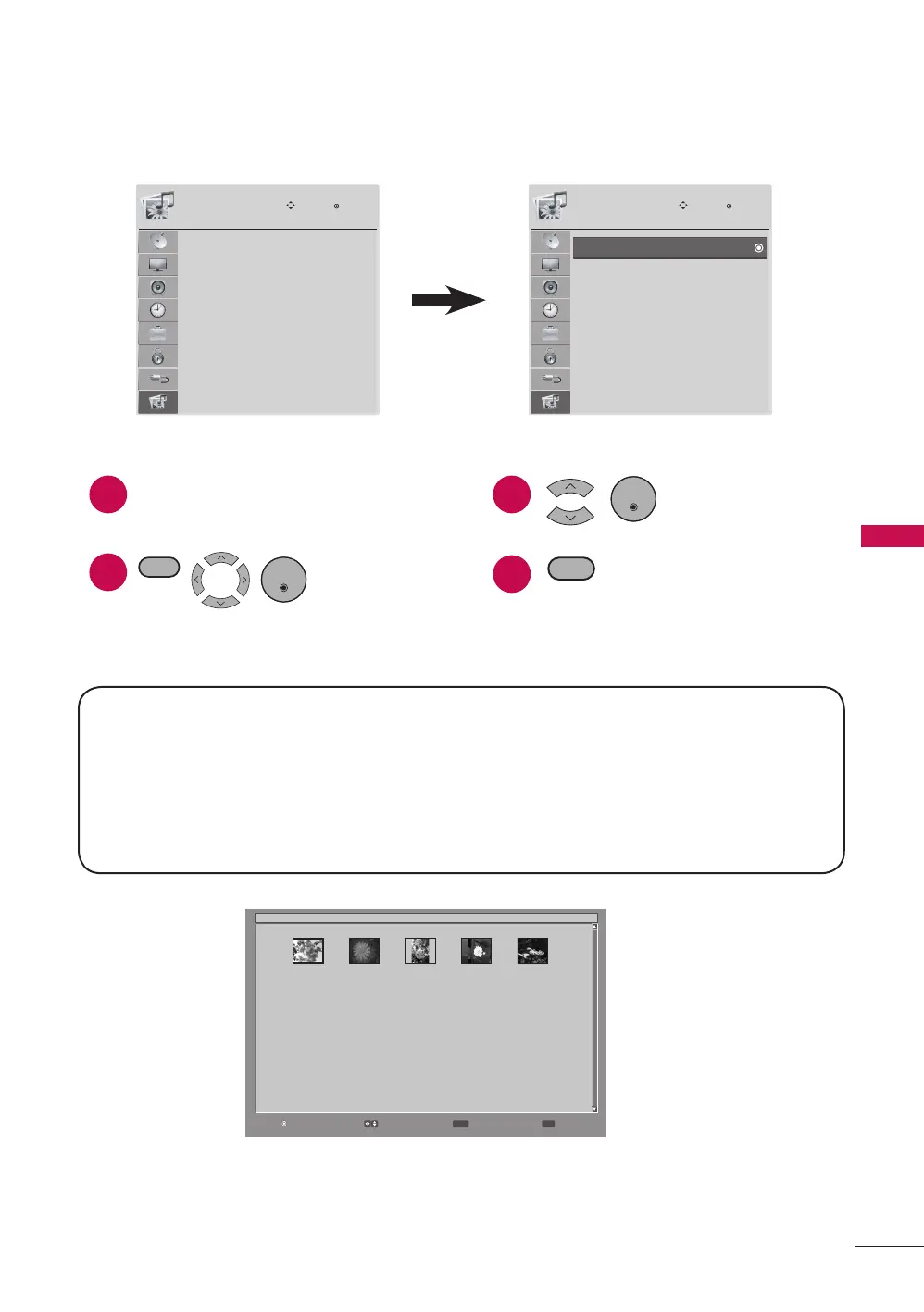41
MENU ADJUSTMENTS
USB Menu
The USB menu will open automatically when you insert a USB drive. USB can also be
accessed by choosing USB in the user menu.
PHOTO LIST
MUSIC LIST
Move
Enter
USB
1
2
Connect the USB device to the USB
IN jack on the side of TV.
. Display USB
menu.
3
4
Select PHOTO LIST or
MUSIC LIST.
Return to TV viewing.
a PHOTO LIST
r To display the image on the screen in full size, select the desired image file and
press the ENTER button.
PHOTO LIST
MUSIC LIST
Move
Enter
USB
Supported photo file: *.JPG
1 Baseline: 64 pixel (width) x 64 pixel (height) to 15360 pixel (width) x 8640 pixel
(height)
1 Progressive: 64 pixel (width) x 64 pixel (height) to 1920 pixel (width) x 1440 pixel
(height)
1 You can play JPEG files only.
1 Non-supported files are displayed in the form of predefined icon.
Enter Select Exit
RETURN MENU
/
P0001001.jpg 0001/0005
P0001001.jpg P0001002.jpg P0001003.jpg P0001004.jpg P0001005.jpg
* MUSIC LIST: For 47LD500
