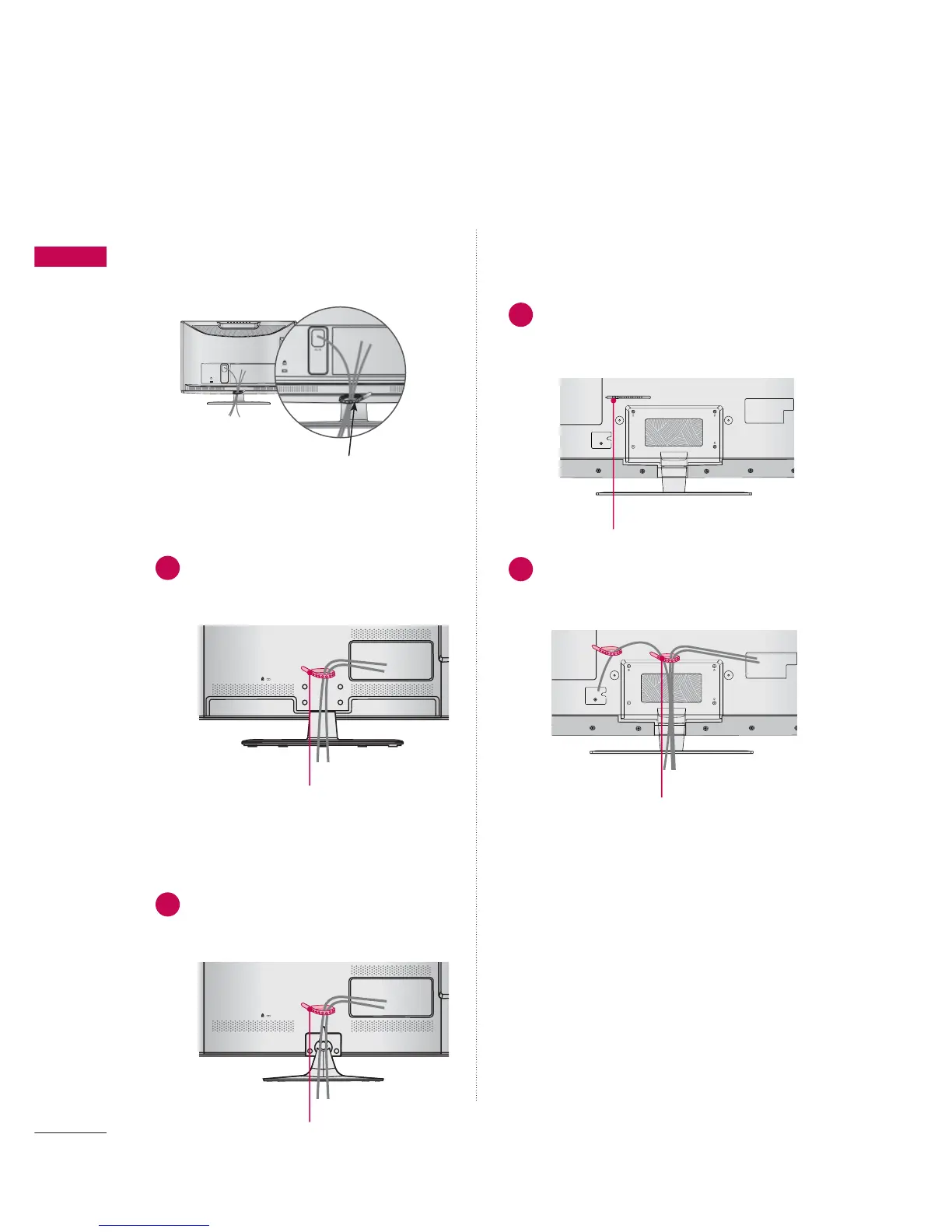PREPARATION
PREPARATION
28
CABLE HOLDER
CABLE HOLDER
2
After connecting the cables as necessary,
install the CABLE HOLDER as shown
and bundle the cables.
1
Secure the power cord with the CABLE
HOLDER on the TV back cover.
It will help prevent the power cable from
being removed by accident.
32/37/42/47/55LE5300,
32/42/47/55LE4600, 32/42LE4300
22/26LE5300
1
After connecting the cables as necessary,
install the CABLE HOLDER as shown
and bundle the cables.
CABLE HOLDER
22/26LE6500
1
After connecting the cables as necessary,
install the CABLE TIE as shown and bun-
dle the cables.
CABLE TIE
After connecting the cables as necessary,
install Cable Holder as shown and bundle the
cables.
K
AC-IN
CABLE HOLDER
22LD350