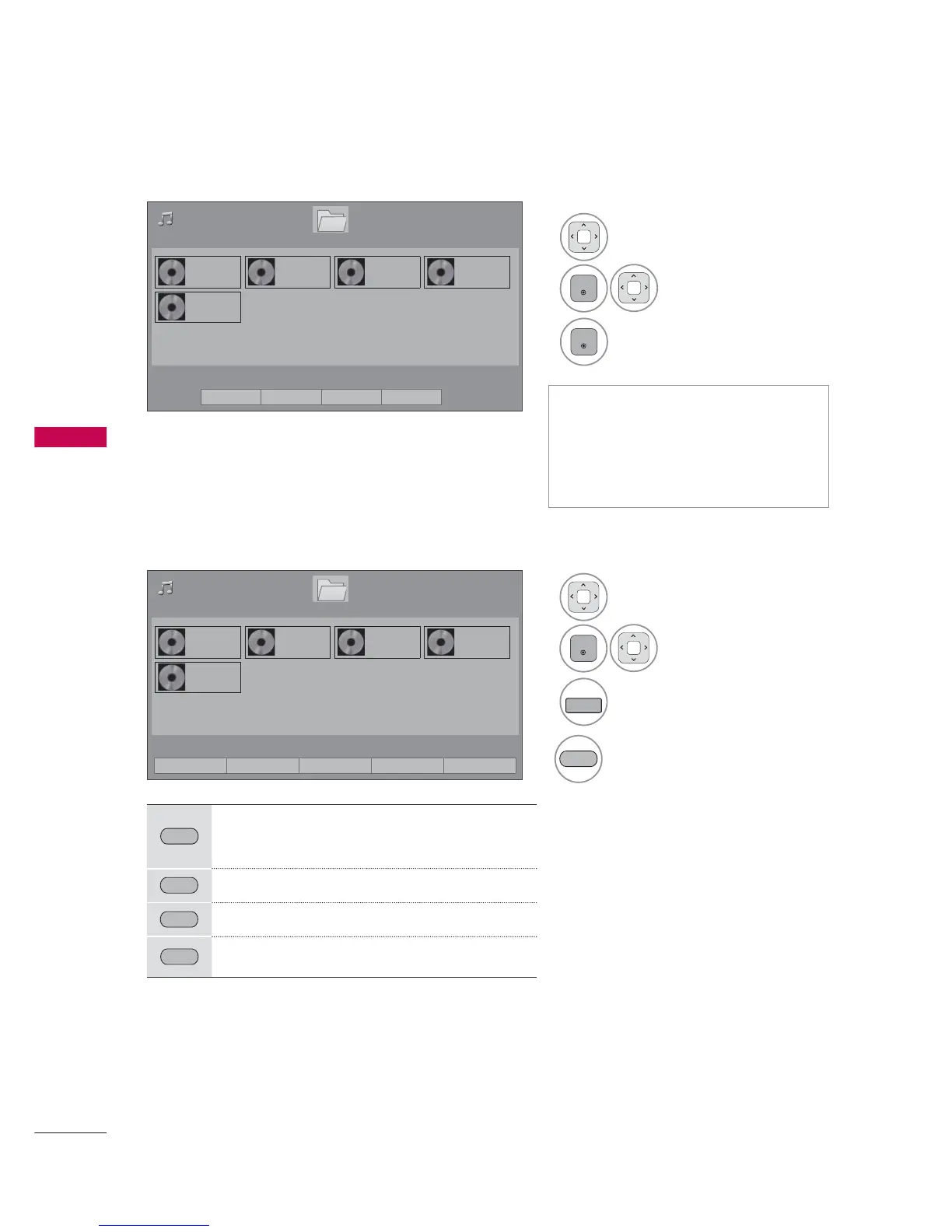MY MEDIA
MY MEDIA
90
Music Selection
ᯫ
Use the CH
(
ᰜᰝ)
button to naviga-
tion in the movie page.
ᯫ
When one or more movie files are
marked, the marked movies will be
played in sequence.
Mark Mode
1
Select the target folder or drive.
2
Music files are played.
3DJH
0XVLF/LVW
3DJH
'ULYH
86%;7,&.
ᯒ0RYHᯙ3OD\᱇3DJH&KDQJH᱅0DUN
ᯕ7R0RYHL/LVW
ᯕ&KDQJH1XPEHUV
ᯕ0DUN0RGH
᰿([LW
3DJH
0XVLF/LVW
3DJH
'ULYH
86%;7,&.
ᯒ0RYHᯙ0DUN᱇3DJH&KDQJH᱅0DUN
0DUN0RGH
1
Select the target folder or
drive.
2
Mark your desired music file.
4
RED
Play the marked music file.
RED
Play Marked: Play the selected songs. Once a
song finishes playing, the next selected one
will be played automatically.
GREEN
Mark All: Mark all songs in the folder.
YELLOW
Unmark All: Deselect all marked song.
BLUE
Enter or exit the Mark Mode.
ᯕ3OD\0DUNHG ᯕ0DUN$OO ᯕ8QPDUN$OO ᯕ([LW0DUN0RGH
᰿([LW
PS
PS
PS
PS
PS
PS
PS
PS
PS
PS