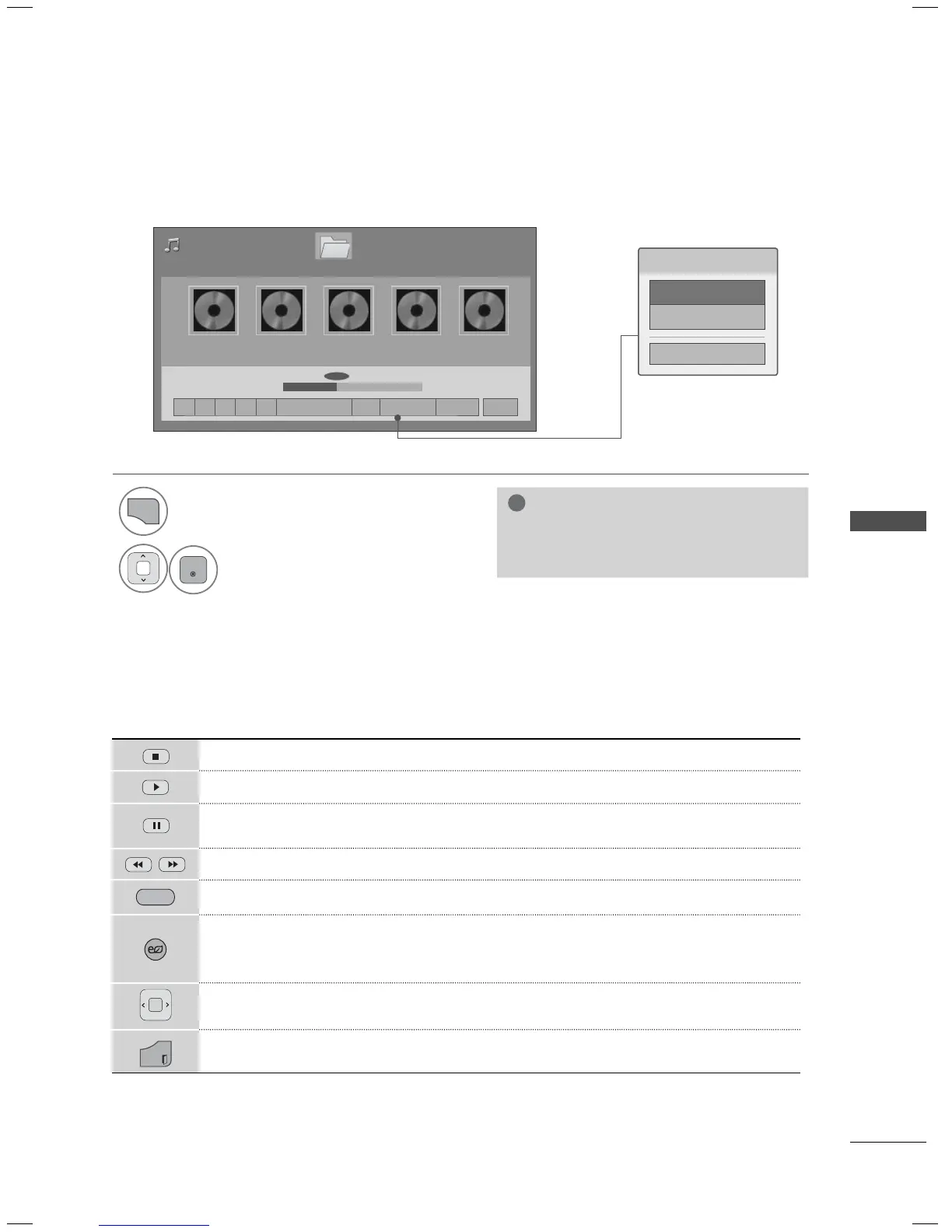143
MY MEDIA
Using the Music List Function
Stop the song.
Return to normal playback.
Paused the song.
Select the previous or next song.
GREEN
Play with Photo: Start playing the selected songs and then move to the Photo List.
ENERGY
SAVING
Press the ENERGY SAVING button repeatedly to increase the brightness of your screen
(Refer to p. 162).
(For LED LCD TV/LCD TV: It's available "ENERGY SAVING - Off, Screen Off" only.)
A cursor indicating the position can be played.
EXIT
Move to the previous menu screen.
Using the remote control
1
Show the Option menu.
2
Select Set Audio Play or Set Audio.
NOTE
►
You can listen to the music only within
the device currently played.
Page 1/1
Music List
Page 1/1
ꕖ
02:30 / 03:25005. - Mad (Feat).mp3
ꔊꔋ
ꕗ ꕖ ꕘ ꕚ ꕙ ꔅ Play with Photo ꕊ ꘩ Option ꕉ Hide ꕯ Exit
3 file(s) Marked
001. - Diet(feat.).mp3
00:00
002. -
Mad(feat.).mp3
00:00
003. - Fire.mp3
00:00
004. - Melody.mp3
00:00
005. - Gift.mp3
00:00
ꔑ
ꕖ
ꔑ
ꔑ
Drive1
Choose options.
Set Audio Play.
Set Audio.
Close