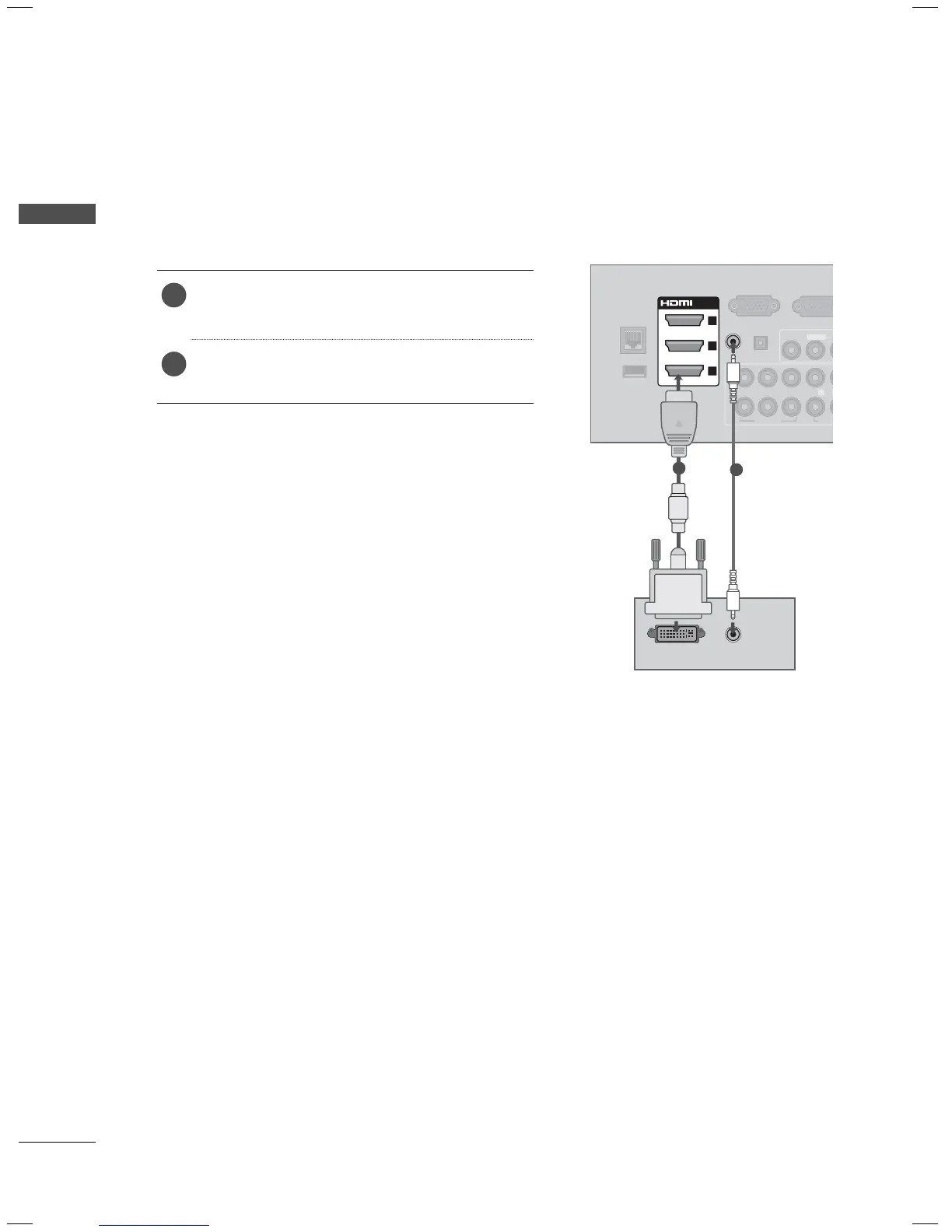EXTERNAL EQUIPMENT SETUP
EXTERNAL EQUIPMENT SETUP
50
DVI to HDMI Connection
1. How to connect
1
Connect the DVI output of the PC to the HDMI/
DVI IN 1, 2, or 3* jack on the TV.
2
Connect the PC audio output to the AUDIO IN
(RGB/DVI) jack on the TV.
2. How to use
ꔛ
Turn on the PC and the TV.
ꔛ
Select the HDMI1, HDMI2, or HDMI3* input source
on the TV using the
INPUT
button on the remote
control.
DVI OUTPUT
AUDIO
RGB IN (PC)
LAN
WIRELESS
CONTROL
VIDEO
AU
L(MONO)
VIDEO
AUDI
AUDIO OUT
2
1
/DVI IN
2
3
1
(RGB/DVI)
AUDIO IN
YP
B
P
R
L
OPTICAL DIGITAL
RS-232C I
CONTROL&SERV
ꔡ
1
2
* HDMI3: Except 50/60PK550, 32/42/47/55LD650,
42/47LD655, 32/37/42/47LD840