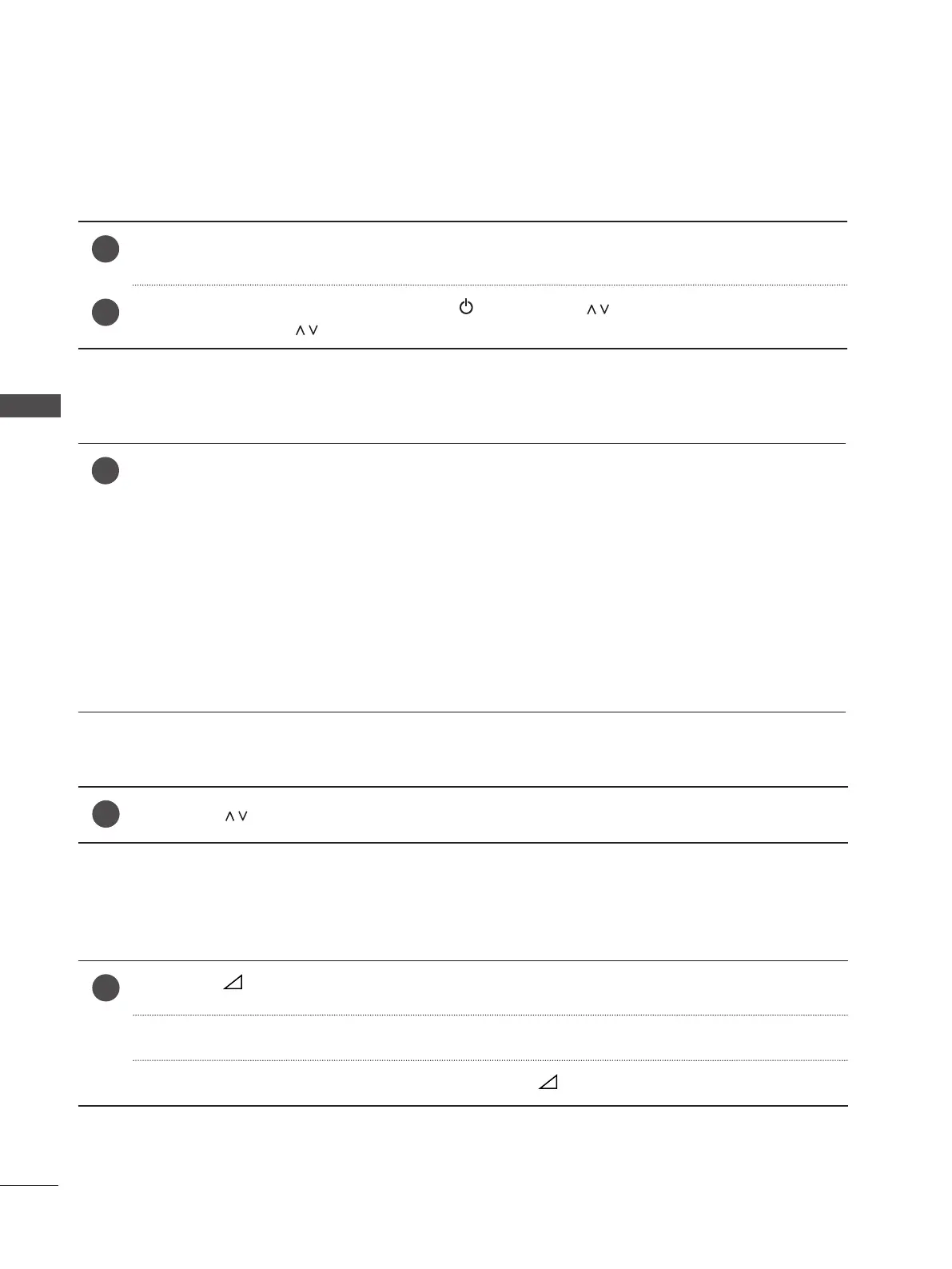13
WATCHING TV / PROGRAMME CONTROL
WATCHING TV / PROGRAMME CONTROL
TURNING ON THE TV
INITIALIZING SETUP
- When your TV is turned on, you will be able to use its features.
VOLUME ADJUSTMENT
PROGRAMME SELECTION
1
If the OSD (On Screen Display) is displayed on the screen after turning on the TV, you can
adjust the Language, Mode Setting, Auto Tuning.
Note:
a.Ifyouclosewithoutcompletingtheinitialsetting,theInitialSettingmenucanbedisplayedagain.
b.“StoreDemo”modeisonlyforshopdisplayandnotforgeneralcustomeruse.
c."HomeUse”modeistheoptimalsettingforhomeenvironments,andistheTV'sdefaultmode.
d."StoreDemo"modeistheoptimalsettingforstoreenvironments.Ifausermodifiesimagequal-
itydata,“StoreDemo”modeinitializestheproducttotheimagequalitysetbyusafteracertain
periodoftime.
e.Themode(HomeUse,StoreDemo)canbechangedbyexecutingModeSettingintheOPTION
menu.
1
Firstly, connect the power cord correctly.
At this stage, the TV switches to standby mode.
2
In standby mode to turn TV on, press the / I, INPUT
or
P
button on the TV or press the
POWER, INPUT, P
or NUMBER button on the remote control and the TV will switch on.
1
Press the P or NUMBER buttons to select a programme number.
1
Press the + or - button to adjust the volume.
If you wish to switch the sound off, press the MUTE button.
You can cancel this function by pressing the MUTE,
+ , - or AV MODE button.
