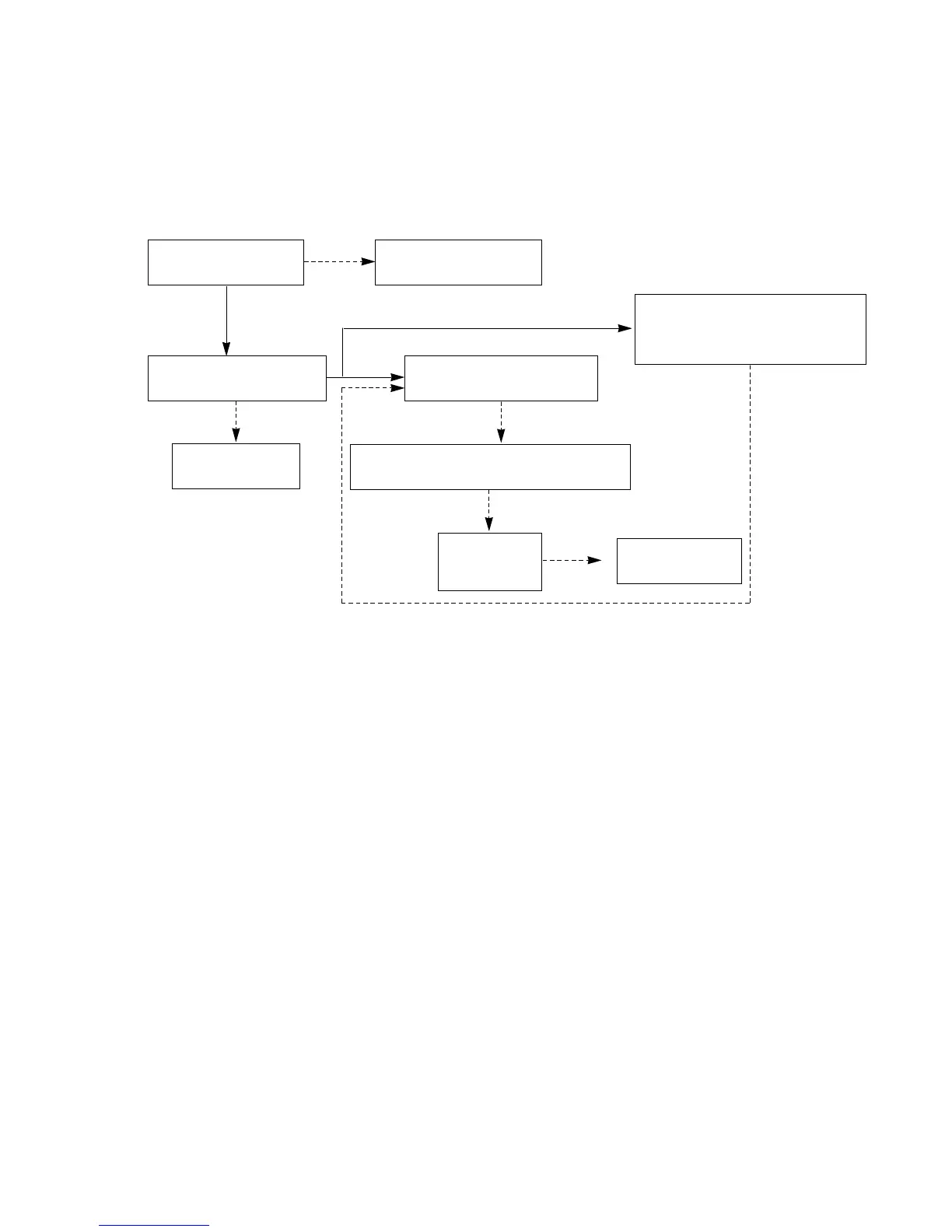- 22 -
6-3. Recorded video
(1) Symptom
-> Can’t play the recorded video.
(2) Procedure check
LGE Internal Use OnlyCopyright © 2007 LG Electronics. Inc. All right reserved.
Only for training and service purposes
Check data cable(P1501).
Is it ok?
Connect data cable(P1501).
Remove the recorded lists and Record
one more time and Play again.
Is it ok?
No
Yes
Yes 1
Are the cable connected well?
(P1500, P1501)
No
Connect cable well.
No
Check STI5100 IC(IC100), NEC61151F(IC600)
NEC64015A. Is it ok?
No
Change HDD.
Is it ok?
Check BU9580KVT(IC1504).
Is it ok?
Yes 2
Replace VSC B/D
No
No