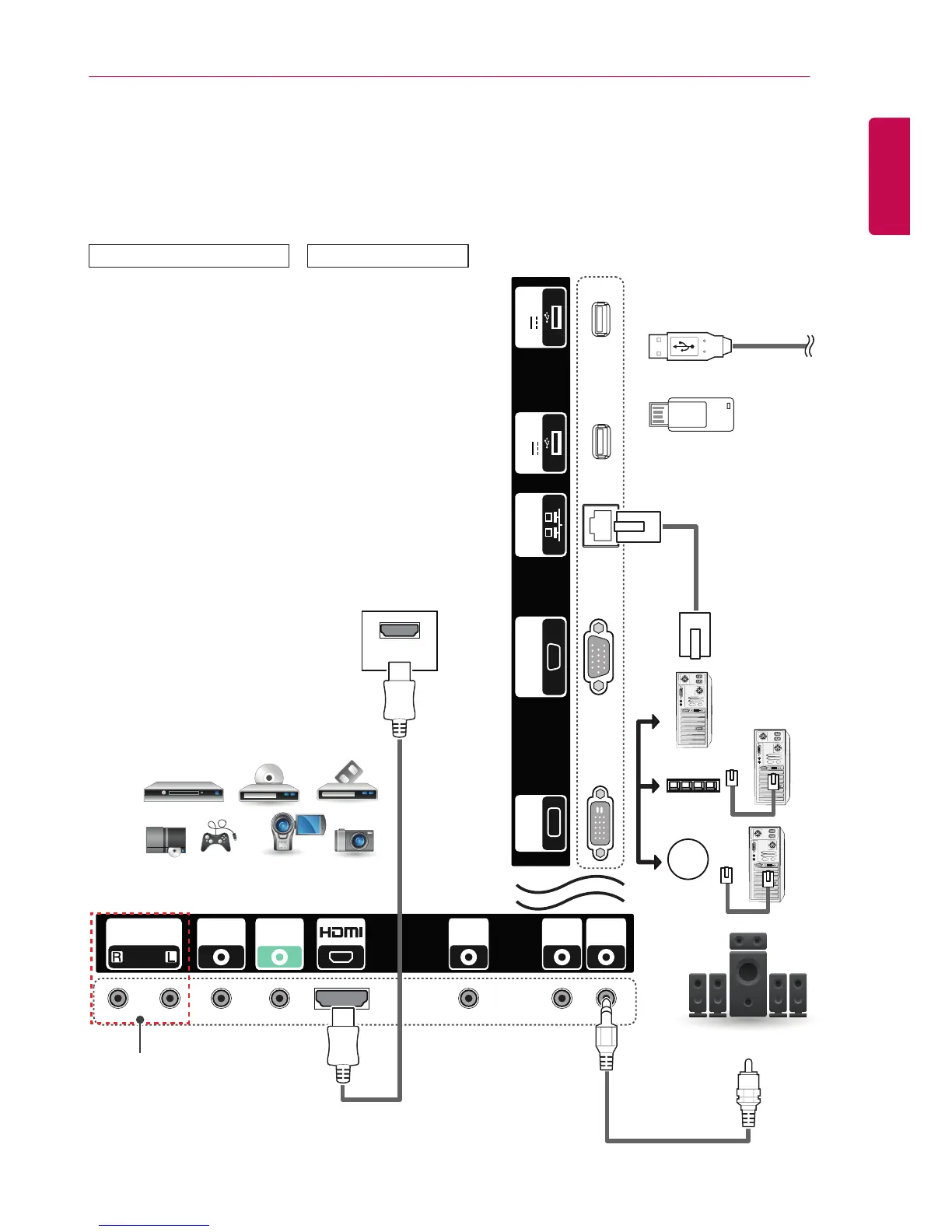USB 1
5 V 1.0 A
USB 2
5 V 1.0 A
RGB IN
External Device Connection
Connect a HD receiver, DVD, or VCR player to the monitor and select an appropriate input mode.
The illustrations may differ from the actual accessories. Some of the cables are not provided. For the best
picture and sound quality, connecting external devices to your monitor using HDMI cables is recommended.
HD Receiver/DVD/VCR
Camcorder/Camera/Gaming Device
Direct Connection/
Using the Router/
Using the Internet
USB
(not included)
(not included)
(not included)
(not included)
OR
AV Receiver
(Only for **SE3B/ **SL5B model)
32/43/49/55SE3*
43/49/55SL5B
