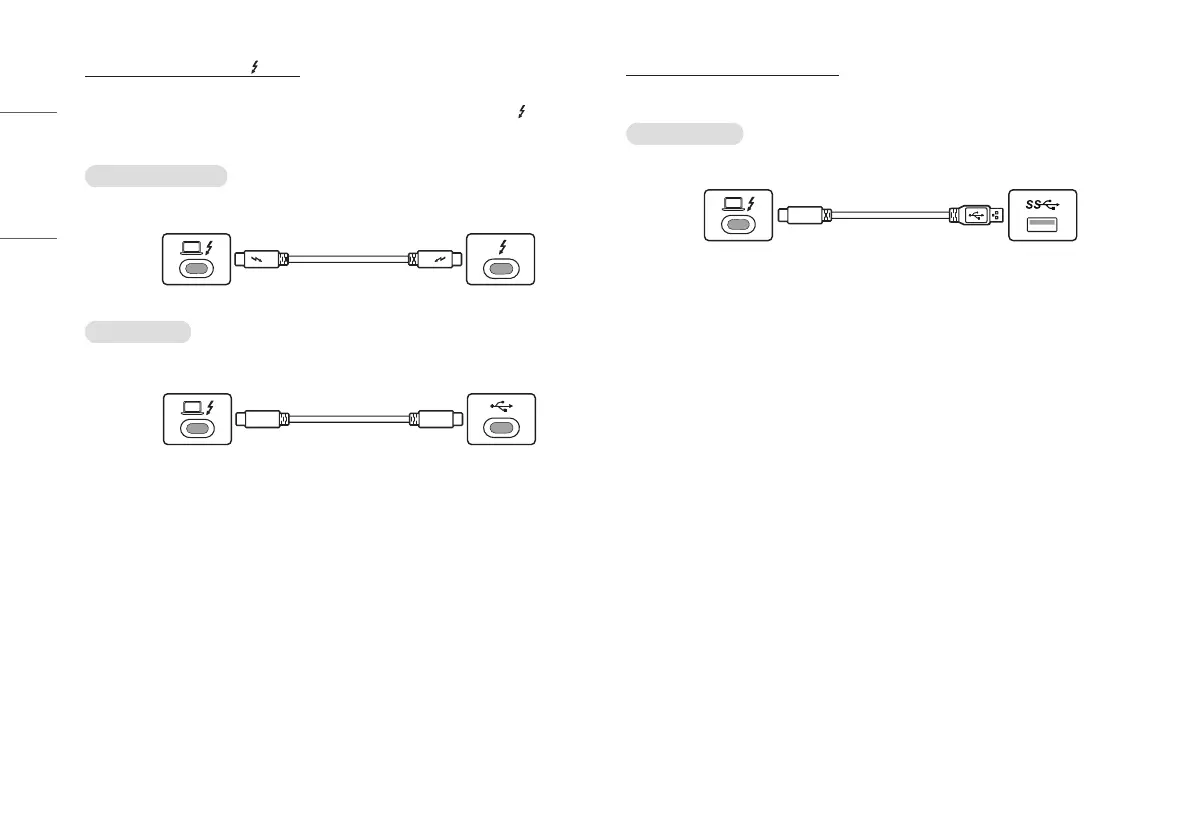14
ENGLISH
Case 1: Thunderbolt
TM
3 / 4 ( ) Input
Peripheral devices connected to the USB IN port can be controlled from the PC.
If you change the input on the menu while a device is connected via the Thunderbolt
TM
3 / 4 ( ) port, then the
device connected via the USB port may not work properly.
To use Thunderbolt cable
To use USB 3.0, connect the Thunderbolt cable from the monitor to your PC.
PC
Monitor
To use USB C cable
To use USB 2.0, connect the USB C cable from the monitor to your PC.
PC
Monitor
Case 2: HDMI/DP (DisplayPort) Input
Peripheral devices connected to the USB IN port can be controlled from the PC.
To use USB C-A cable
To use USB 3.0, connect the USB C-A cable from the monitor to your PC.
(sold separately)
PC
Monitor