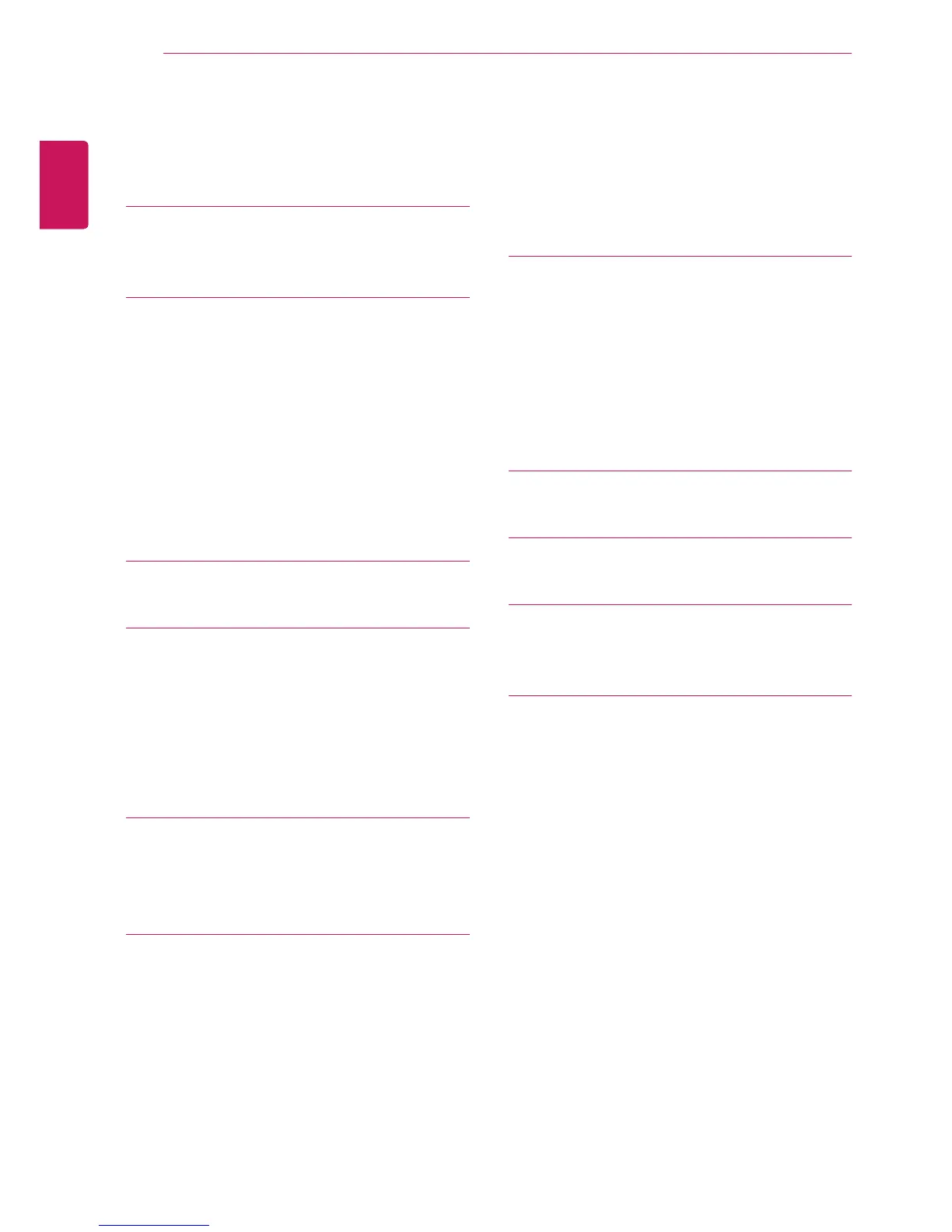2
ENG
ENGLISH
TABLE OF CONTENTS
TABLE OF CONTENTS
3 LICENSES
4 ASSEMBLING AND
PREPARING
4 Accessories
5 OptionalAccessories
6 PartsandButtons
7 ConnectingtheStand
8 ConnectingtheSpeaker
9 UsingtheIRReceiver
9 PortraitLayout
10 MountingonaWall
12 REMOTE CONTROL
14 MAKING CONNECTIONS
15 RGBConnection
16 HDMIConnection
16 IRReceiverConnection
17 USBConnection
17 LANConnection
18 USING THE MONITOR
18 UsingtheInputList
18 AdjustingAspectRatio
20 ENTERTAINMENT
20 UsingtheNetwork
20 - ConnectingtoaWiredNetwork
21 - NetworkStatus
22 UsingtheMyMedia
22 - ConnectingUSBstoragedevices
24 - BrowsingFiles
27 - ViewingMovies
30 - ViewingPhotos
32 - ListeningtoMusic
35 - ViewingtheContentsList
36 CUSTOMIZING SETTINGS
36 AccessingMainMenus
37 - PICTURESettings
40 - AUDIOSettings
41 - TIMESettings
42 - OPTIONSettings
43 - NETWORKSettings
44 TROUBLESHOOTING
46 SPECIFICATIONS
62 IR CODES
63 CONTROLLING THE MULTIPLE
PRODUCT
63 ConnectingtheCable
63 RS-232CConfigurations
63 CommunicationParameter
64 CommandReferenceList
66 Transmission/ReceivingProtocol