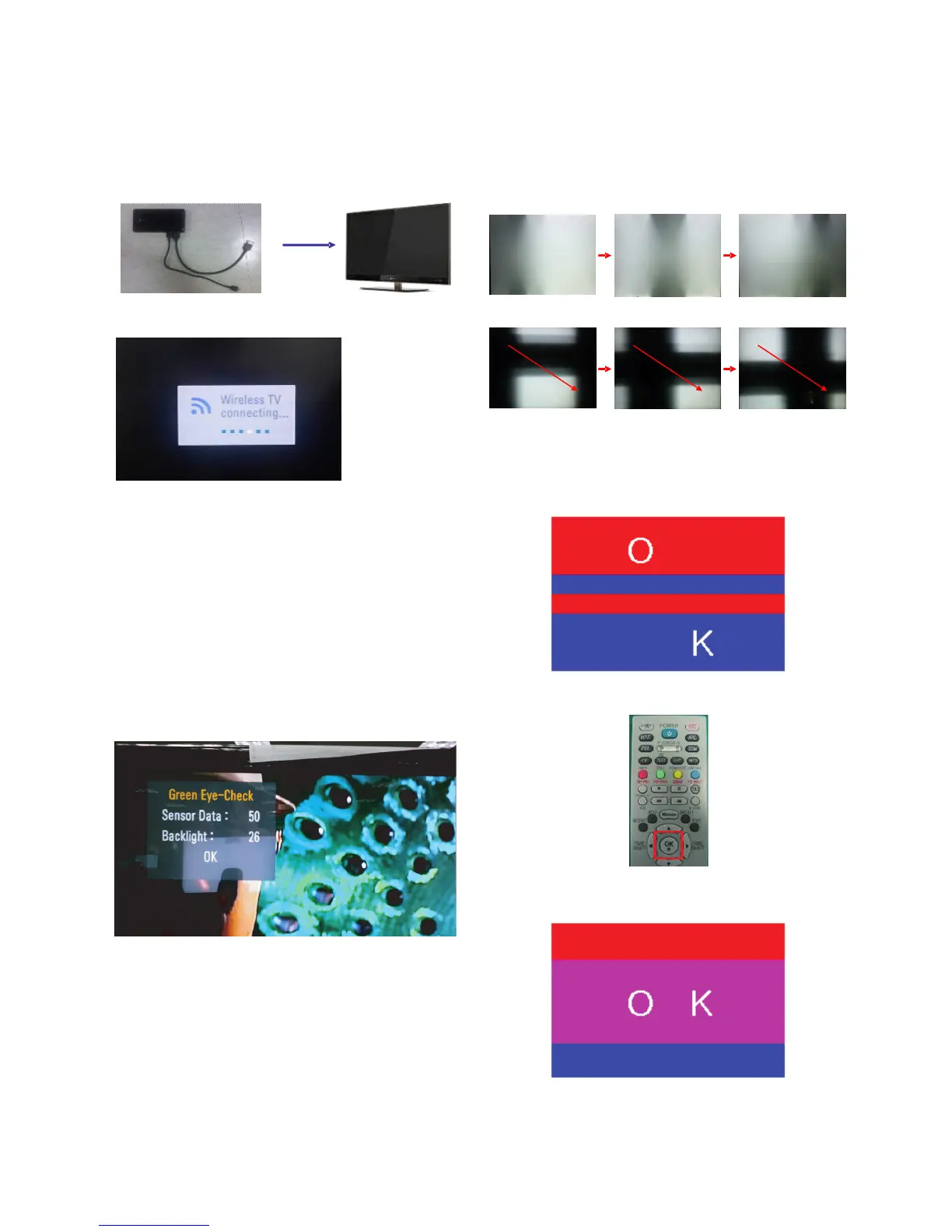- 14 -
LGE Internal Use OnlyCopyright © 2010 LG Electronics. Inc. All rights reserved.
Only for training and service purposes
4.4. Wireless function check
Step 1) Connect set and Dongle of Wireless to Cable of HDMI
& TTA 20Pin
Step 2) At OSD of SET, check the message like Fig.3
Step 3) Detach Cable of Wireless Dongle
4.5. EYE-Q function check
Step 1) Turn on TV
Step 2) Press EYE key of Adj. R/C
Step 3) Cover the Eye Q II sensor on the front of the using
your hand and wait for 6 seconds
Step 4) Confirm that R/G/B value is lower than 10 of the “Raw
Data (Sensor data, Back light)”. If after 6 seconds,
R/G/B value is not lower than 10, replace Eye Q II
sensor.
Step 5) Remove your hand from the Eye Q II sensor and wait
for 6 seconds.
Step 6) Confirm that “ok” pop up. If change is not seen,
replace Eye Q II sensor.
4.6. Local Dimming Function Check
Step 1) Turn on TV.
Step 2) At the Local Dimming mode, module Edge Backlight
moving right to left Back light of IOP module moving.
Step 3) Confirm the Local Dimming mode.
Step 4) Press “exit” key
4.7. 3D function test
(Pattern Generator MSHG-600, MSPG-6100 [Support HDMI 1.4])
* HDMI mode No. 872, pattern No. 83)
1) Please input 3D test pattern like below
2) When 3D OSD appear automatically, then select OK button.
3) Don’t wear a 3D Glasses, Check the picture like below.
