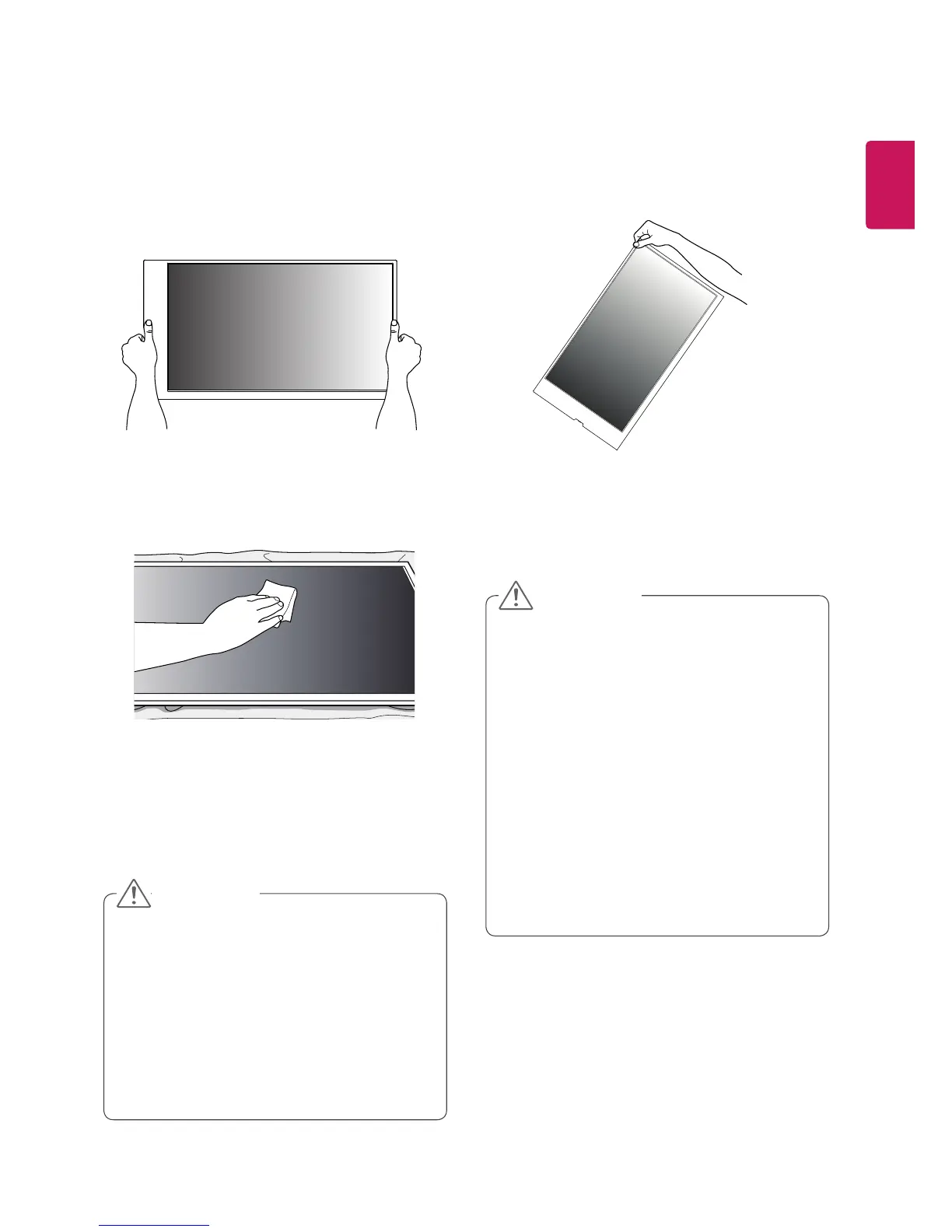Precaution
Do not lift up the product by holding a corner.Do not hold the screen area when holding the
product.
Use a soft cloth moistened with n-hexane to
remove dust or stains on the screen.
Correct Method Incorrect Method
Make sure the power is disconnected before
moving or installing the product. Otherwise
electric shock may occur.
Wear working gloves when installing the
product. Do not use bare hands. Otherwise,
it may cause personal injury.
If you install the product on a ceiling or
slanted wall, it may fall and result in severe
injury.
Do not fasten the screws too tightly; this may
cause damage to the product and void your
warranty.
Use M3 x L4 screws to mount the monitor.
Any damages or injuries caused by misuse
or use of improper accessories are not
covered by the warranty.
If a fixed image displays on the screen for a
long period of time, it will be imprinted and
become a permanent disfigurement on the
screen. This is image burn or burn-in and not
covered by the warranty.
To prevent image sticking, do not play a still
image for more than two hours.
Recommended operation time for optimum
performance and reliability is 12 hours or
less per day.
CAUTION
CAUTION
