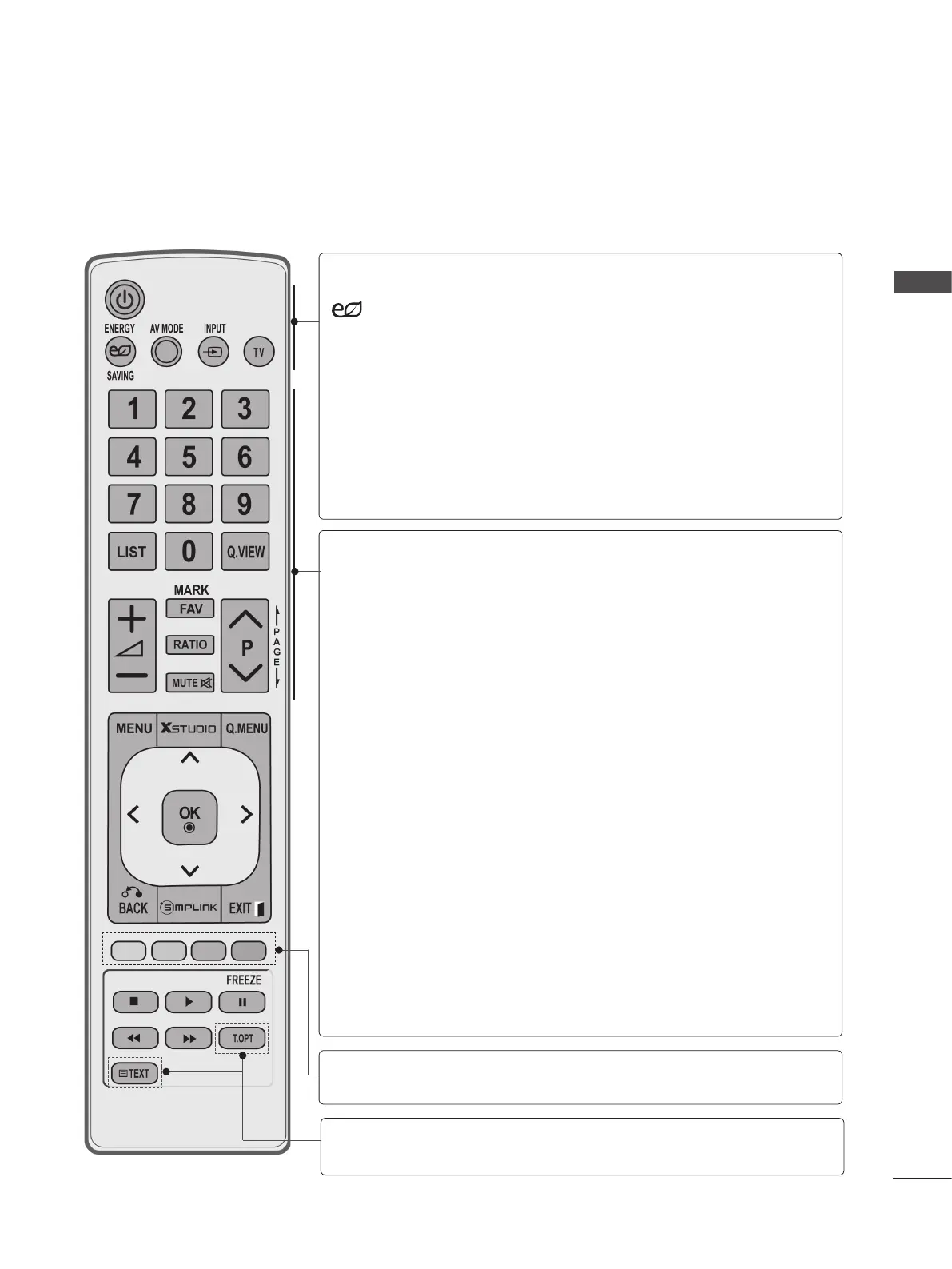A-9
PREPARATION
REMOTE CONTROL KEY FUNCTION
When using the remote control, aim it at the remote control sensor on the TV.
POWER
ENERGY
SAVING
AV MODE
INPUT
TV
Switches the TV on from standby or off to standby.
Adjust the power saving mode of the TV.
It helps you select and set images and sounds
when connecting AV devices.(
p.28)
External input mode rotate in regular sequence.
Switches the TV on from standby.
Selects TV channel.
0~9 number
button
LIST
Q.VIEW
VOLUME UP
/DOWN
MARK
FAV
RATIO
MUTE
PAGE UP/
DOWN
Programme
UP/DOWN
Selects a programme.
Selects numbered items in a menu.
Displays the programme table.
Returns to the previously viewed programme.
Adjusts the volume.
Check and un-check programmes in the USB
menu.(Excpt for 42/50PJ2***)
Displays the selected favourite programme.
Selects your desired picture format.
Switches the sound on or off.
Move from one full set of screen information to the
next one.
Selects a programme.
TELETEXT
BUTTONS
These buttons are used for teletext.
For further details, see the ‘Teletext’ section.(
p.75)
Coloured
buttons
These buttons are used for teletext (on TELETEXT
models only), Programme edit.
