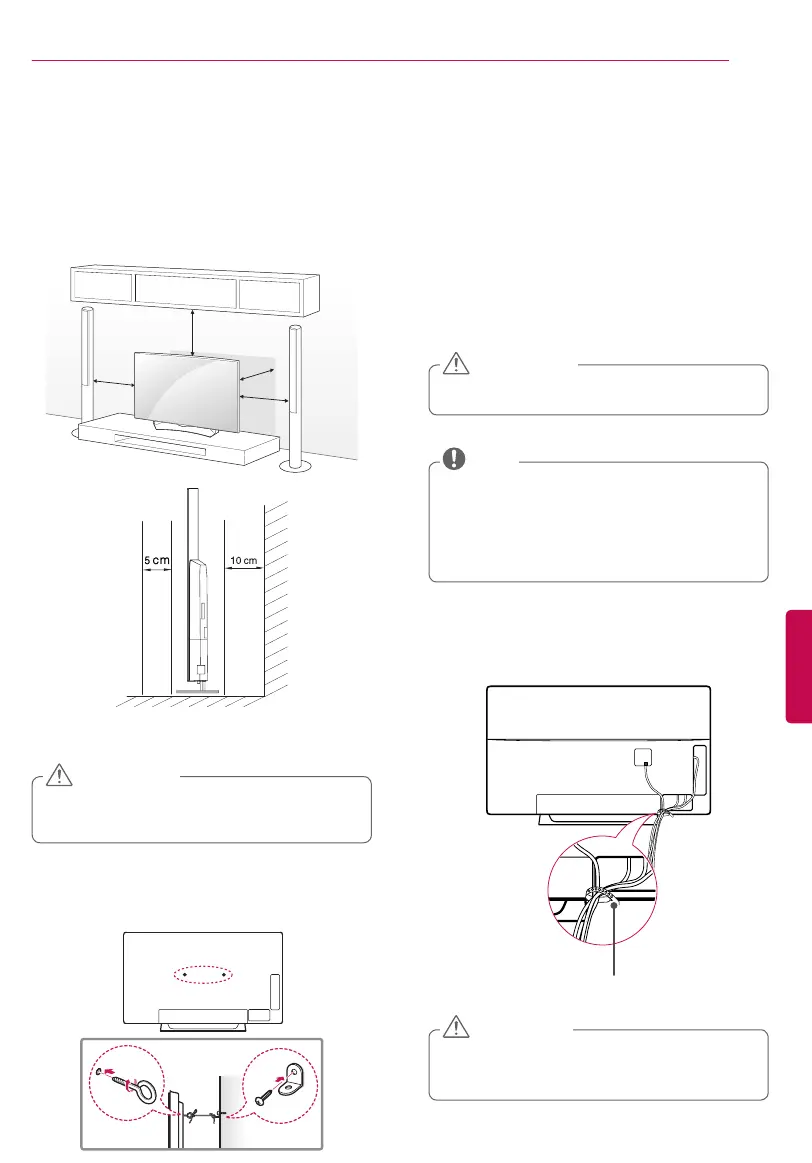15
ESPAÑOL
MONTAJE Y PREPARACIÓN
Montar sobre una mesa
(La imagen puede ser diferente a la de su televisor)
1 Levante el televisor y déjelo en posición vertical
sobre la mesa.
- Deje un espacio mínimo de 10 cm entre
el televisor y la pared para asegurar una
ventilación adecuada.
10 cm
10 cm
10 cm
10 cm
2 Conecte el cable de alimentación al
tomacorriente de la pared.
• No colocar la televisión cerca de fuentes de
calor, puede resultar quemada u ocasionar otro
daño.
PRECAUCIÓN
Fijación del televisor a la pared (opcional)
(Según el modelo)
1 Inserte y ajuste los tornillos de ojo del televisor
en su parte posterior.
- En caso de que haya tornillos insertados,
primero retírelos.
2 Utilice los tornillos para colocar los soportes
correspondientes en la pared. Acople el soporte
de la pared con los tornillos de ojo a la parte
posterior del televisor.
3 Conecte los tornillos de ojo y los soportes
con un cordón fuerte y ajústelos con firmeza.
Asegúrese de mantener el cordón en posición
horizontal a la superficie plana.
• Asegúrese de que los niños no se suban al
televisor ni se cuelguen de él.
PRECAUCIÓN
• Utilice una plataforma o un armario que sea lo
suficientemente fuerte y grande para sostener el
televisor de manera segura.
• Los soportes, los tornillos y los cordones son
opcionales. Puede solicitar otros accesorios a
través de su distribuidor local.
NOTA
Ordenar cables
Agrupe y ate los cables con el sujetacables.
Sujetacables
• No mueva el televisor tirando del sujetacables,
debido a que el sujetador del cable se puede
romper, y causar daños en el televisor.
PRECAUCIÓN
