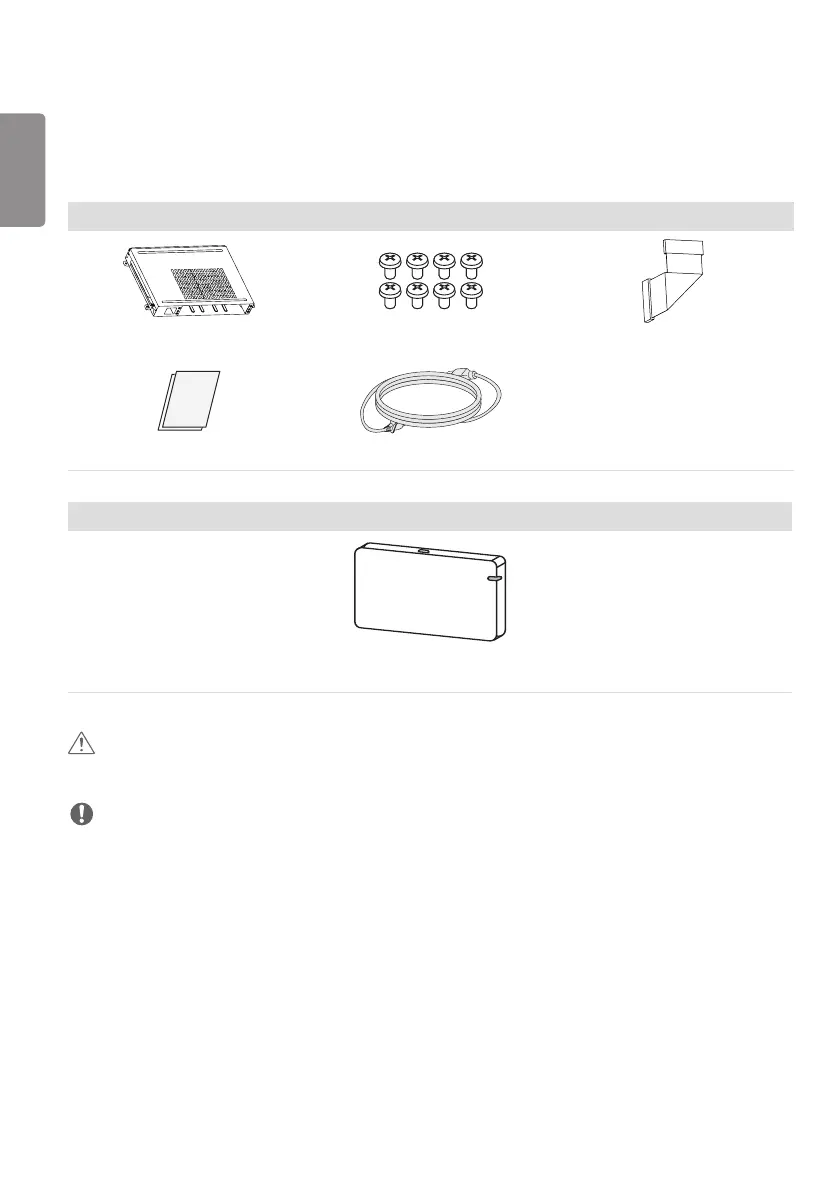ENGLISH
10
Optional Accessories
Without prior notice, optional accessories are subject to change to improve the performance of the product, and new
accessories may be added. The illustrations in this manual may differ from the actual product and accessories.
OPS kit
KT-OPSA Screws Connecting Cable
Card (Easy Setup Guide) Power Cord
Wi-Fi Dongle kit
AN-WF500
CAUTION
• If you connect to a wireless LAN during wired LAN use, the network may temporarily disconnect.
NOTE
• Optional accessories are available for some models. If necessary, please purchase them separately.
• Before you attach the OPS kit or Media Player, connect the cable to the port.
• You can obtain additional accessories from your local retail store.
• Straighten the OPS connection cable and connect when using OPS.