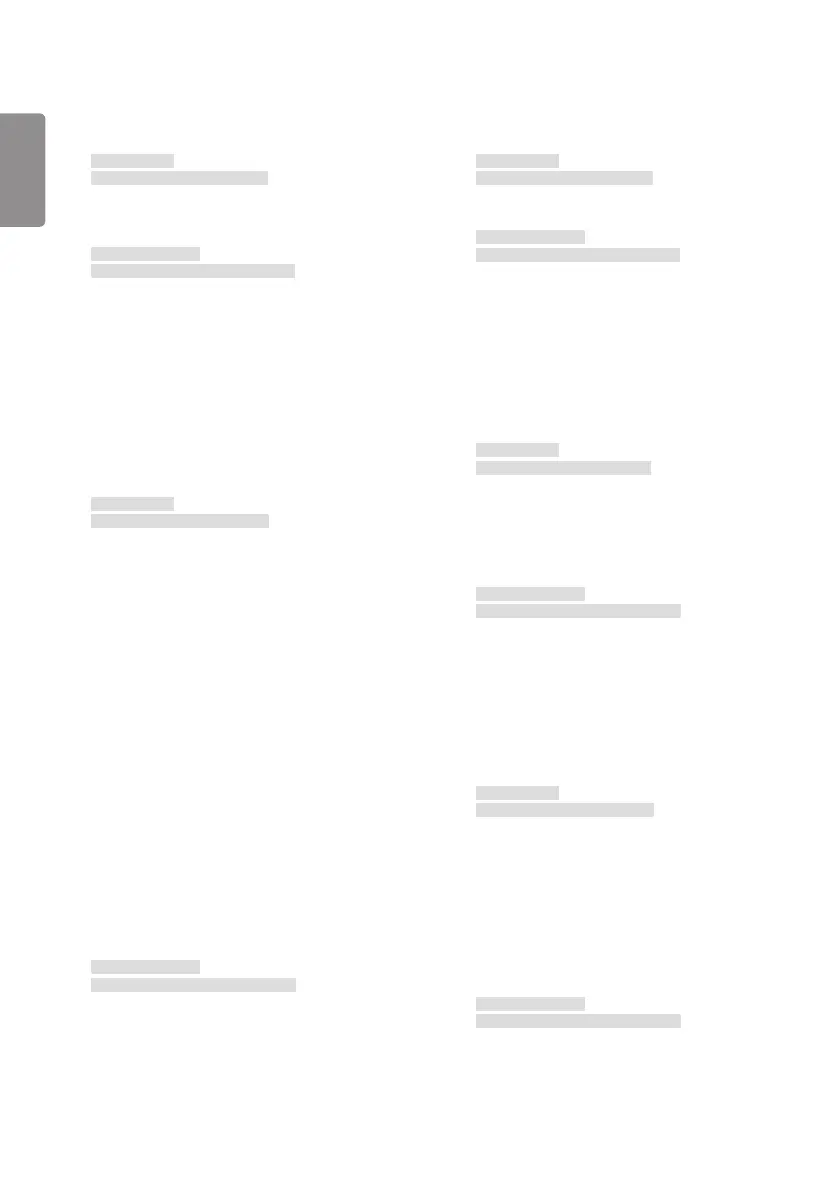ENGLISH
60
01. [Power] (Command: k a)
Controls the power on/off status of the monitor.
Transmission
(k)(a)( )([Set ID])( )(Data)(Cr)
Data 00: [Off]
01: [On]
02: [Reboot]
Acknowledgment
(a)( )([Set ID])( )(OK/NG)(Data)(x)
* The Acknowledgment signal is returned properly only when
the monitor is fully powered on.
* There may be a delay between the Transmission and
Acknowledgment signals.
* This feature may not be supported on some models.
02. [Select Input] (Command: x b)
Selects an input signal.
Transmission
(x)(b)( )([Set ID])( )(Data)(Cr)
Data 20: AV
40: COMPONENT
60: RGB
70: DVI-D (PC)
80: DVI-D (DTV)
90: HDMI1 (DTV)
A0: HDMI1 (PC)
91: HDMI2/OPS (DTV)
A1: HDMI2/OPS (PC)
92: OPS/HDMI3/DVI-D (DTV)
A2: OPS/HDMI3/DVI-D (PC)
95: OPS/DVI-D (DTV)
A5: OPS/DVI-D (PC)
96: HDMI3/DVI-D (DTV)
A6: HDMI3/DVI-D (PC)
97: HDMI3/HDMI2/DVI-D (DTV)
A7: HDMI3/HDMI2/DVI-D (PC)
98: OPS (DTV)
A8: OPS (PC)
C0: DISPLAYPORT (DTV)
D0: DISPLAYPORT (PC)
E0: SuperSign webOS Player
E1: Others
E2: Multi Screen
E3: Play via URL
Acknowledgment
(b)( )([Set ID])( )(OK/NG)(Data)(x)
* Some input signals may not be available with certain models.
* webOS Player is processed as NG when the content is not
saved.
03. [Aspect Ratio] (Command: k c)
Adjusts the aspect ratio of your monitor.
Transmission
(k)(c)( )([Set ID])( )(Data)(Cr)
Data 02: [Full Wide]
06: [Original]
Acknowledgment
(c)( )([Set ID])( )(OK/NG)(Data)(x)
* The aspect ratio may differ depending on the model's input
configuration.
04. [Brightness Control] (Command: j q)
Sets the brightness of your monitor.
Transmission
(j)(q)( )([Set ID])( )(Data)(Cr)
Data 00: [Off]
01: [Minimum]
02: [Medium]
03: [Maximum]
04: [Automatic]
05: [Screen Off]
Acknowledgment
(q)( )([Set ID])( )(OK/NG)(Data)(x)
* This feature may not be supported on some models.
05. [Picture Mode] (Command: d x)
Selects a picture mode.
Transmission
(d)(x)( )([Set ID])( )(Data)(Cr)
Data 00: [Mall/QSR]
01: [General]
02: [Gov./Corp.]
03: [Transportation]
04: [Education]
05: [Expert 1]
06: [Expert 2]
08: [APS]
09: [Photo]
11: [Calibration]
Acknowledgment
(x)( )([Set ID])( )(OK/NG)(Data)(x)
* Depending on the model, some picture modes may not be
supported.