How to remove thin lines on LG 55LK520 screen?
- SShawn GoldenSep 23, 2025
If thin lines appear in the background of the screen of your LG LCD TV, check the video cable connections.
How to remove thin lines on LG 55LK520 screen?
If thin lines appear in the background of the screen of your LG LCD TV, check the video cable connections.
Why does my LG 55LK520 LCD TV turn off suddenly?
If your LG LCD TV turns off unexpectedly, consider these potential causes: * Check the power control settings to ensure the power supply isn't being interrupted. * See if the Auto sleep feature is enabled in the Time settings. * Note that the TV will automatically turn off after 15 minutes of inactivity if there is no signal.
Why does the image appear slowly on my LG LED TV?
If the image appears slowly when you turn on your LG LED TV, note that the image is muted during the product startup process, which is normal. If the image still doesn't appear after a few minutes, unplug the TV for 30 seconds and try again.
What to do if LG LCD TV says this file is invalid?
If your LG LCD TV displays the message “This file is invalid” or the audio is working normally but the video is not, check whether the file is playing normally on a PC to ensure it is not damaged. Also, verify that the resolution, video/audio codec, and frame rate are supported by the TV.
How to fix no sound on LG 55LK520?
If you are not getting any sound but the images are displaying on your LG LCD TV, try the following: 1. Press the VOL + or - button to adjust the volume. 2. Ensure the sound isn't muted by pressing the MUTE button. 3. Try switching to other channels, as the broadcast itself may have issues. 4. Check that the TV Speaker feature is enabled in the menu options.
What to do if my LG 55LK520 LCD TV screen is extremely dark?
If your LG LCD TV screen appears extremely dark even when the power is on, try adjusting the brightness and contrast settings in the menu.
What to do if LG LCD TV displays “Unsupported Audio”?
If your LG LCD TV displays the message “Unsupported Audio” or the video works but the audio doesn't, check the following: * Ensure the file plays correctly on a PC to verify it's not damaged. * Check whether the audio codec is supported. * Check whether the bit rate is supported. * Check whether the sample rate is supported.
How to adjust phase setting on LG 55LK520 LCD TV?
If you're experiencing horizontal noises or blurry characters on your LG LCD TV, try adjusting the Phase setting in the menu option.
Why doesn't the file appear on the Movie List of my LG 55LK520?
Check whether the extension is supported.
What to do if my LG 55LK520 has horizontal or vertical bars or images blur?
If you're seeing horizontal or vertical bars, or blurry images on your LG LCD TV, check for local interferences from devices like electrical appliances or power tools.
Covers essential safety rules for operating the TV, including avoiding water and ensuring proper ventilation.
Highlights warnings related to electric shock, fire hazards, and proper usage of electrical components.
Provides guidelines on power cord protection, servicing, grounding, and antenna safety.
Addresses screen care, generated sound, ventilation, and potential health risks associated with 3D viewing.
Covers proper disposal of components containing mercury and preventing image burn-in.
Details FCC compliance information for digital devices and cable installation requirements.
Lists the items included in the product box and instructions for checking for missing accessories.
Lists optional accessories available for purchase, such as 3D glasses and signal cables.
Identifies and describes the function of various buttons and parts on the TV.
Provides safety instructions and precautions for handling and transporting the TV.
Guides users on how to attach the TV stand, including necessary screws and cautions.
Explains how to safely mount the TV on a table or wall, including VESA specifications.
Provides instructions on organizing and securing cables using cable holders.
Details the functions of each button on the remote control for TV operation.
Instructions for connecting TV to various signal sources like antennas and cable boxes.
Guides on how to connect the AC/DC adapter for powering the TV.
Steps for turning on the TV for the first time and completing the initial setup.
Explains how to watch TV and access frequently used settings via the quick menu.
Covers automatic and manual channel tuning, and editing channel lists.
Instructions on adding, selecting, and managing favorite channels for quick access.
Details on how to view current program information, including aspect ratio and resolution.
Guides on resizing images using the RATIO button and other aspect ratio options.
Explains how to change AV modes and manage input sources with labels.
Covers child lock features and accessing customer support for testing or product information.
Explains the requirements and basic principles for viewing 3D content on the TV.
Provides instructions and precautions for using 3D glasses and optimal viewing distances.
Details on how to view 3D content and use the 3D quick menu options.
Guides on accessing and navigating the main menu options for TV customization.
Explains how to set up and edit channels, including auto-tuning and manual tuning.
Details on adjusting picture settings like aspect ratio, picture wizard, and energy saving.
Covers settings specific to PC input, including resolution and display adjustments.
Provides options for adjusting audio settings, including sound modes and speaker output.
Covers setting the clock, time zone, and on/off timers for the TV.
Explains how to set up parental controls, block channels, and manage movie ratings.
Details general settings customization, including language, caption, and power indicator options.
Illustrates how to connect various external devices to the TV's back panel.
Guides on connecting HD receivers, DVD players, and VCRs using HDMI and DVI connections.
Instructions for connecting devices using component and composite video/audio cables.
Details on connecting a PC to the TV via RGB, HDMI, and DVI-to-HDMI cables.
Explains how to connect external audio systems, USB storage, and headphones.
Guides on using SIMPLINK for controlling connected AV devices via HDMI-CEC.
Instructions for connecting USB devices and tips for their usage with the TV.
Guides on accessing and browsing photos, music, and movie files from a USB device.
Details on playing video files from a USB storage device, including playback controls.
Covers the process of registering and deactivating DivX VOD for movie playback.
Instructions on viewing photos from a USB device, including slideshow and rotation options.
Guides on playing music files from a USB device, including playback controls and options.
Addresses common issues like remote control problems, no image/sound, and sudden power off.
Provides solutions for sound issues, including no sound, speaker output problems, and unusual noises.
Helps resolve issues related to video quality, image display, and movie file playback problems.
Provides basic TV system and environmental specifications.
Lists detailed dimensions, weight, and power consumption for various TV models.
Details specifications for the RF module and supported video/audio file formats.
Lists the supported resolution and frequency modes for component, RGB, and HDMI inputs.
Lists the open source software components used and their associated licenses.
Explains the IR signal waveform, frame configuration, and bit descriptions for remote control codes.
A comprehensive list of commands, their codes, and functions for controlling the TV.
Guides on connecting and configuring devices via RS-232C for external control.
Details communication parameters like baud rate and command reference for external control.
Explains the data transmission format and acknowledgement protocols for external control.
Instructions for cleaning the TV screen, frame, cabinet, and stand.
Guidance on cleaning the power cord and preventing image burn-in.
| Screen Size | 55 inches |
|---|---|
| Display Type | LCD |
| Resolution | 1920 x 1080 pixels |
| Refresh Rate | 60 Hz |
| HDMI Ports | 2 |
| USB Ports | 1 |
| Aspect Ratio | 16:9 |
| Sound Output | 10W x 2 |
| Inputs | HDMI, USB, Composite |
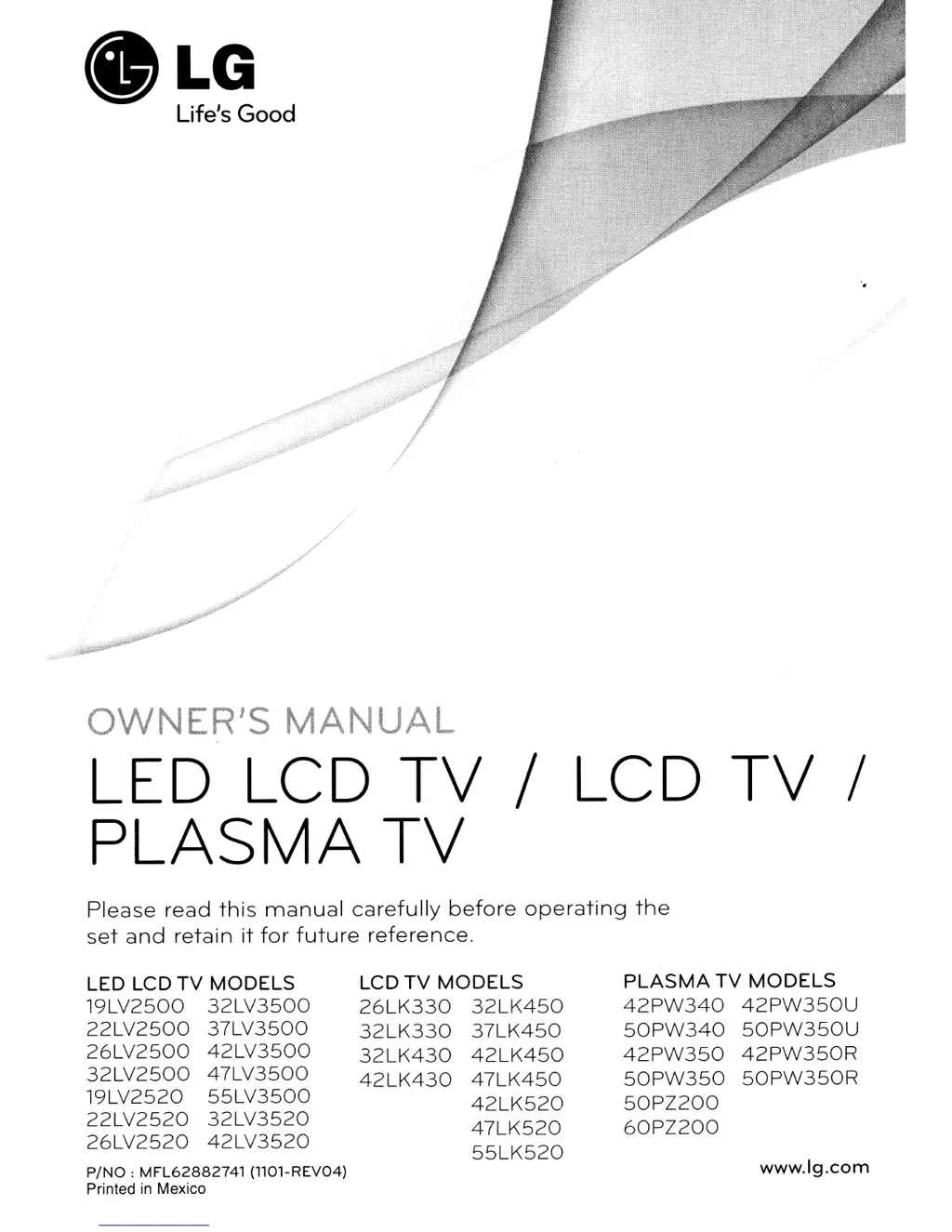