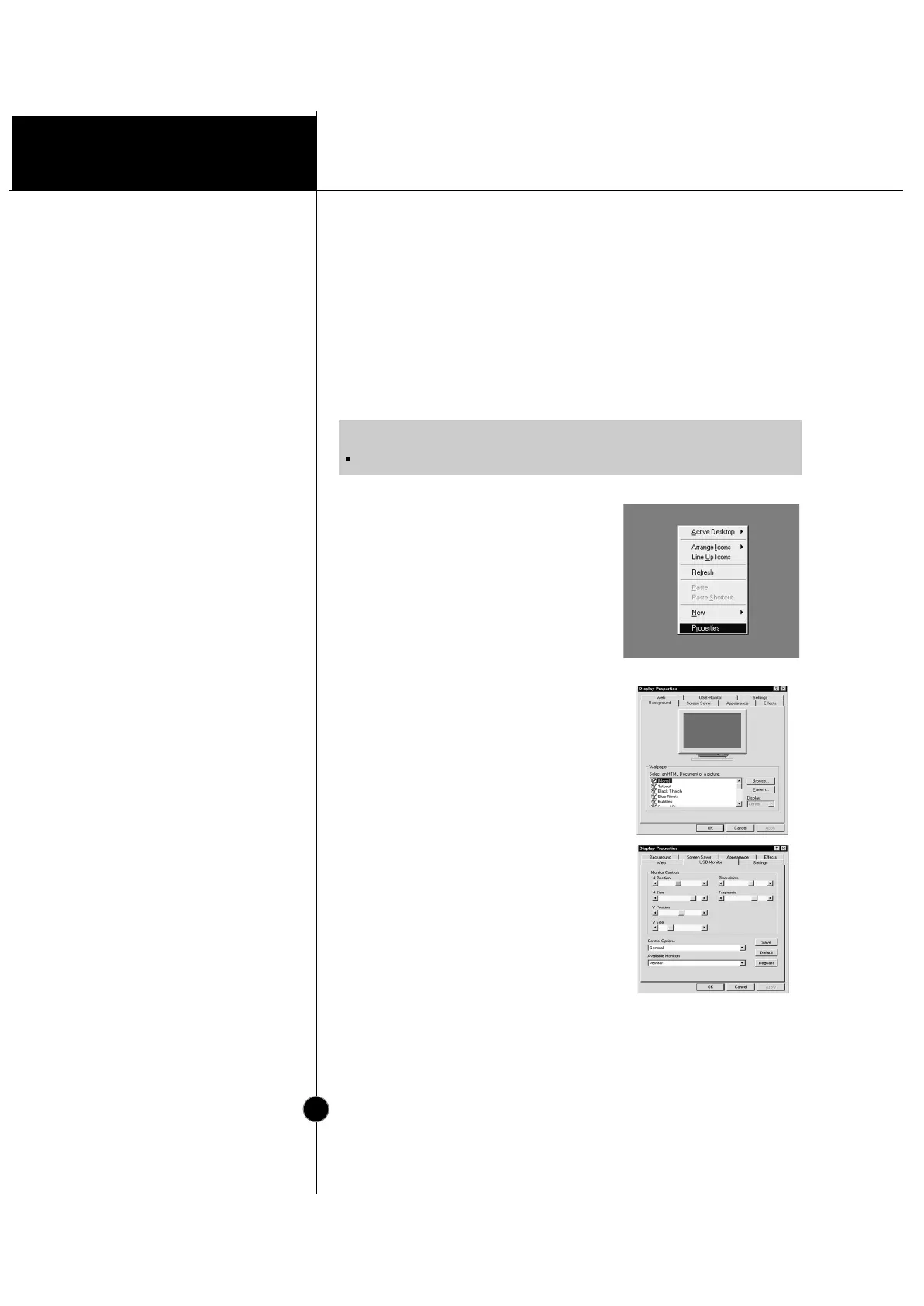Installation
USB-Monitor Software
function
Making use of USB (Universal Serial Bus)
As an added advantage, the monitor can be controlled from a
computer with a mouse or keyboard. Making adjustments to the
image size, position, screen color and operating parameters of the
monitor is easy with the USB-Monitor software (please refer to the
supplied CD).
To access the USB-Monitor software
function:
1. Click the right button of the mouse,
then select the Properties.
The Display Properties windows
appears, as shown in the figure.
2. Click the USB-Monitor.
You can select and adjust the Control
Options (General, Color and
Advanced).
3. When you are finished the making
changes, click the Save.
To reset the image without applying
changes, click the Default.
Degauss removes magnetic field
buildup that can be affect color purity
and convergence.
4. To close the window, click OK.
NOTE
USB-Monitor software function is supported Windows 98 and higher.
Properties
Display Properties
A9
