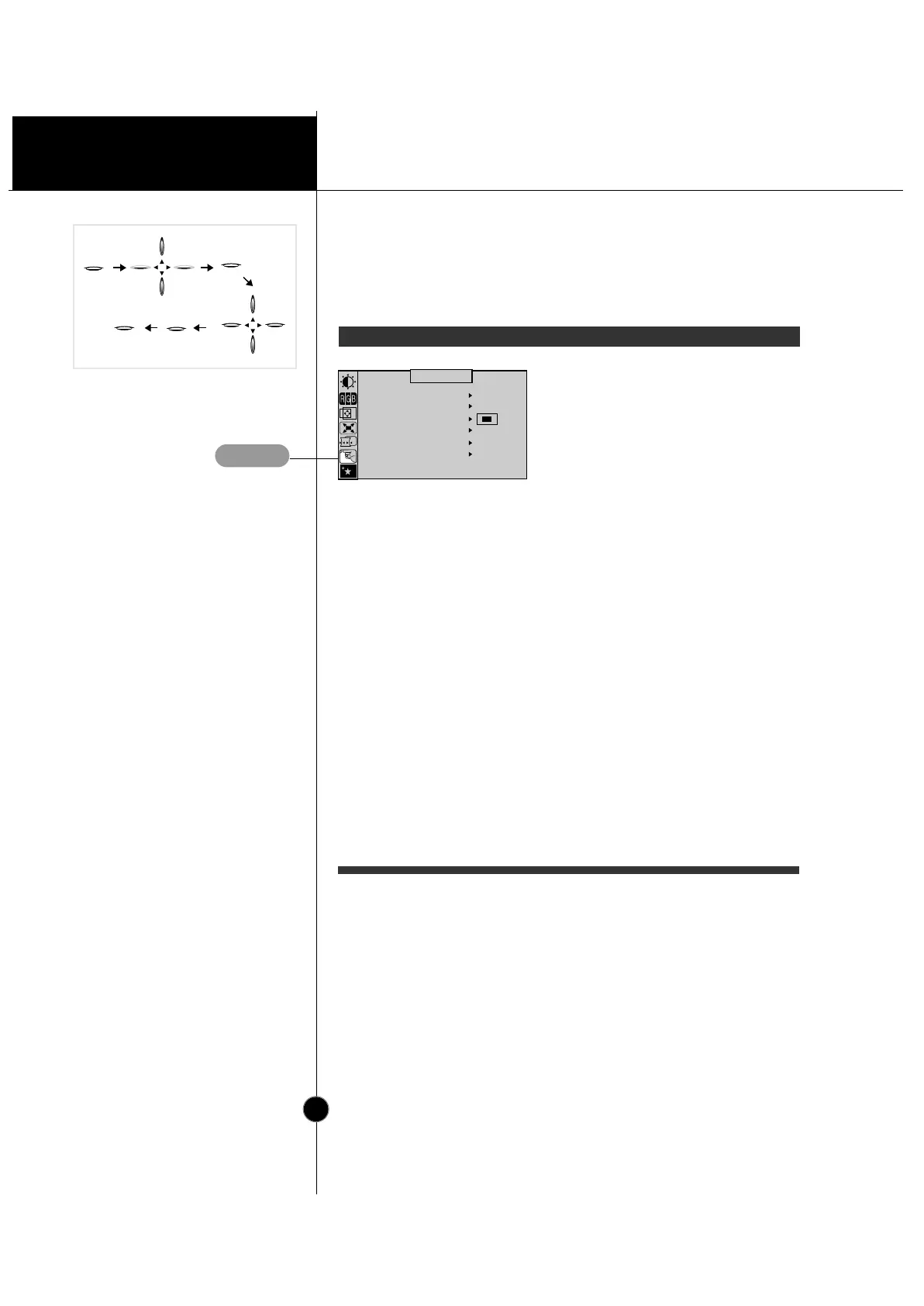This item is used to select the
monitor's input signal level. The
normal level used for most PC's
is 0.7V.
When the screen suddenly gets
brightened or blurry, please
select 1.0V and try again.
To choose the language in which
the control names are displayed.
OSD Menus are available in 8
language: English, Deutsch,
Français, Español, Italiano,
Svenska, Suomi and Português.
To adjust position of the OSD
window on the screen.
To select D-sub or 5 BNC.
In case of input SOG(Sync On
Green) Video Signal, the back
raster will appear the green.
Then, to select the SOG(Sync
On Green) in the clamp, will take
you back to the original back
raster.
To select beep ON or OFF.
VIDEO LEVEL
LANGUAGE
OSD POSITION
INPUT
SELECT
CLAMP
BEEP
SETUP
A15
