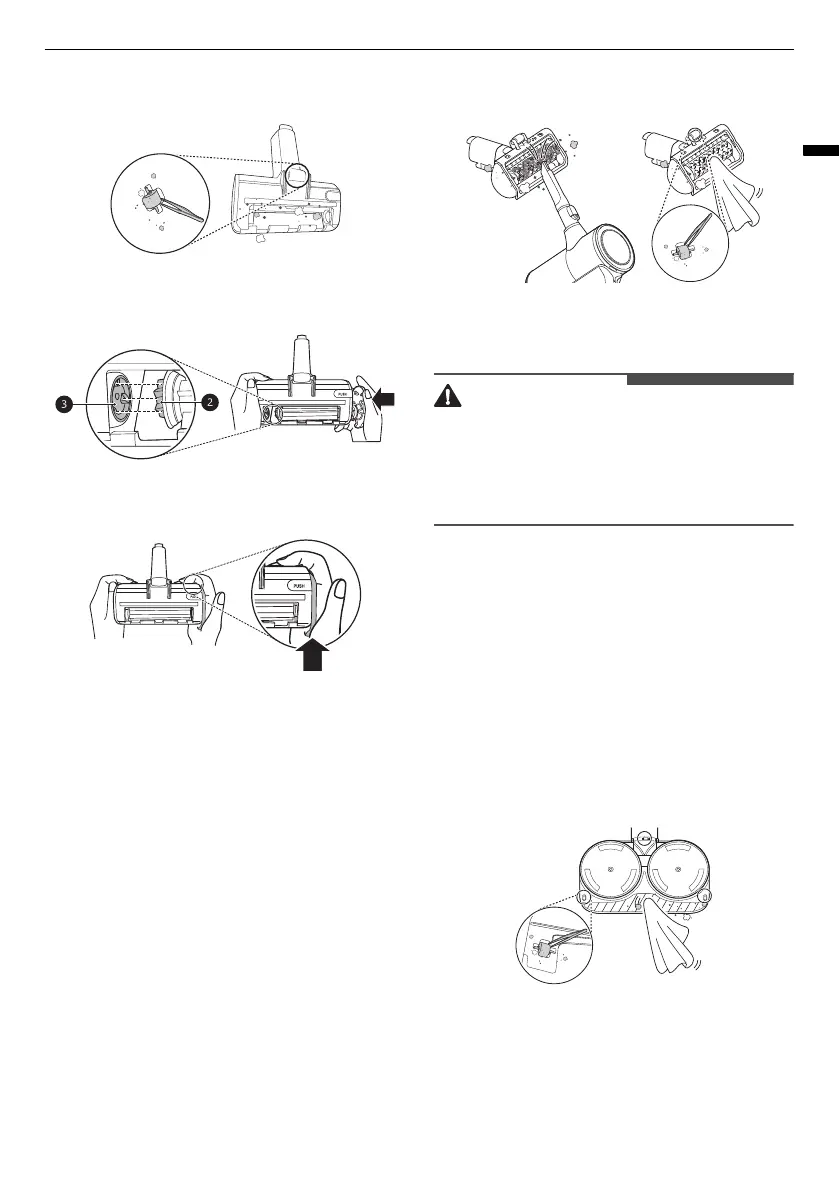45
MAINTENANCE
ENGLISH
foreign objects, debris and hair from all Rollers
of the nozzles using tweezers.
5
Insert the left side of the brush
b
into the
groove
c
inside the nozzle.
6
Press the cover of the brush to lock the brush
until a clicking sound is heard.
Cleaning the Bedding Nozzle
1
Press the nozzle release button to remove the
nozzle from the extension pipe or product
body and turn the nozzle upside down.
2
Attach the crevice tool to the product body and
use the vacuum to remove foreign objects and
dust from the bottom of the nozzle. Use a
damp towel or cloth to remove any remaining
foreign objects and dust from the bottom of
the nozzle. Remove foreign objects, debris and
hair from all Rollers of the nozzles using
tweezers.
Cleaning the Steam Mop Nozzle
• After steam cleaning, hot steam may become
water droplets and hot water may flow from the
inlet. After cooling the product sufficiently, clean
the nozzle and store the product in the charging
station.
1
Press the nozzle release button to remove the
steam mop nozzle from the extension pipe and
turn the nozzle upside down.
2
After steam cleaning, steam may become
water droplets and said water droplets may
remain under the nozzle along with dirt. Use a
lightly dampened towel or cloth to remove any
dirt or debris that remains under the steam
nozzle and in the dust suction part.
• Remove foreign objects, debris and hair
from all Rollers of the nozzle using tweezers.
