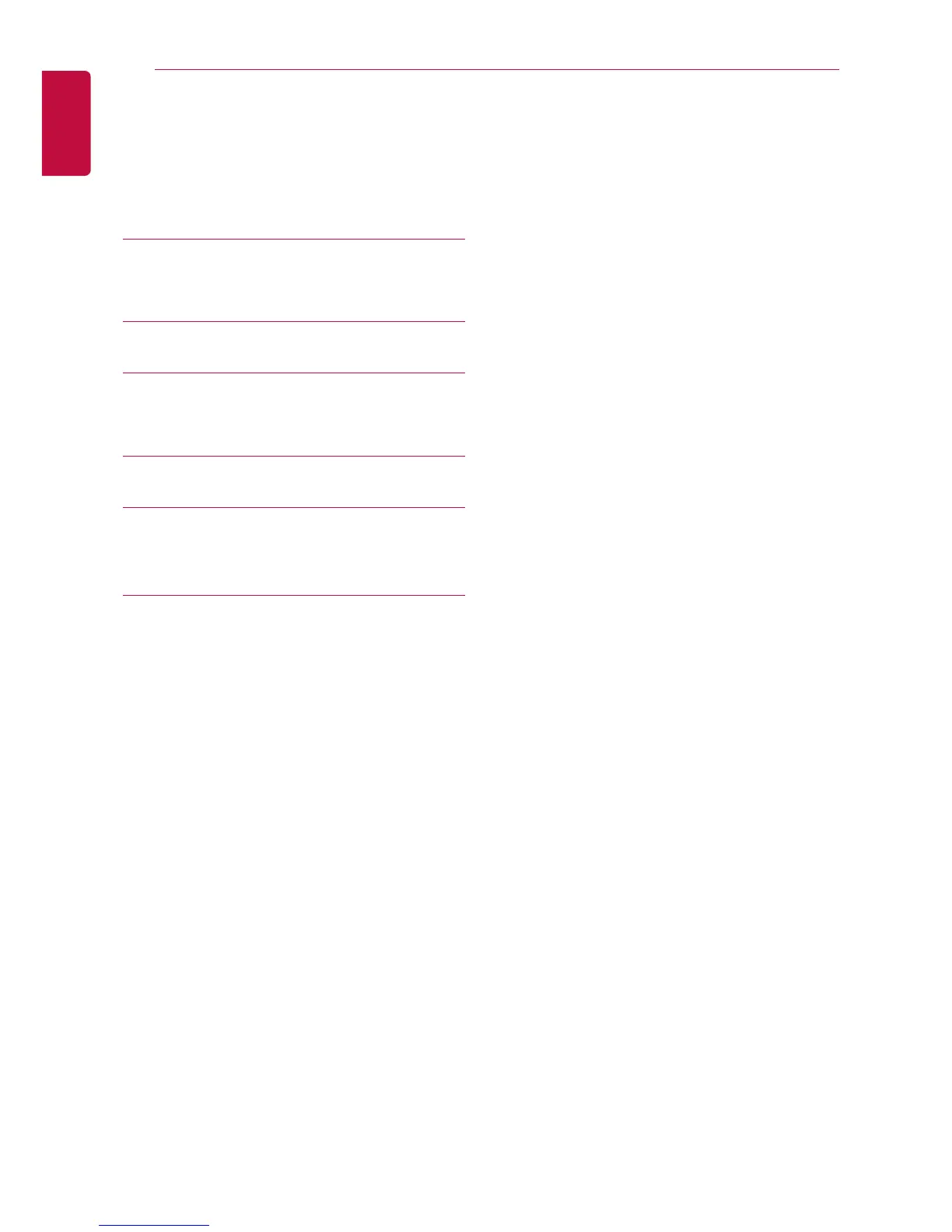2
TABLE OF CONTENTS
ENGLISH
TABLE OF CONTENTS
3 TIPS FOR SAVING EN-
ERGY
4 IMPORTANT SAFETY IN-
STRUCTIONS
7 COMPONENTS
8 PRODUCT SPECIFICA-
TION
9 NAME OF EACH PART
9 Name
10 HOW TO USE
10 Menu composition
11 Home screen composition and func-
tion
12 Top bar detail screen
13 Status screen
14 Menu screen
15 Control screen
18 Information input method
19 Air conditioner control
24 Ventilation(ERV and ERV DX) control
26 Heating control
28 Schedule view
29 Add schedule
31 Edit schedule
33 Delete schedule
34 View report
36 Emergency stop
37 Setting
38 Operation setting
41 Group setting
44 System setting
45 System setting (General setting)
48 System setting (Advanced setting)
53 Screen setting
56 Installer setting
62 PC access
63 Installation and setting
64 Installation environment check and set-
ting up the equipment address
66 Central control address of the indoor
unit set-up
72 Check list before calling for service
72 Guide to open source software
