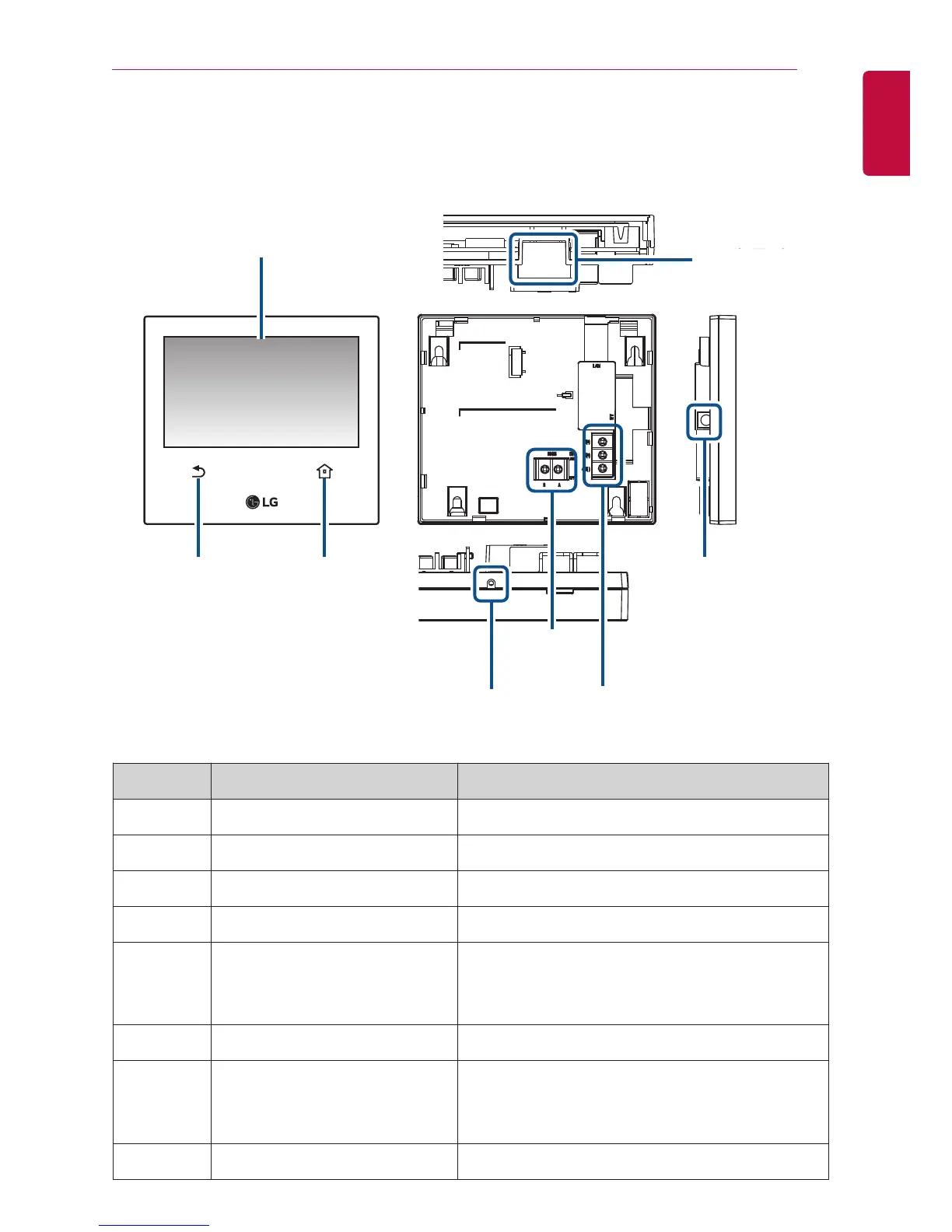NAME OF EACH PART
ENGLISH
9
NAME OF EACH PART
Name
No. Item Specification
①
LCD display window Operation and setting status display
②
Back button Move to the previous screen
③
Home screen button Move to the default screen
④
Power input part DC 12 V Adaptor connection part
⑤
LAN communication part
LAN communication connection port for ether-
net connection
(100 Mbps Support)
⑥
RS-485 communication part 1 port
⑦
AI/DI Input part
AI+ : Reserved
DI+ : Contact point input (dry contact input)
COM : Common GND
⑧
Reset button For system restart
