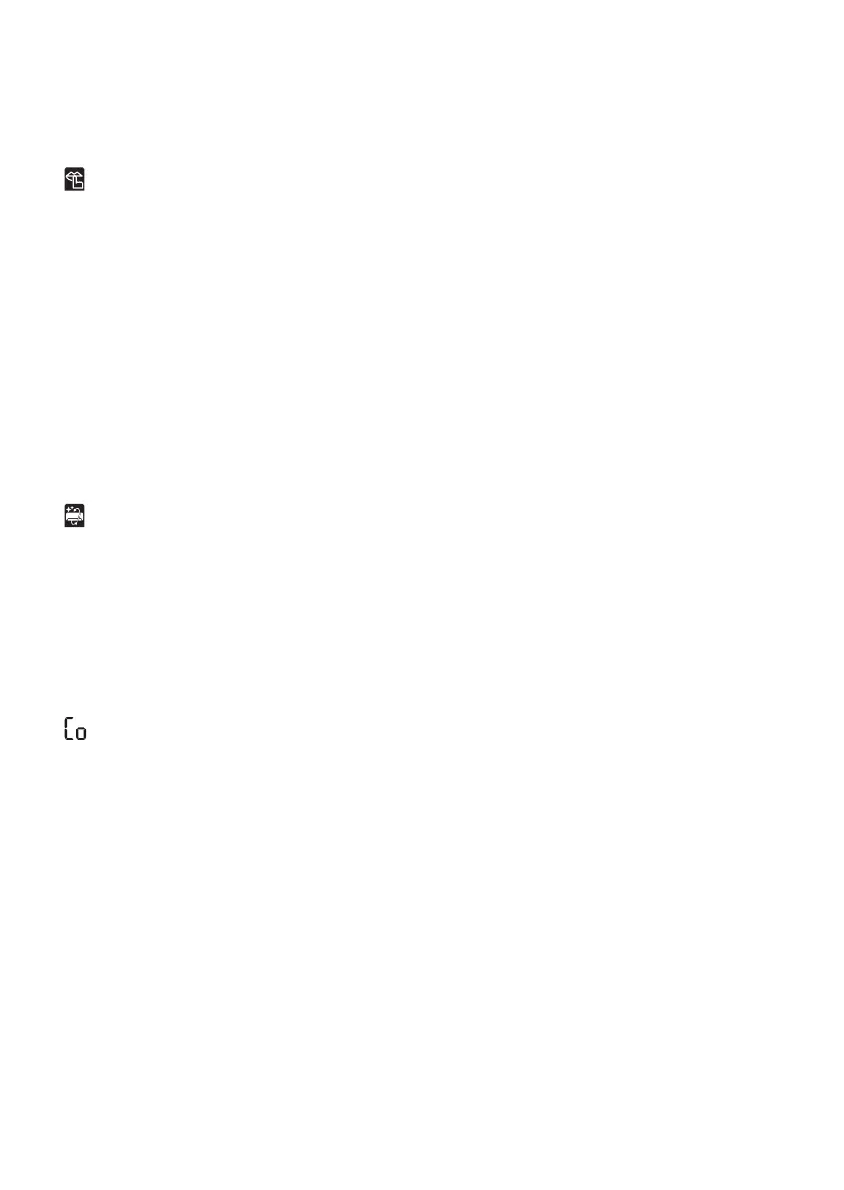27
EN
Using the Silent Function
This function prevents potential claims by
neighbors, reducing noise from outdoor units.
•
is displayed on the display screen.
NOTE
• This function is disabled when you press
Mode or Energy Ctrl or Jet Mode button.
• This function is available with Cooling,
Heating, Auto Changeover, Auto Operation
Mode.
• When connected to the Multi Outdoor unit, this
function may not be supported.
Using the Auto Clean Function
In the Cooling and Dehumidification Mode,
moisture is generated inside the indoor unit.
This function removes such moisture.
•
is displayed on the display screen.
NOTE
• Some functions cannot be used while the Auto
Clean function is in operation.
• When UVnano Function is set, Auto Clean
Function works together.
• If you turn off the unit, the fan continues to run
for 30 minutes and cleans the inside of the
indoor unit.
•
is displayed on some indoor units,
depending on the model.
