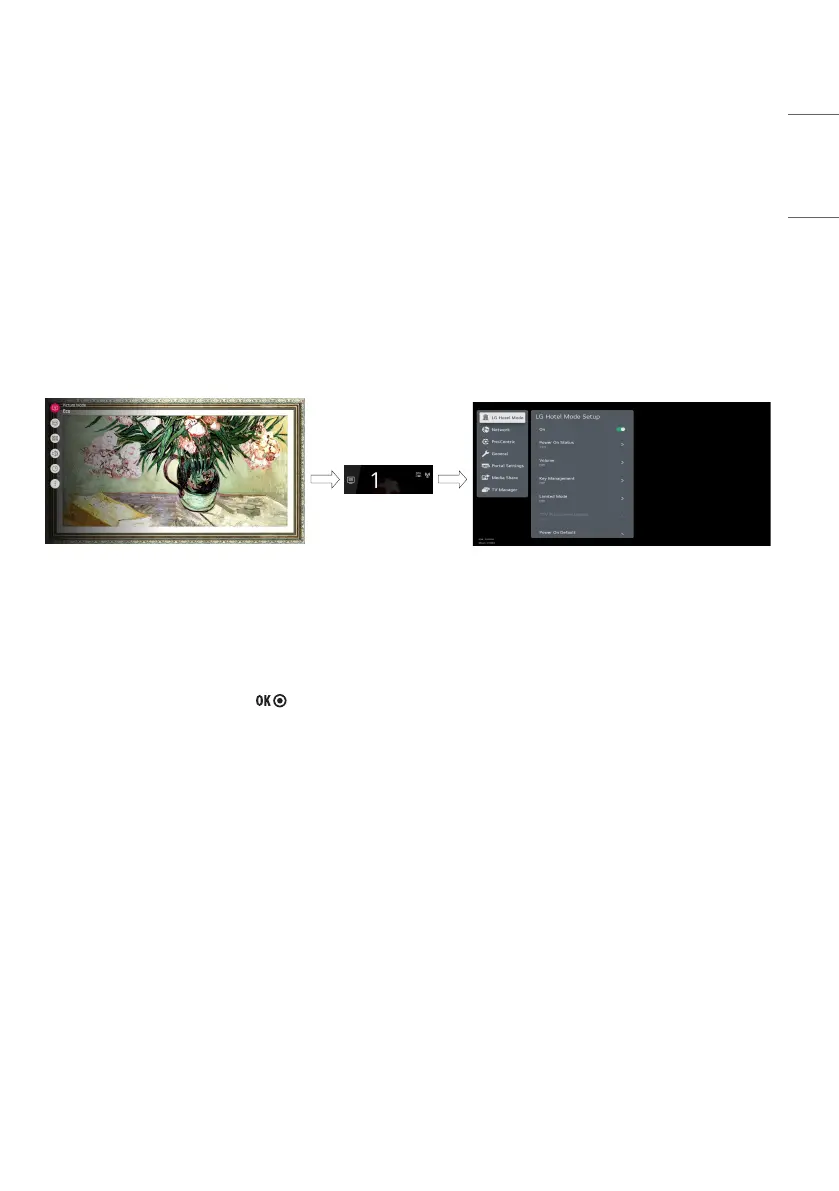ENGLISH
23
Installation Menu
* Images shown may differ from your TV.
Introduction
The abundant functions for Hotel TV linked with software installation can be projected on OSD as ‘Installation Menu’.
The wide range of hotel features can be performed simply on additional window to enhance the LG hotel TV’s easy installation and convenient
operation for Hotelier and System Integrators.
1 Press the Setting button for more than 5 seconds using the user remote control, banner will appear at top left on the screen.
2 Enter a four digit password and press button.
-
The TV is set with the initial password “1-1-0-5”.
