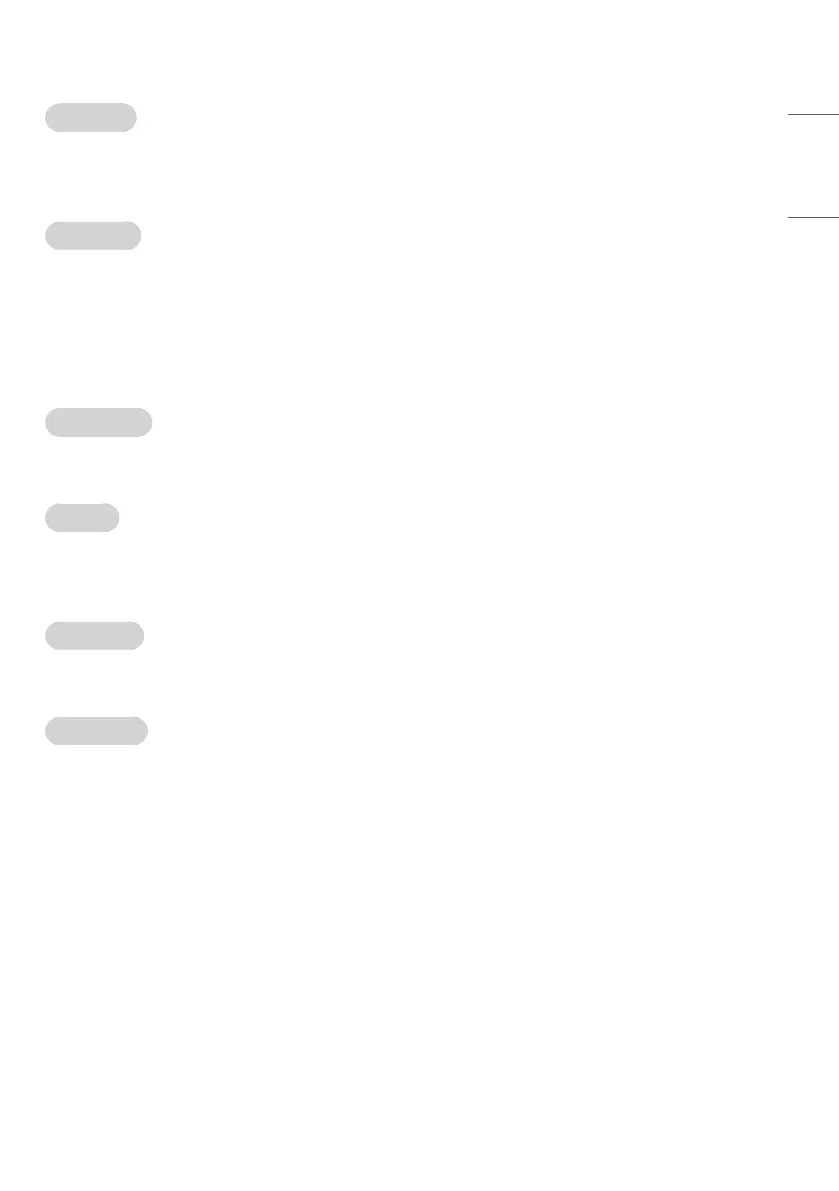ENGLISH
41
Forced Initialize
(Depending on model)
• This setting will be enabled When CEC mode is set as ‘TVLink-CEC’.
• If ‘Enable” is selected, TV will change its input source to HDMI1 by any HDMI-CEC simulation from a device.
HTNG Hotel Mode
• If you use following functions via TVLink-HCEC, HTNG Hotel mode will be set as “Yes” automatically.
-
Power On Default, Start Volume, Maximum Volume, Minimum Volume, or Start Volume.
• Even if ‘LG Hotel Mode Setup’ is set as No, above settings are still effective.
Clock Setup
(Depending on model)
Mood Display Setup
(Depending on model)
• You can setup Mood Display features.
Clock Display
(Depending on model)
• You can select ‘Enable’ or ‘Disable’.
• After selecting ‘Enable’, you can see the LED Clock TV.
Dimming Standby
(Depending on model)
• Standby Dimming value Range : 1~2
Dimming PowerOn
(Depending on model)
• PowerOn Dimming value Range: 1~5
