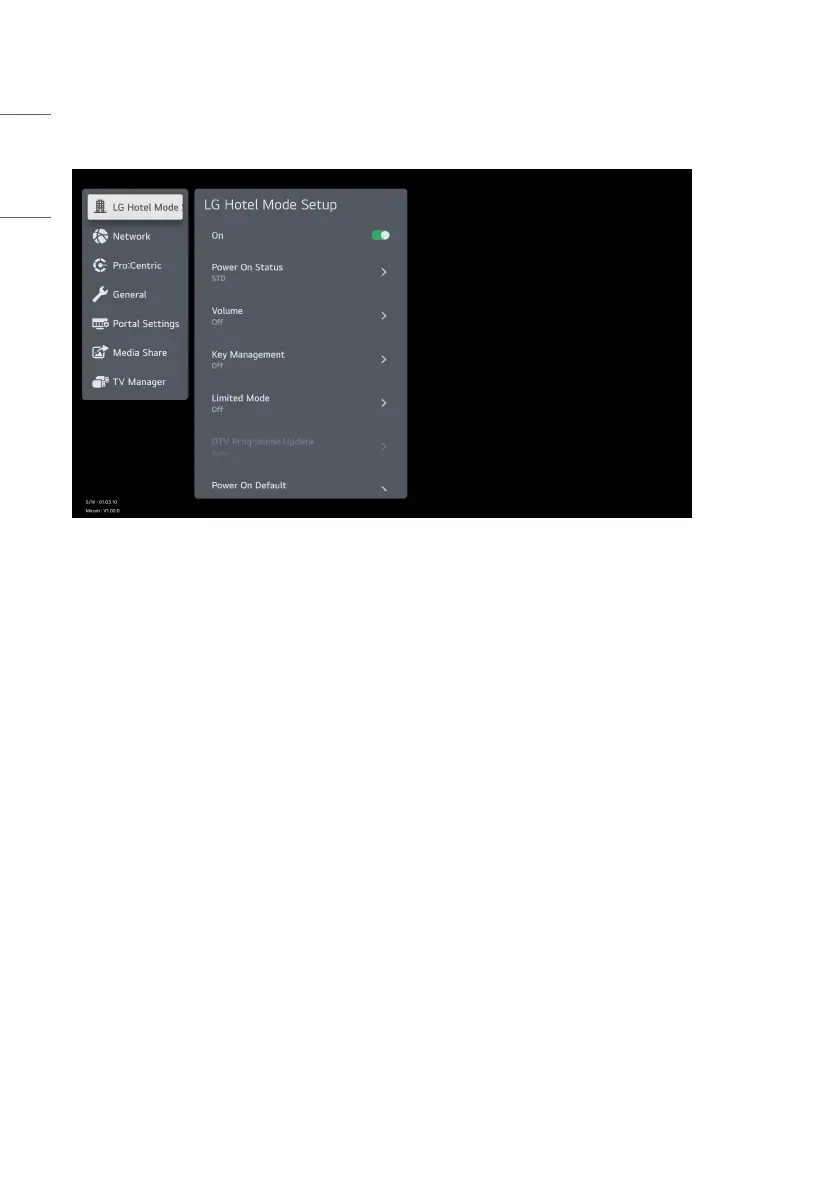ENGLISH
24
LG Hotel Mode Setup
When ‘LG Hotel Mode Setup’ is set to On, all functions of Hotel Mode apply.
Power On Status
• Decide to select working status of TV Set when turn on main power.
• You can select PWR, STD, LST.
• PWR always make TV set On status when turn on main power.
• STD make Stand-by status when turn on main power.
• LST make TV set work like previous power status. As same concept as Power Backup mode; If main power were turned off in Power On status, TV set
would work in On status. If main power were turned off in Stand-by status, TV set would work in Stand-by status.
• If there Block All is both IR Operation and Local Key Operation from Key Management, In order to turn on the TV when turned off situation, change the
value of the PWR. (Reference the Key Management)
• The default value depends on each model.
